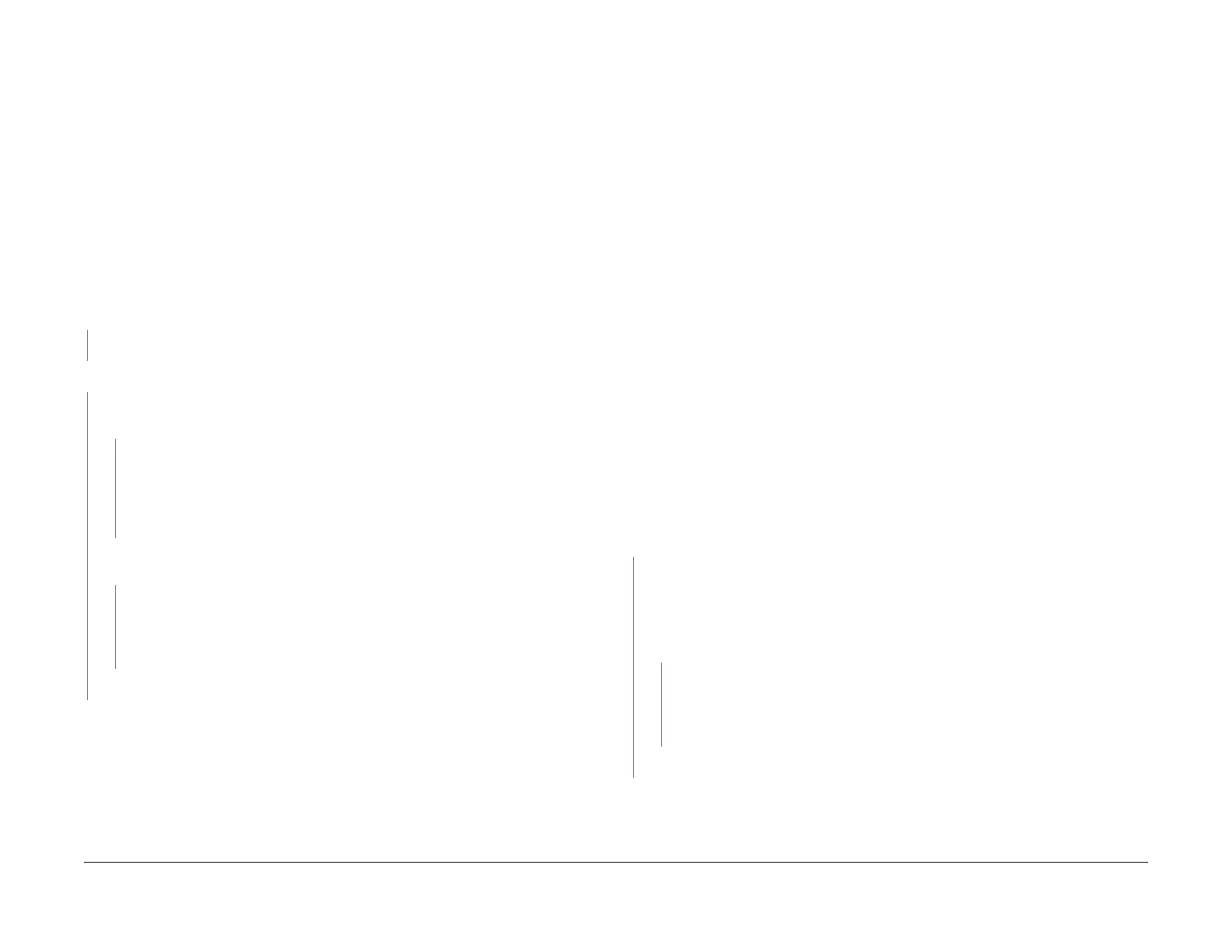June 2014
2-7
Xerox® WorkCentre® 3025 Multifunction Printer Service Manual
08-100 , 08-500
Status Indicator RAPs
08-100 Paper Feed Fault - Tray 1
The lead edge was not detected by the Paper Feed Sensor.
BSD-Reference: 1.1 AC Low Voltage and High Voltage Power/Interlocks
BSD-Reference: 7.1 Paper Feed and Registration
Initial Actions
NOTE: When clearing any jams, see if the Lead Edge of the Jammed Sheet reached the
Retard Roller.
Clear any jammed sheets. (Refer to Section 11 in the WorkCentre® 3025 User Guide for
detailed instructions on jam clearance.)
Procedure
Check the Feed Sensor Actuator. The Actuator moves freely.
YN
Replace the Feed Sensor Actuator (REP 1.15) [PL 5.3].
Check the position of the jammed sheet. The lead edge reached the Retard Roller.
YN
Enter Diagnostics (EDC) Mode. Select: [DC330 Component Control, 101-Clutch, Tray
1 Pick up] to engage the drive to pick up paper from tray 1 The clutch engages.
YN
• Check the Feed Clutch connections on the Main PWB for contamination. Clean
as necessary.
• Check the circuits from the Feed Clutch to the LVPS/HVPS for an open or short
circuit.
• If the circuits are good replace the Feed Clutch (REP 1.18), PL 5.3.
In Diagnostics Mode. Select: [102-Sensor, Feed Sensor] to block and clear the Paper
Feed Sensor. The signal changes.
YN
• Check that the connection is secure and no contaminatin or damage is present
• Check that there is no damage or contamination on any connectors from the
Feed Sensor to the LVPS/HVPS PWB. Repair as necessary.
• Replace the Paper Feed Sensor PWB (REP 1.15 , PL 5.3.
Perform SCP Final Actions.
If the problem is intermittent, recheck the cables and look for a cable that is binding.
08-500 Paper Jam in Fuser Area Fault
The machine has detected a jam in the Fuser area.
BSD-Reference: 10.1 Fuser
Initial Actions
Open the Top Cover and remove any jammed sheets from Fuser area. Refer Section 11 in the
WorkCentre® 3025 User Guide for detailed Jam Clearance instructions.
BSD-Reference:
Procedure
WARNING
Do not handle the fuser components until they have cooled. Some fuser components
operate at hot temperatures and can produce serious personal injury if touched.
DANGER: Ne pas manipuler les éléments du four avant de les laisser refroidir. Certains
éléments du four fonctionnent à des températures très élevées et peuvent causer de
graves blessures s'ils sont touchés.
AVVERTENZA: Non maneggiare i componenti del fusore finché non sono raffreddati.
Alcuni di questi componenti funzionano ad alte temperature e possono provocare gravi
ferite se vengono toccati.
VORSICHT: Die Fixieranlage sollte erst gehandhabt werden, wenn diese genügend
abgekühlt ist. Einige Teile der Fixieranlage erzeugen übermäßige Hitze und führen bei
der Berührung zu schweren Verbrennungen.
AVISO: No manipule los componentes del fusor antes de que se enfríen. Algunos de los
componentes del fusor funcionan a altas temperaturas y pueden ocasionar daños per-
sonales graves si se los toca.
1. Enter Diagnostics Mode and select [Data Setup, Wrap Jam Clear] then press <OK>.
The fault clears.
YN
• Switch Off the Power and disconnect the Power Cord.
• Remove the Left, Right REP 1.1, and Rear Covers REP 1.3.
• Ensure the connectors are firmly secured to the PWBs.
• Switch On the power while pressing the <Cancel> button to reboot the machine.
The fault clears.
YN
• Switch Off the power.
• If problem is intermittent, check the Fuser Sensor. Replace if necessary PL 5.2.
• If problem continues, Remove the Fuser Assembly REP 1.18 and replace if
necessary PL 5.2.
Exit Diagnostic Mode and perform SCP Final Actions
Exit Diagnostics Mode and perform SCP Final Actions.