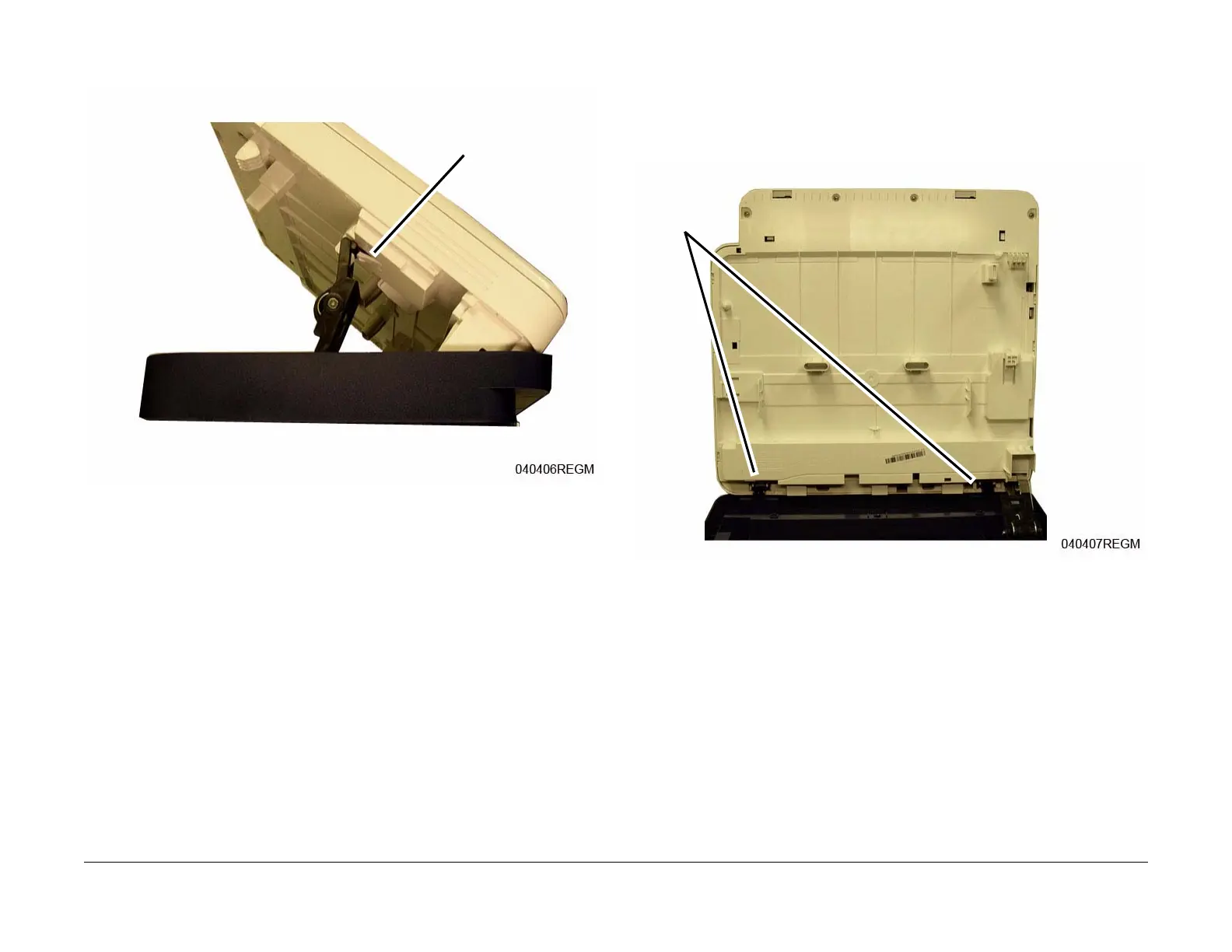June 2014
4-18
Xerox® WorkCentre® 3025 Multifunction Printer Service Manual
REP 1.10
Repairs
4. Open the Scanner Module and release the Latch on the Scanner Support Hinge (Figure
4).
Figure 4 Scanner Support Hinge (Right Side View)
CAUTION
For the 3025 NI with an Automatic Document Feeder (ADF):
Hold the ADF closed when raising the Scanner Module to prevent it from opening, or remove
the ADF (REP 1.22).
5. Remove the Scanner Module (Figure 5):
a. Lift the Scanner Module and release it from the hinges (2).
Figure 5 Scanner Removal
Replacement
Install the components in the reverse of removal.
Hinge Latch
Hinges