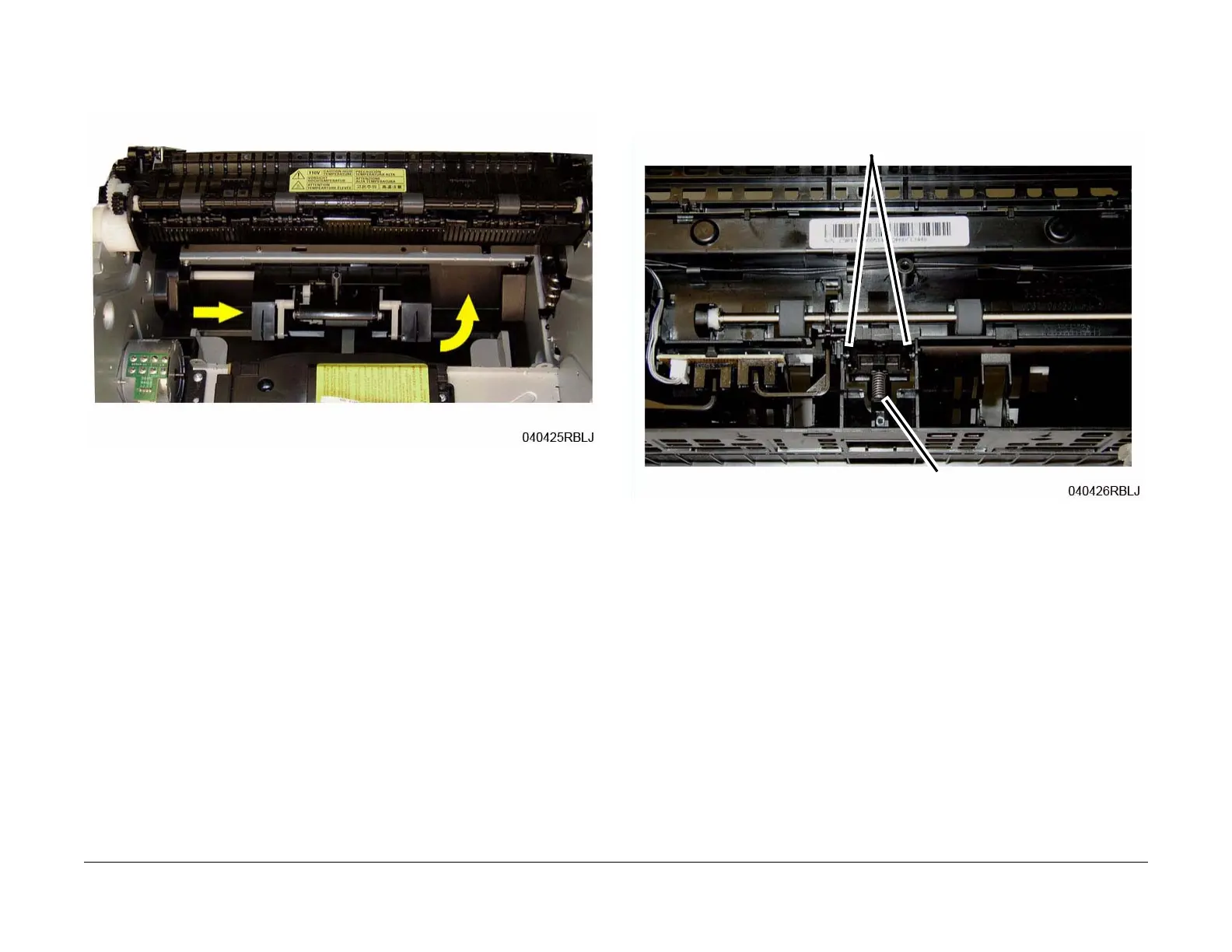June 2014
4-25
Xerox® WorkCentre® 3025 Multifunction Printer Service Manual
REP 1.13
Repairs
7. Remove the Feed Rolls Assembly (Figure 4):
a. Rotate the Feed Roll assembly up to release the locating pins from the frame.
b. Move the Feed Roll assembly up to the right and remove it.
Figure 4 Feed Rolls Assembly Removal (Top View)
8. Remove the Retard Pad (Figure 5):
Be careful not to lose the Retard Pad Spring.
a. From the rear of the printer, release the Pivot Latches (2).
b. Move the Retard Pad into the printer to remove it.
Figure 5 Retard Pad Removal (Rear View)
Spring
Latches
