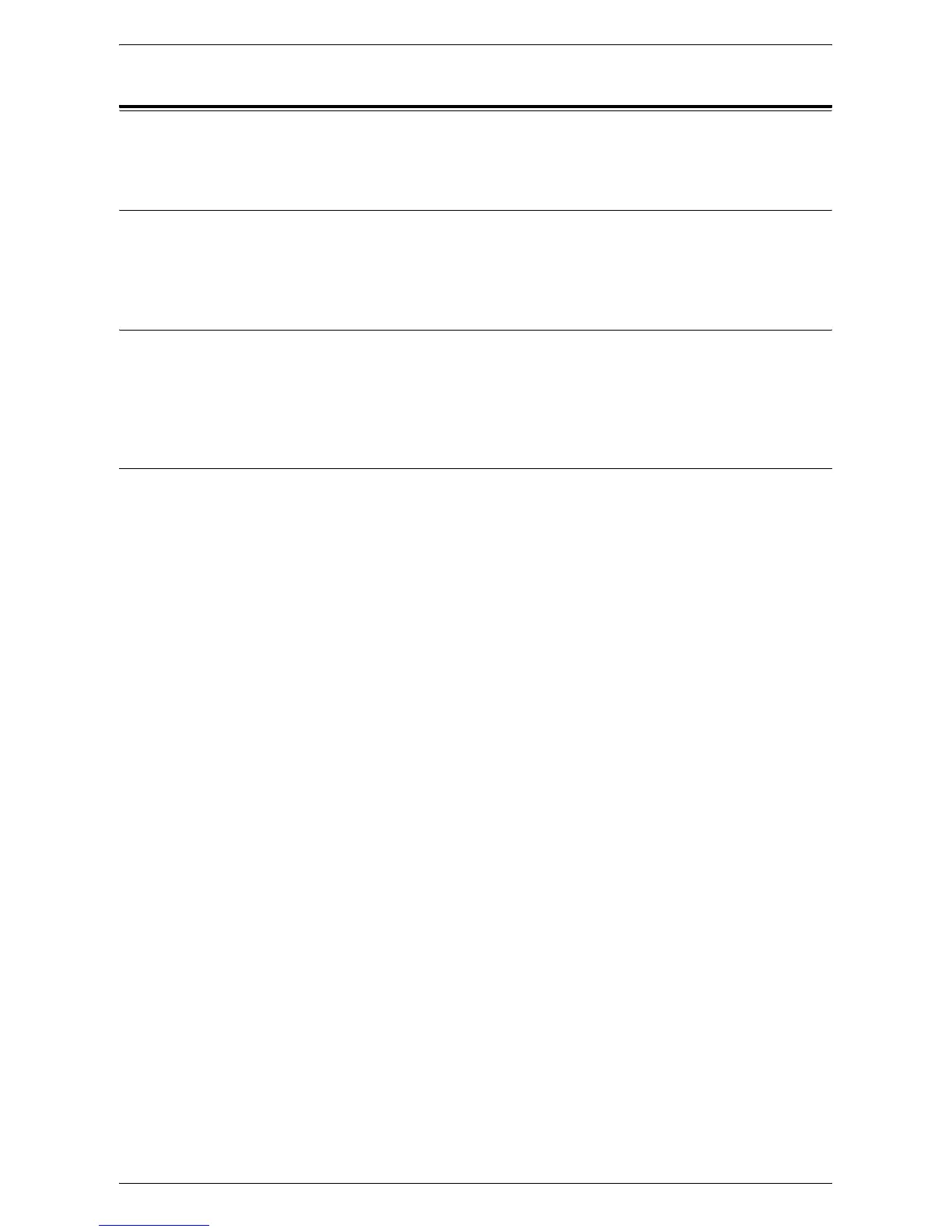Machine Services
21
Machine Services
This section describes the services available on the machine.
Print
Provides various print features, including 2 Sided Print, Booklet Creation, Multiple-Up,
and Poster. For more information, refer to the PCL Print Driver CD-ROM or to
Printing
on page 81
.
Copy
Allows you to copy documents in various ways. For example, you can produce output
which has been reduced or enlarged to a different size, or copy two or four independent
documents onto one sheet of paper. For more information, refer to
Copying on
page 51
.
Scan
Allows you to scan documents and store them in mailboxes. You can import the
scanned documents to your computer using CentreWare Internet Services or via the
Network Scanner Utility 3. For more information, refer to
Scanning on page 71
.
