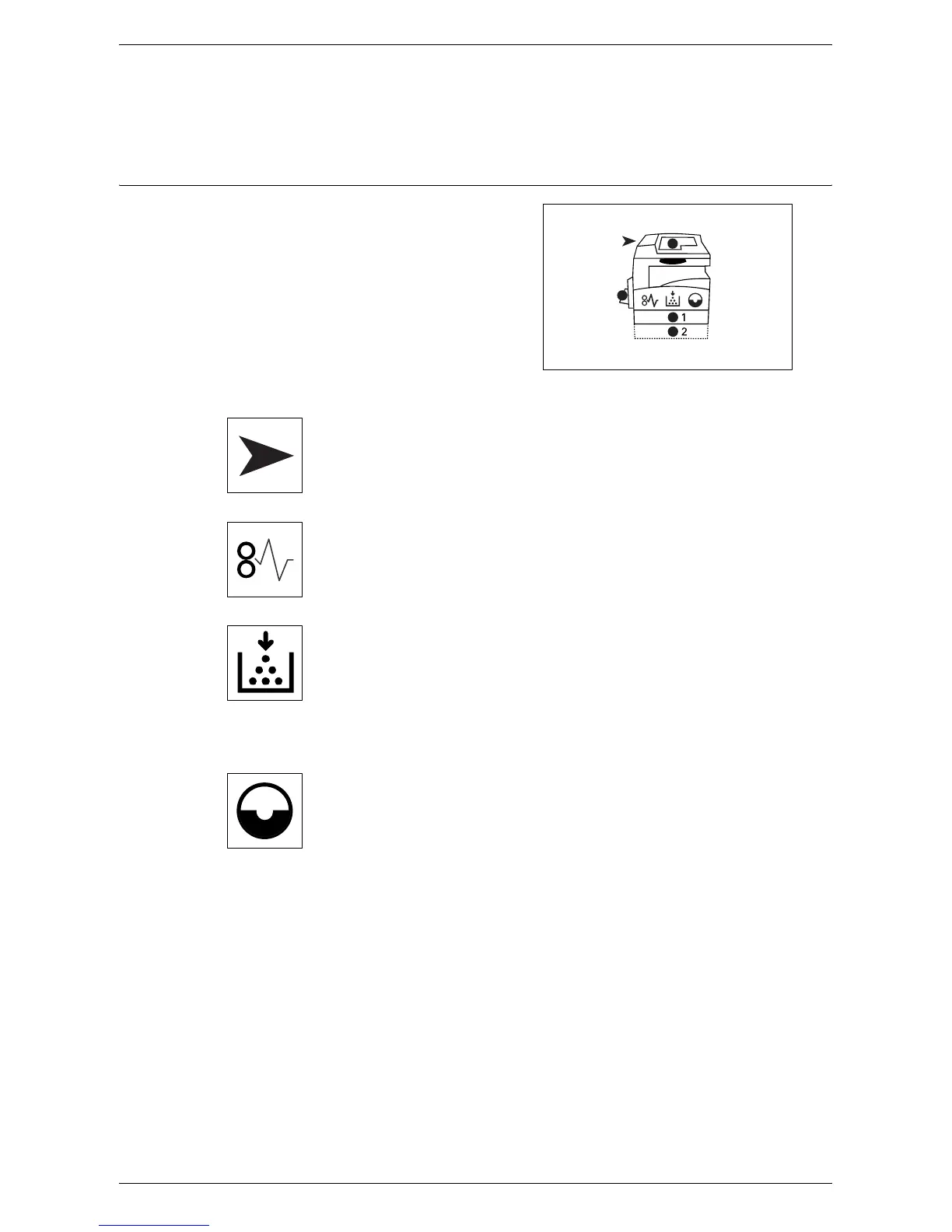Control Panel
27
For more information on how to specify the size and orientation of paper that is loaded
in the tray, refer to
Specifying the Size and Orientation of Paper Loaded in the Trays
on page 48
.
Machine Diagram (mimic)
The Machine Diagram (mimic) consists of
indicators.
The indicators flash or light up to display the
machine status.
The following shows major indicators.
For more information on the Machine
Diagram (mimic) and other indicators, refer
to the Problem Solving chapter in the
System Administration Guide.
Document Feeder Jam
The red indicator flashes when a document jams in the Document Feeder
or when the Document Feeder Cover is open.
Processor Jam
The red indicator flashes when a paper jam occurs in the machine. Check
the error code that appears in the Display.
Toner
The red indicator lights up when the amount of toner left in the Drum
Cartridge is low. Prepare a new toner bottle. No error code is displayed
at this point.
The red indicator flashes when toner runs out. Add toner into the Drum
Cartridge. The error code [J1] appears in the Display.
Replace Drum Cartridge
The red indicator lights up when the Drum Cartridge needs to be replaced
in the near future. Prepare a new Drum Cartridge. No error code is
displayed at this point.
The red indicator flashes when the Drum Cartridge needs to be replaced
immediately. Replace the Drum Cartridge with a new one. The error code
[J6] appears in the Display.
