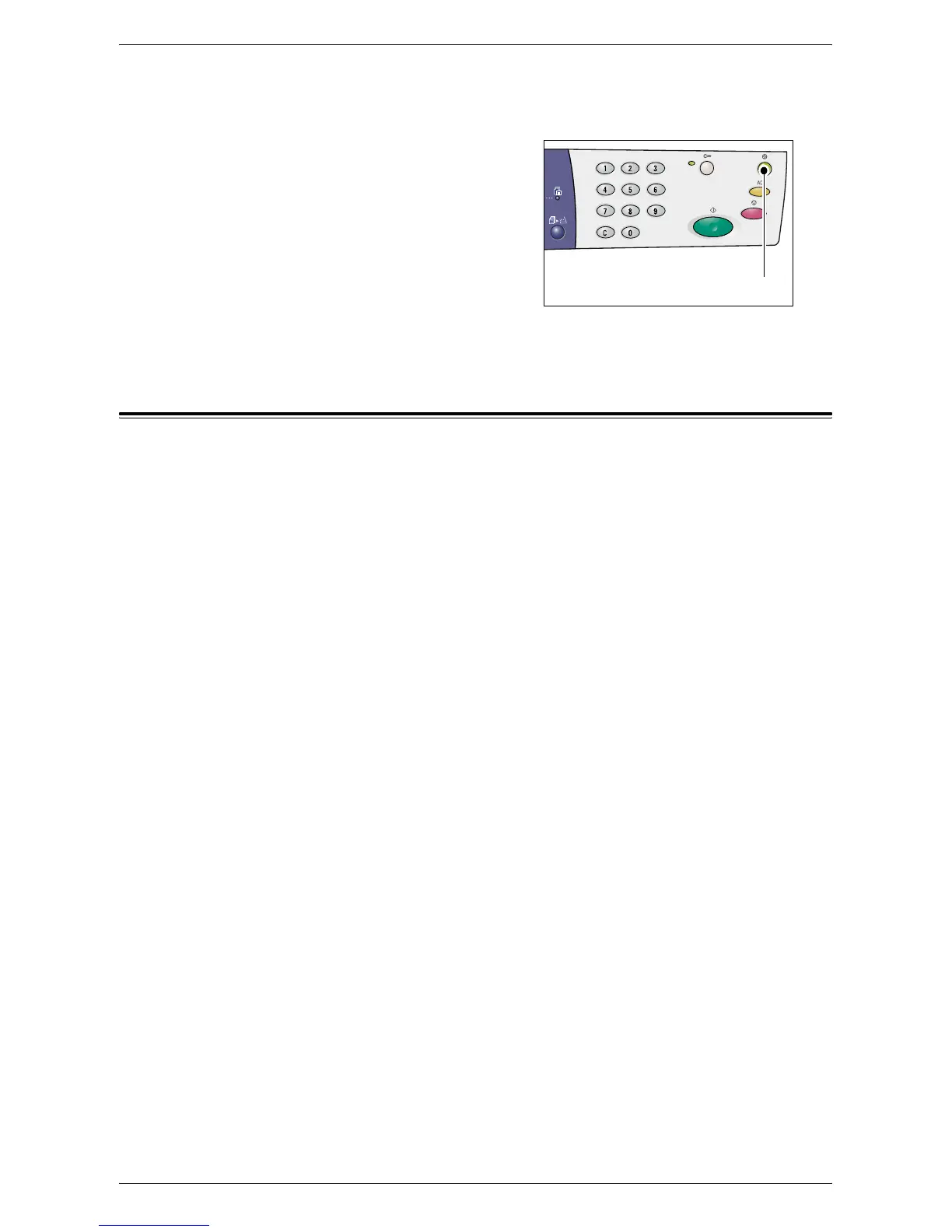Recycled Paper
37
Exiting the Low Power Mode or Sleep Mode
The machine exits the Low Power Mode or Sleep Mode in the following two instances:
• When pressing the <Power Saver>
button
• When the machine receives a print job or a scan job
Recycled Paper
The use of recycled paper in the machine benefits the environment with no degradation
in performance. Xerox recommends recycled paper with a 20% post consumer content
which can be obtained both through Xerox and other office suppliers. Contact your
Xerox representative or go to www.xerox.com for more information on other types of
recycled paper.
<Power Saver>
button