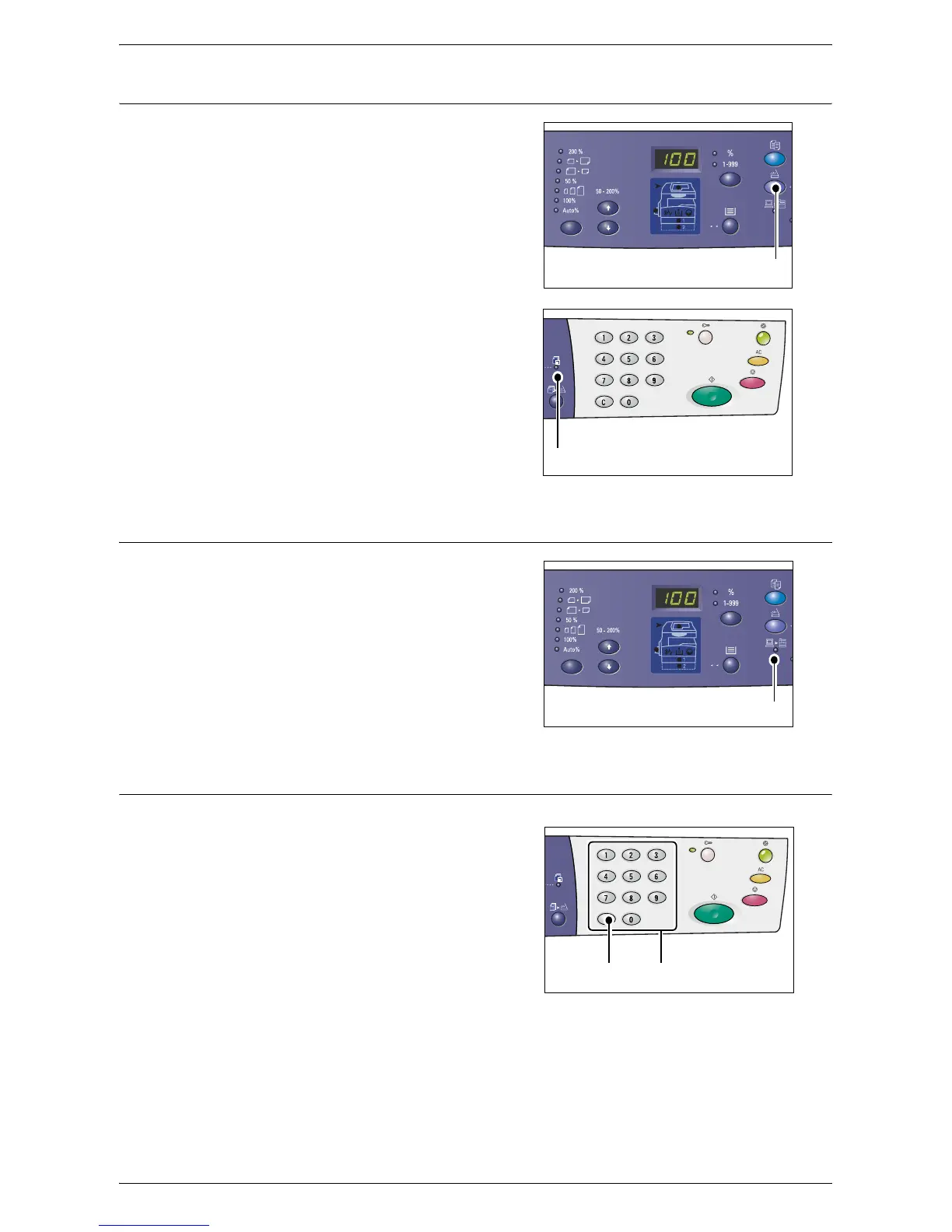Control Panel
23
<Scan> button
Press this button to switch the machine to
the Scan Mode. The button lights up when
the machine is ready to process a scan job.
When the machine enters the Scan Mode,
[b] appears in the Display.
<Job in Memory> indicator
This indicator lights up when scanned data
is stored in mailboxes. The indicator does
not go out even when the machine is in the
Low Power Mode or Sleep Mode if scanned
data is stored in mailboxes.
NOTE: If the machine is switched off, all the
scanned data stored in mailboxes will be
deleted.
<Online> indicator
This indicator blinks when the machine is
receiving data from a computer.
The indicator lights up while a job is being
processed.
Numeric Keypad
Numeric keys
Use the numeric keys to enter the copy
quantity, passcode, and other numerical
values.
<C> (clear) button
Press this button to clear a wrongly entered
numerical value.
NOTE: In this manual, this button is
indicated as the <C> button.
<Scan> button
<Job in Memory>
indicator
<Online> indicator
<C> button
Numeric keys