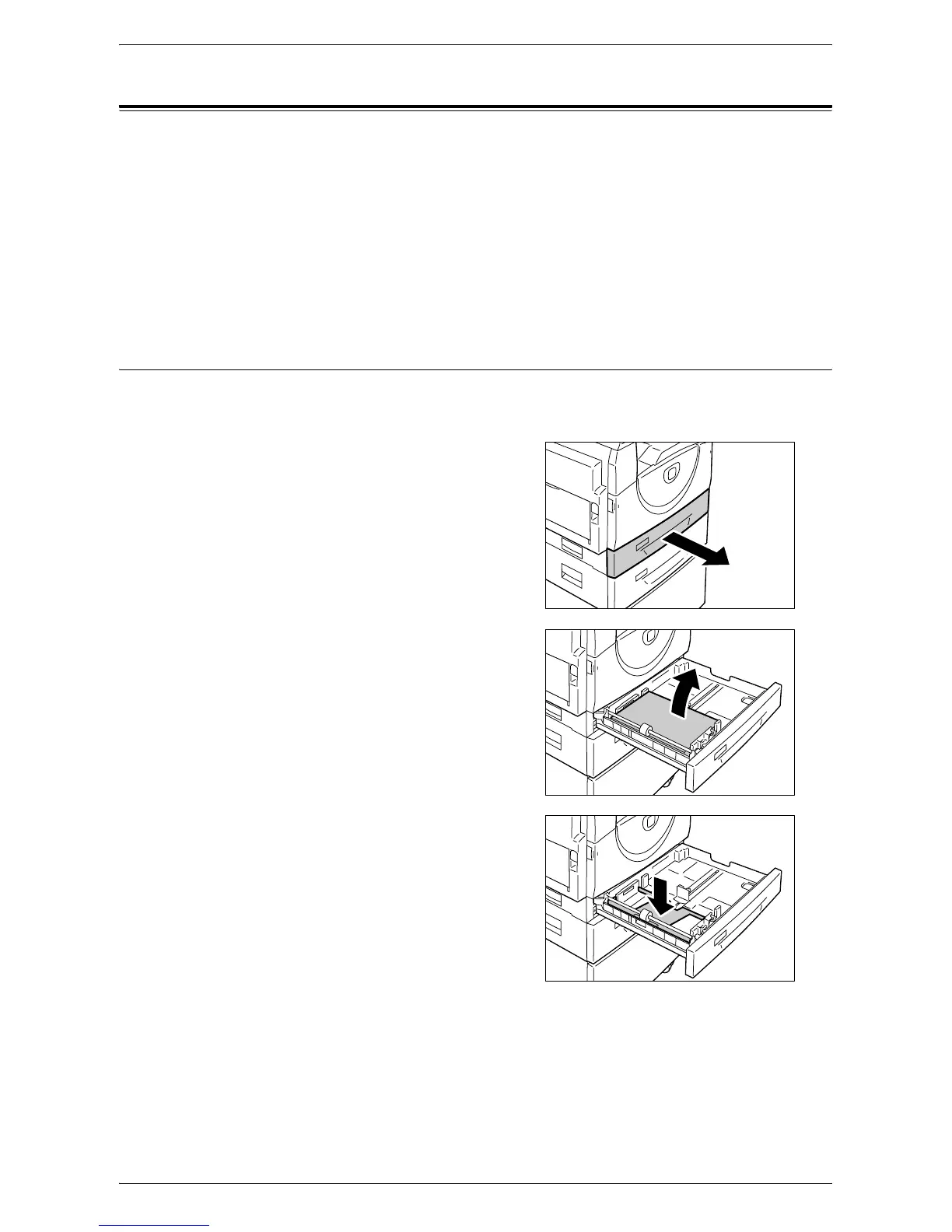Changing the Size and Orientation of Paper in the Trays
45
Changing the Size and Orientation of Paper in the Trays
This section describes how to replace paper in the trays with a different size and
orientation of paper, and how to specify the size and orientation of the paper.
NOTE: When using non-standard size paper for a print job (non-standard size paper
cannot be used for a copy job), load the paper in the Bypass Tray. You must register
the paper size in the print driver and set the paper size to [CUS] on the Control Panel
in advance. For information on how to specify a custom paper size in the print driver,
refer to the PCL Print Driver CD-ROM. For information on how to specify the size and
orientation of paper that is loaded, refer to
Specifying the Size and Orientation of
Paper Loaded in the Trays on page 48
.
Changing the Size and Orientation of Paper in Tray 1
The following procedure describes how to change the size and orientation of paper in
Tray 1.
1.
Pull out Tray 1 towards you.
NOTE: While the machine processes a job,
do not pull out the tray in use.
2.
Remove the remaining paper.
3.
Push down the metal plate to the
bottom of the tray.
