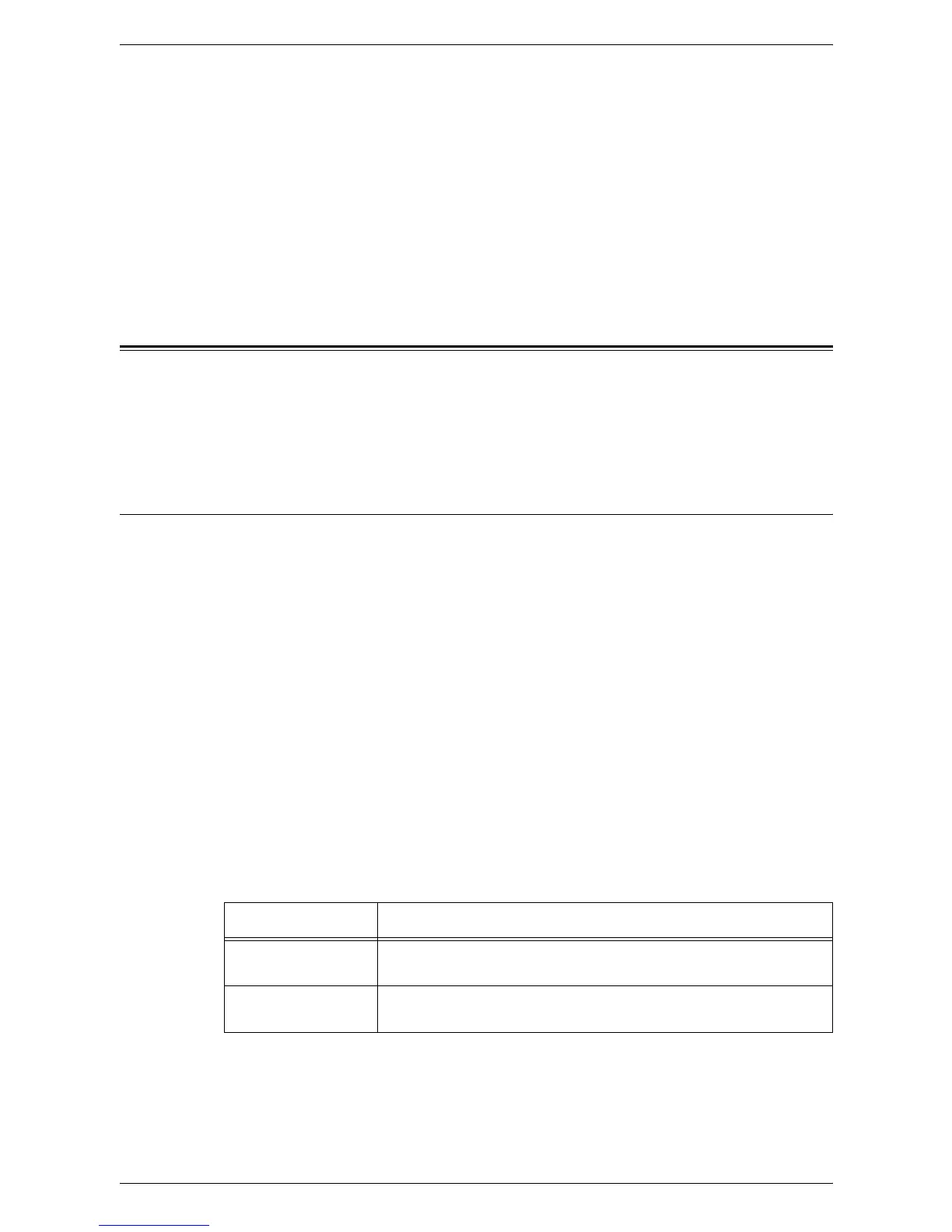6 Printing
82
Brightness
Adjusts the brightness of output prints. Specify the rate in the range -100 to + 100 using
the keyboard or slider bar.
Screen
Specifies the screening process used for bitmap images.
Advanced Settings
Other printer driver options include draft mode printing, banner sheet, and image
enhancement.
PCL Emulation
This section provides information on the emulation parameters for PCL.
PCL emulation allows you to print documents from a PC not supported by the supplied
PCL print driver, according to the emulation parameters (i.e. paper size) set using
CentreWare Internet Services.
Changing Parameters for PCL Emulation
The following procedure describes how to change parameter values for PCL emulation
to print documents.
1.
Open your web browser, and enter the machine's IP address in the [Address] box
to access CentreWare Internet Services.
2.
Click the [Properties] tab.
3.
On the collapsible menu of the Menu Panel, click [Services] > [Printing] >
[Language Emulations] > [PCL].
The [Language Emulations] page is displayed.
4.
Configure the required settings.
5.
Click [Apply].
6.
If prompted, enter the System Administrator user ID and passcode, and click [OK].
NOTE: By default, the System Administrator user ID is "11111" and its passcode is not
set.
The following table shows the emulation parameters and their values for PCL
emulation.
Parameter Value
Font Pitch Specify the pitch size of a font in increments of 0.01.
• [6.00] - [24.00] (Default: 10.00)
Font Size Specify the point size of a font in increments of 0.25.
• [4.00] - [50.00] (Default: 12.00)
