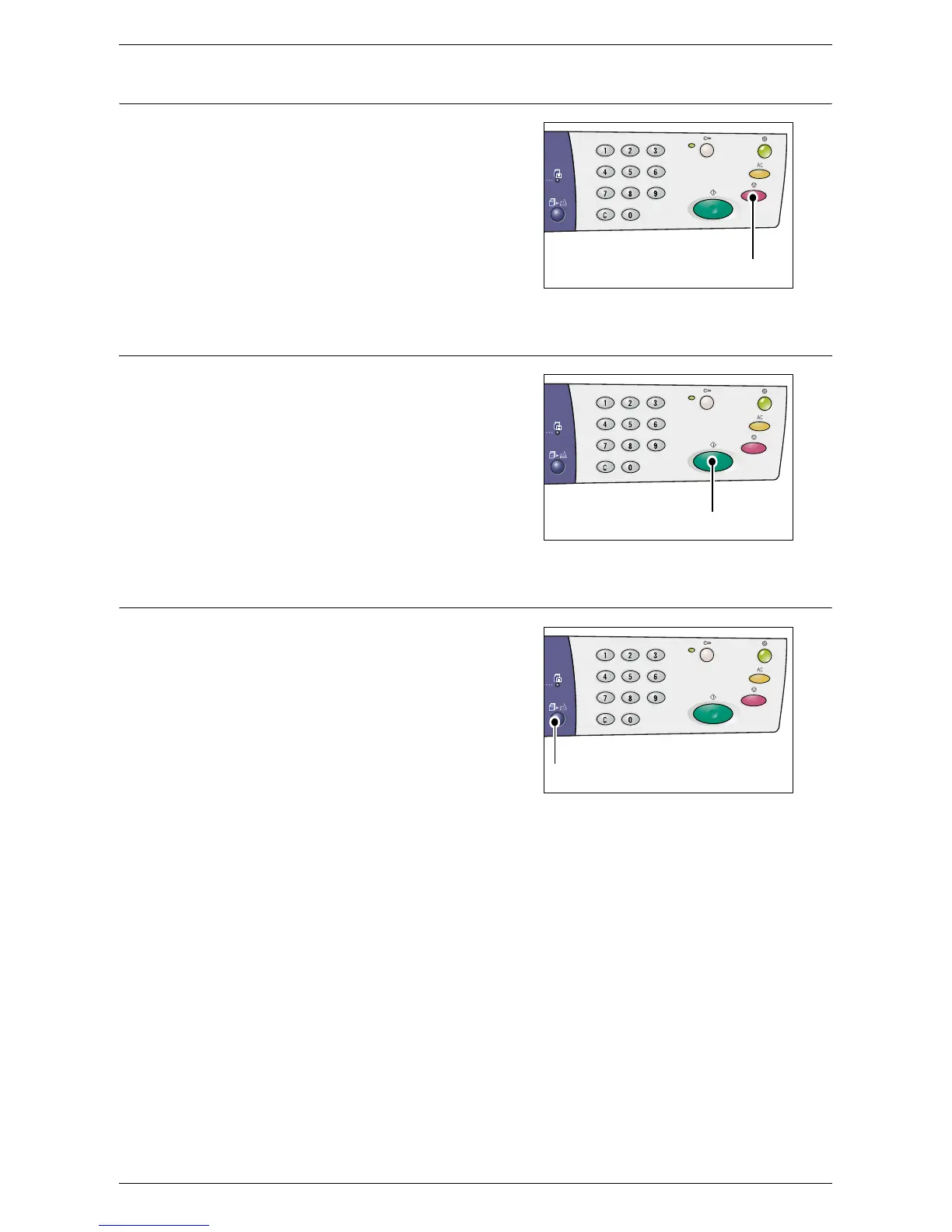Control Panel
25
<Stop> button
Press this button to cancel a job.
<Start> button
Press this button to start a copy or scan job,
and to confirm the specified values.
<Scan Completed> button
This button is selectable when using the
Document Glass with certain copy features,
such as Collate, 2-sided, and N-up, or when
running a scan job using the Document
Glass.
The indicator next to the <Scan Completed>
button blinks after the first page of the
document is scanned. The machine allows
you to scan the next page while this button
is blinking. After scanning the last page,
press this button.
NOTE: When running a scan job using the Document Glass, use the System Setting
Mode (menu number: 201) to enable or disable the scanning of the next page. For
more information, refer to the System Administration Guide.
<Stop> button
<Start> button
<Scan Completed>
button
