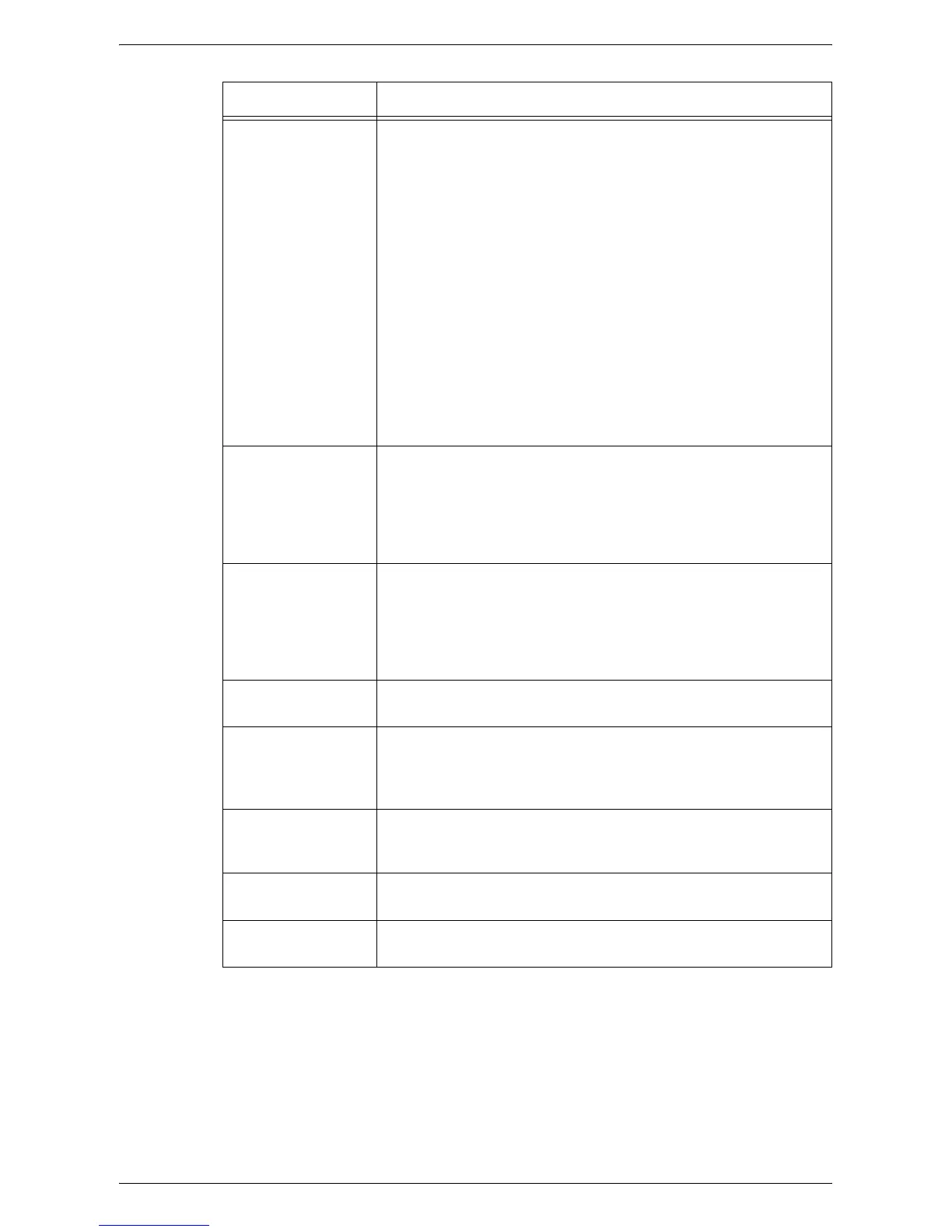PCL Emulation
85
Paper Supply Command
The [Paper Supply Command] page displays the numbers of the logical paper trays
and physical paper trays specified via Paper (Media) Source Command.
To view this page, click [Display the list] on the [Language Emulations] page.
Paper Size (Bypass) Select the paper size for Bypass Tray. Only available when [Paper
Supply] is set to [Bypass Tray].
•[A3]
•[B4]
•[A4] (Default*)
•[B5]
•[A5]
• [Statement (5.5 x 8.5")]
• [Letter (8.5 x 11")] (Default*)
• [8.5 x 13"]
• [Legal (8.5 x 14")]
• [Tabloid (11 x 17")]
•[8K]
•[16K]
•[Custom Paper Size]
*The default value will be either [A4] or [Letter (8.5 x 11")] depending
on the region of use.
Custom Paper Size:
Width X
Specify a paper size width within the range of 182 - 432 mm
(7.2 - 17.0 inches)*.
(Default: 210 mm/8.3 inches*)
*The measurement unit will depend on the setting in [Unit Settings]
on the [Properties] tab.
Custom Paper Size:
Length Y
Specify a paper size length within the range of 139 - 297 mm
(5.5 - 11.7 inches)*
(Default: 297 mm/11.7 inches*)
*The measurement unit will depend on the setting in [Unit Settings]
on the [Properties] tab.
Quantity Specify the number of sets to print.
• [1] - [999] (Default: 1)
2 Sided Printing Select whether to print on both sides of paper
• [1 Sided] (Default)
• [2 Sided, Flip on long edge]
• [2 Sided, Flip on short edge]
Default Orientation Specify the orientation of the original.
• [Portrait] (Default)
• [Landscape]
HexDump Enable or disable hexadecimal memory dump for the PCL mode.
(Default: Disabled)
Image Enhancement Enable or disable image enhancement.
(Default: Enabled)
Parameter Value