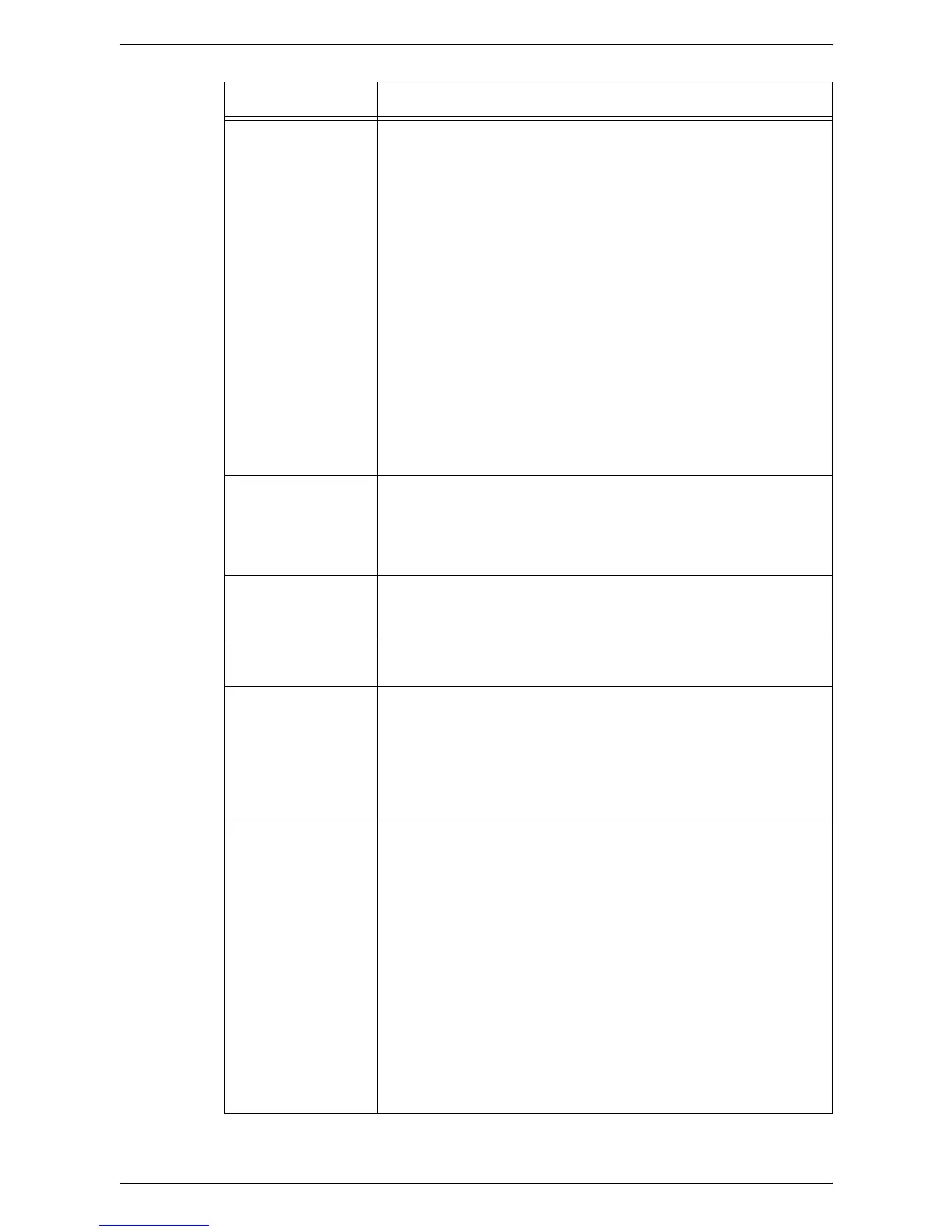6 Printing
84
Symbol Set Select the desired symbol set from the list of symbol sets available.
• [Roman 8] (Default)
• [ISO 8859-1 Latin 1]
• [ISO 8859-2 Latin 2]
• [ISO 8859-9 Latin 5]
• [ISO 8859-10 Latin 6]
•[PC-8]
• [PC-8 DN]
• [PC-775 Baltic]
• [PC-850 Multilingual]
• [PC-852 Latin 2]
• [PC-1004 OS/2]
•[PC Turkish]
• [Windows 3.1 Latin 1]
• [Windows 3.1 Latin 2]
• [Windows 3.1 Latin 5]
•[DeskTop]
•[PS Text]
•[MC Text]
• [Microsoft Publishing]
• [Math 8]
• [PS Math]
•[Pi Font]
• [Legal]
• [ISO 4 United Kingdom]
• [ISO 6 ASCII]
• [ISO 11 Swedish:names]
• [ISO 15 Italian]
• [ISO 17 Spanish]
• [ISO 21 German]
• [ISO 60 Norwegian v1]
• [ISO 69 French]
• [Windows 3.0 Latin 1]
• [Windows Baltic]
• [Symbol]
• [Wingdings]
• [ITC ZapfDingbats MS]
Lines Per Page Specify the page length (printing area) of one page.
• [5] - [128] (Default: 64 or 60*)
*The default value will be [64] if the default value of [Output Size]/
[Paper Size (Bypass)] is [A4]; [60] if the value for [Output Size]/
[Paper Size (Bypass)] is [Letter (8.5 x 11")].
Treat "LF" as "CR +
LF" and "FF" as "CR
+ FF"
Enable or disable carriage return and line feed, and also carriage
return and form feed, for the PCL mode.
(Default: Disabled)
Treat "CR" as "CR +
LF"
Enable or disable carriage return and line feed for the PCL mode.
(Default: Disabled)
Paper Supply Select the paper tray. When [Auto] is selected, the machine
automatically selects the tray that contains the paper whose size is
specified on the Control Panel.
• [Auto] (Default)
• [Tray 1]
• [Tray 2]
•[Bypass Tray]
Output Size Sets the default paper size when the machine is set to select the
paper size automatically. Only available when [Paper Supply] is set
to [Auto].
•[A3]
•[B4]
• [A4] (Default*)
•[B5]
• [Letter (8.5 x 11")] (Default*)
• [8.5 x 13"]
• [Legal (8.5 x 14")]
• [Tabloid (11 x 17")]
•[8K]
•[16K]
*The default value will be either [A4] or [Letter (8.5 x 11")] depending
on the region of use.
Parameter Value