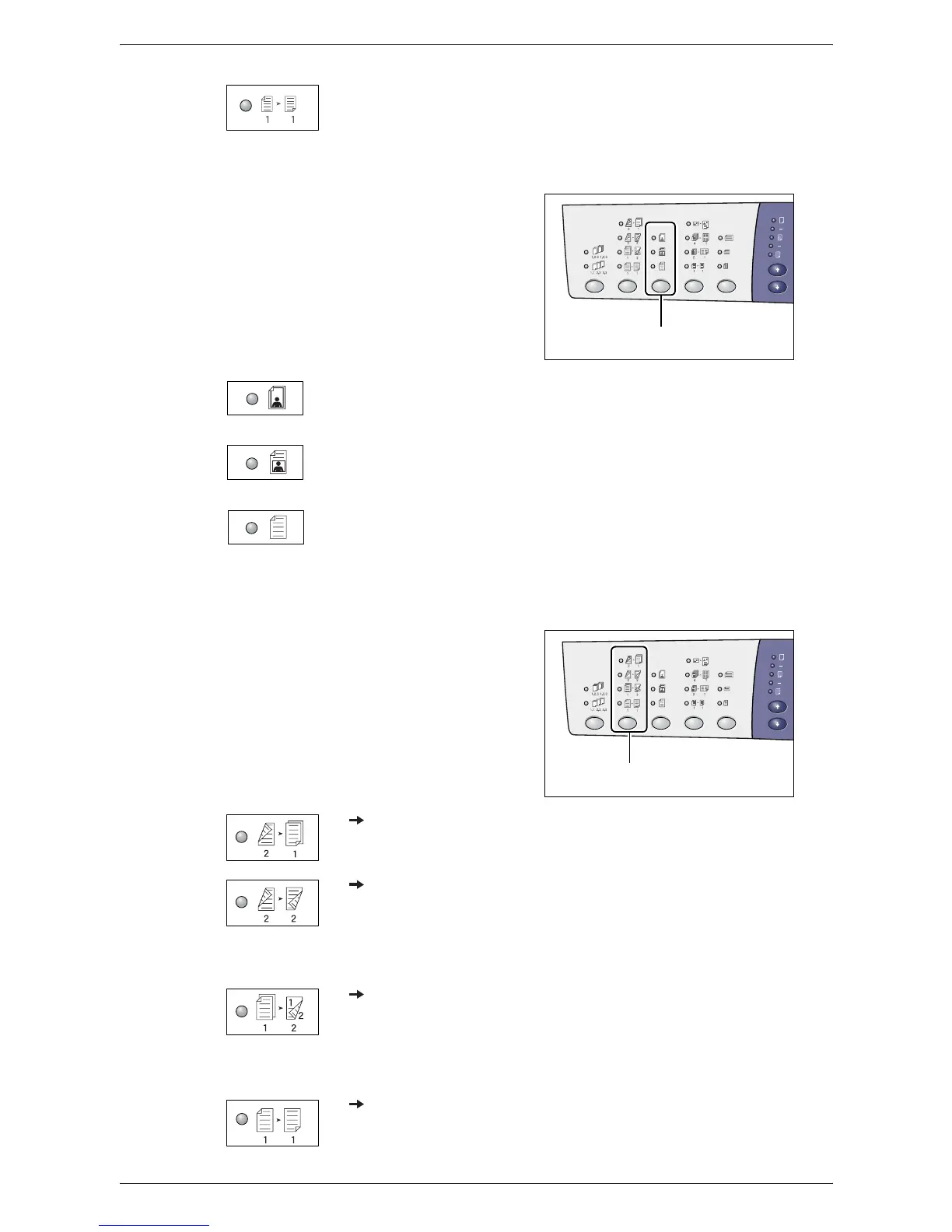2 Product Overview
32
Off
Disables the N-up and ID Card Copy features.
<Original Type> button
Press this button to select the original
document type.
NOTE: This button is also used to select
the original document type for a scan job.
Photo
Suitable for copying documents that contain only photo images.
Text & Photo
Suitable for copying documents that contain both text and photo images.
Text
Suitable for copying documents that contain only text.
<2-sided> button
Press this button to select whether to copy
on one side or both sides of the sheet.
NOTE: This button is also used to select
whether to scan one side or both sides of a
document for a scan job when using the
Document Feeder.
2 1 Sided
Makes 1-sided copies from 2-sided documents.
2 2 Sided
Makes 2-sided copies from 2-sided documents.
NOTE: This button is not selectable when scanning a document for a
scan job.
1 2 Sided
Makes 2-sided copies from 1-sided documents.
NOTE: This button is not selectable when scanning a document for a
scan job.
1 1 Sided
Makes 1-sided copies from 1-sided documents.
<Original Type>
button
<2-sided>
button