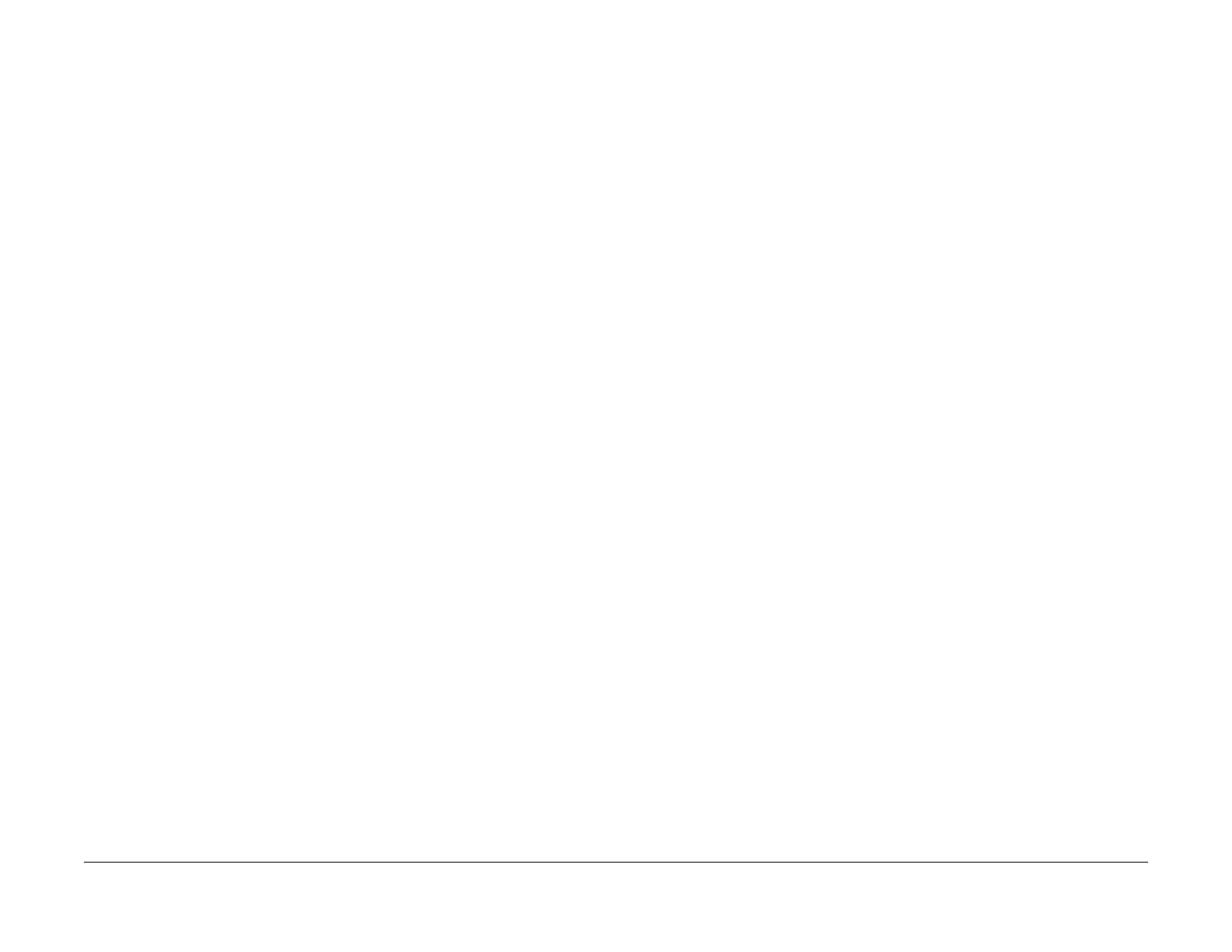February, 2008
6-119
WorkCentre 5225, 5230
Adjust Tone Up / Down
General Procedures
Launch Version
Adjust Tone Up / Down
Purpose
To perform manual adjustment for toner density.
Procedure
1. Access Diagnostic Routines.
a. Enter UI Diagnostics (UI Diagnostic Mode).
2. Select Maintenance/Diagnostics.
3. Select Max Setup.
4. Select Tone Up / Down.
5. Select Adjust Toner Density.
6. Adjust Up or Down.
7. Press the Start Button.
8. Select Close.
