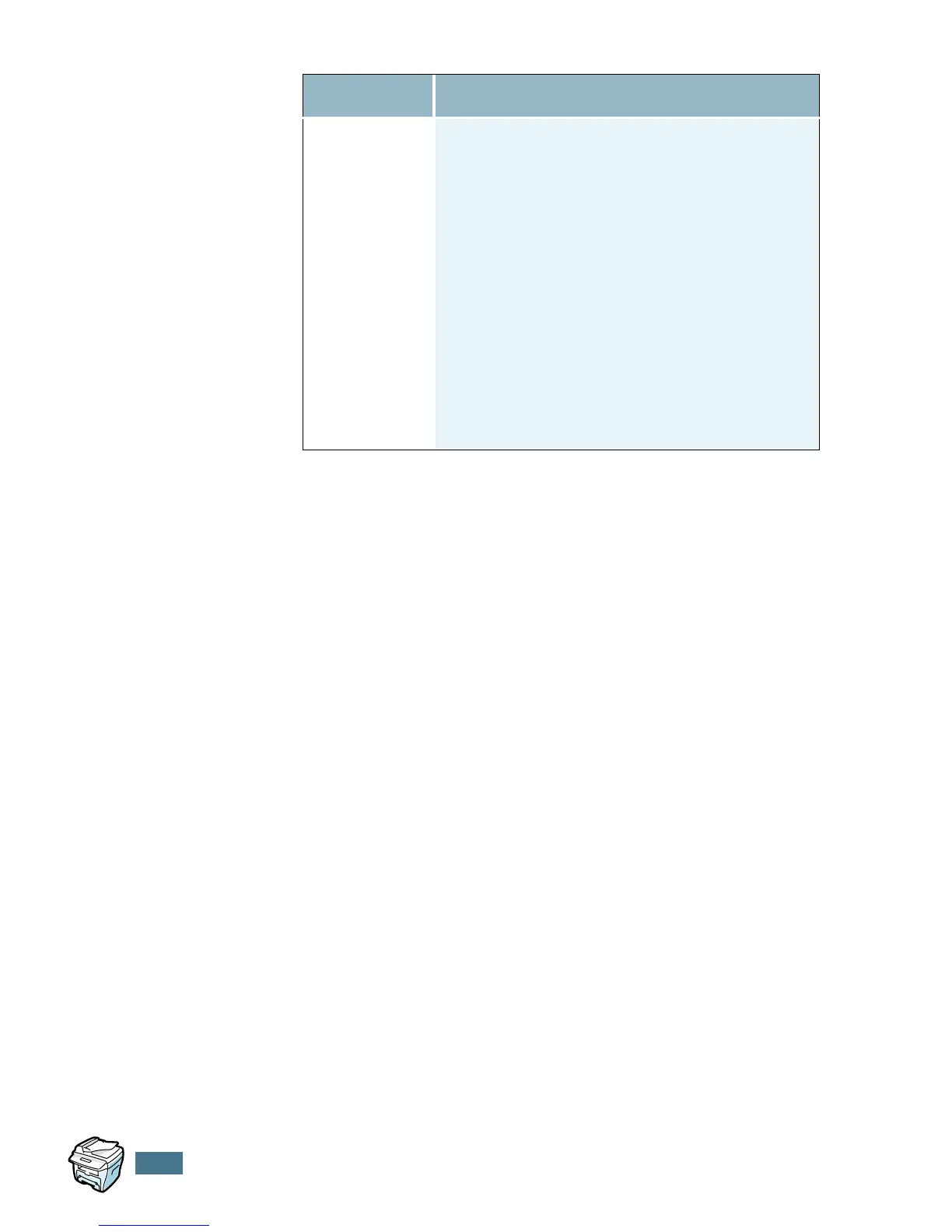G
ETTING
S
TARTED
1.14
Discard Size
When receiving a document as long as longer
than the paper installed in your machine, you
can set the machine to discard any excess at
the bottom of the page. If the received page
is outside the margin you set, it will print on
two sheets of paper at the actual size.
When the document is within the margin and
the Auto Reduction feature is turned on, the
machine reduces the document to fit it onto
the appropriate sized paper and discard does
not occur. If the Auto Reduction feature is
turned off or fails, the data within the margin
will be discarded. Settings range from 0 to 30
mm.
Option Description