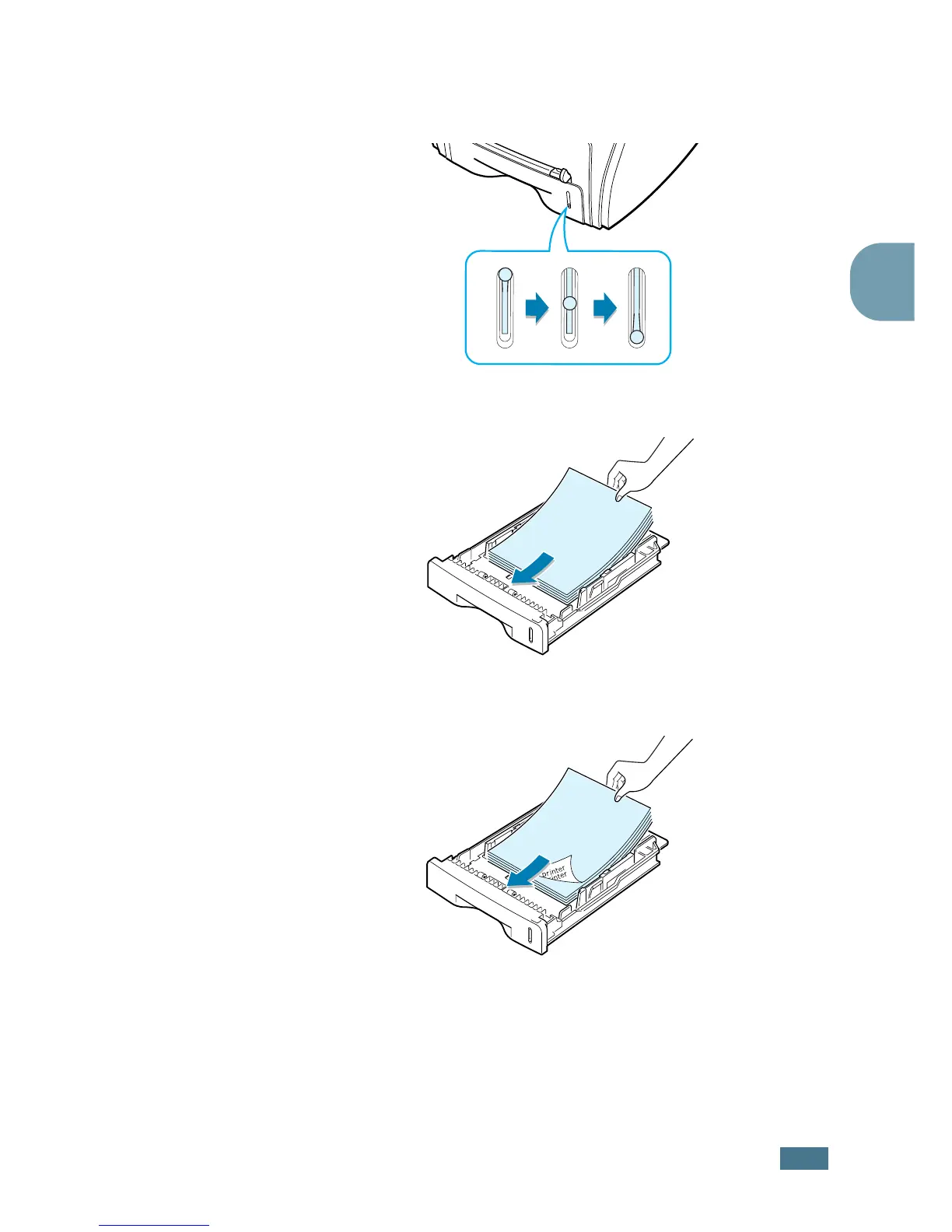P
APER
H
ANDLING
3.7
3
The paper level indicator on the front of the paper tray shows
the amount of paper currently left in the tray. When the tray is
empty, the indicator of the bar is lowered.
To load paper, pull open the paper tray and load paper with the
print side face down.
You can load letterhead paper with the design side face down.
The top edge of the sheet with the logo should be placed at the
front side of the tray.
For details about loading paper in the paper tray, see “Loading
Paper” on page 1.11.
¦ Paper empty
Paper full