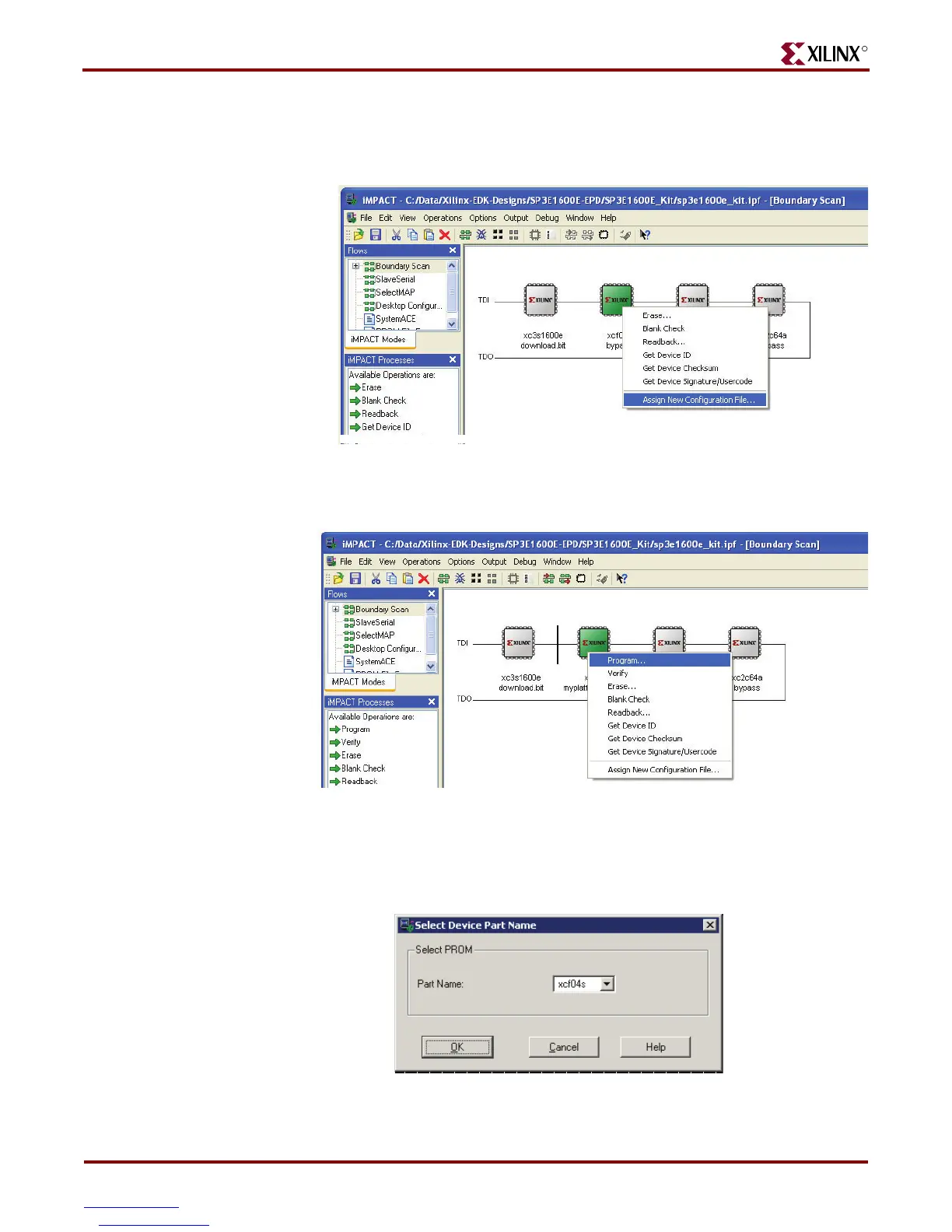38 MicroBlaze Development Kit Spartan-3E 1600 Edition User Guide
www.xilinx.com UG257 (v1.1) December 5, 2007
Chapter 4: FPGA Configuration Options
R
Assign the PROM file to the XCF04S Platform Flash PROM on the JTAG chain, as shown in
Figure 4-23. Right-click the PROM icon, then click Assign New Configuration File.
Select a previously generated PROM format file and click OK.
To start programming the PROM, right-click the PROM icon and then click Program..
The programming software again prompts for the PROM type to be programmed. Select
xcf04s and click OK, as shown in Figure 4-25.
Figure 4-23: Assign the PROM File to the XCF04S Platform Flash PROM
Figure 4-24: Program the XCF04S Platform Flash PROM
Figure 4-25: Select XCF04S Platform Flash PROM
UG257_4-23_060106
UG257_4-24_061
UG257_04_25_061206