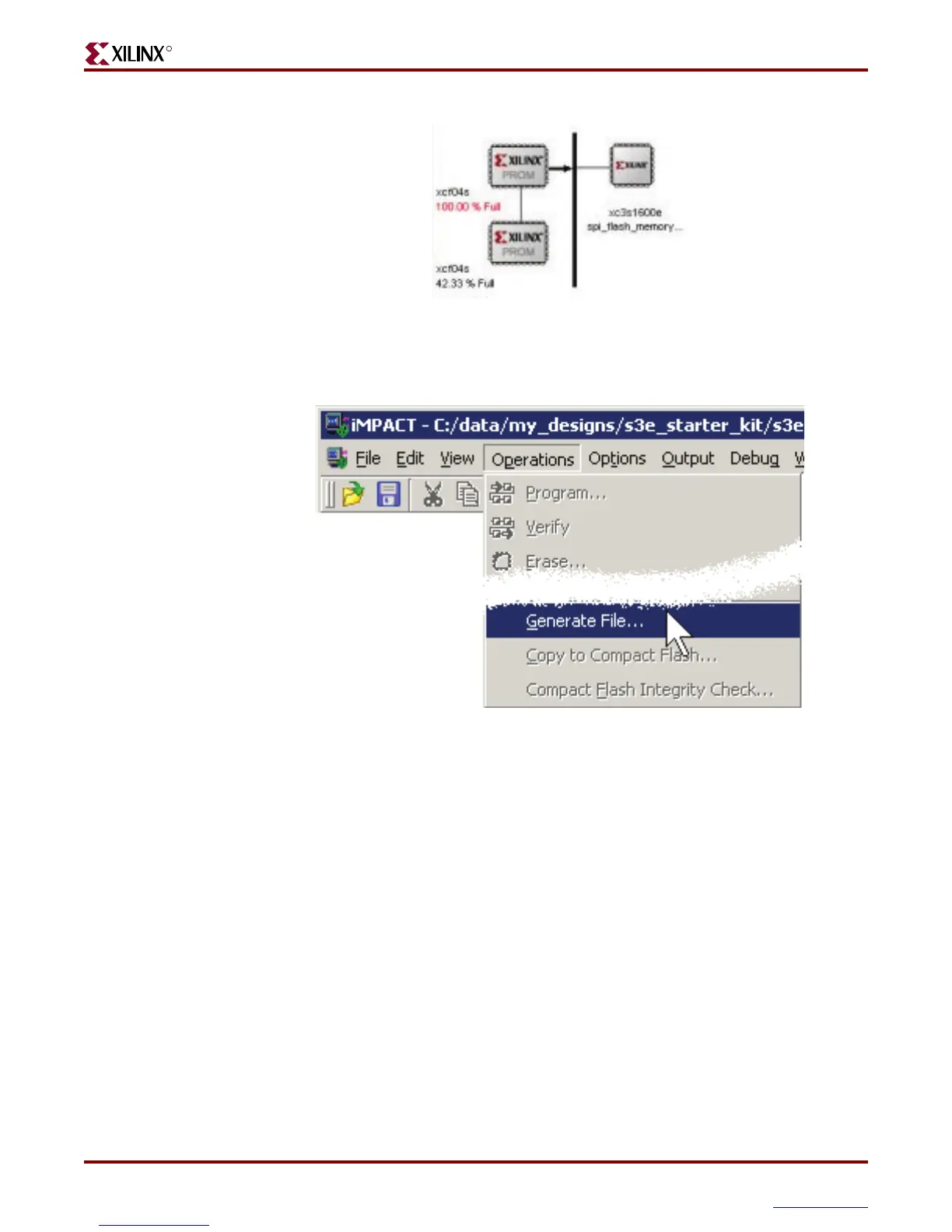MicroBlaze Development Kit Spartan-3E 1600 Edition User Guide 97
UG257 (v1.1) December 5, 2007 www.xilinx.com
Configuring from SPI Flash
R
To generate the actual PROM file, click Operations Æ Generate File as shown in
Figure 12-13.
As shown in Figure 12-14, the iMPACT software indicates that the PROM file was
successfully created. The PROM Formatter creates an output file based on the settings
shown in Figure 12-8. In this example, the output file is called MySPIFlash.mcs.
Figure 12-12: PROM Formatting Completed
Figure 12-13: Click Operations Æ Generate File to Create the Formatted PROM File
UG257_12-12_062606
UG257_12_1
3_060806
