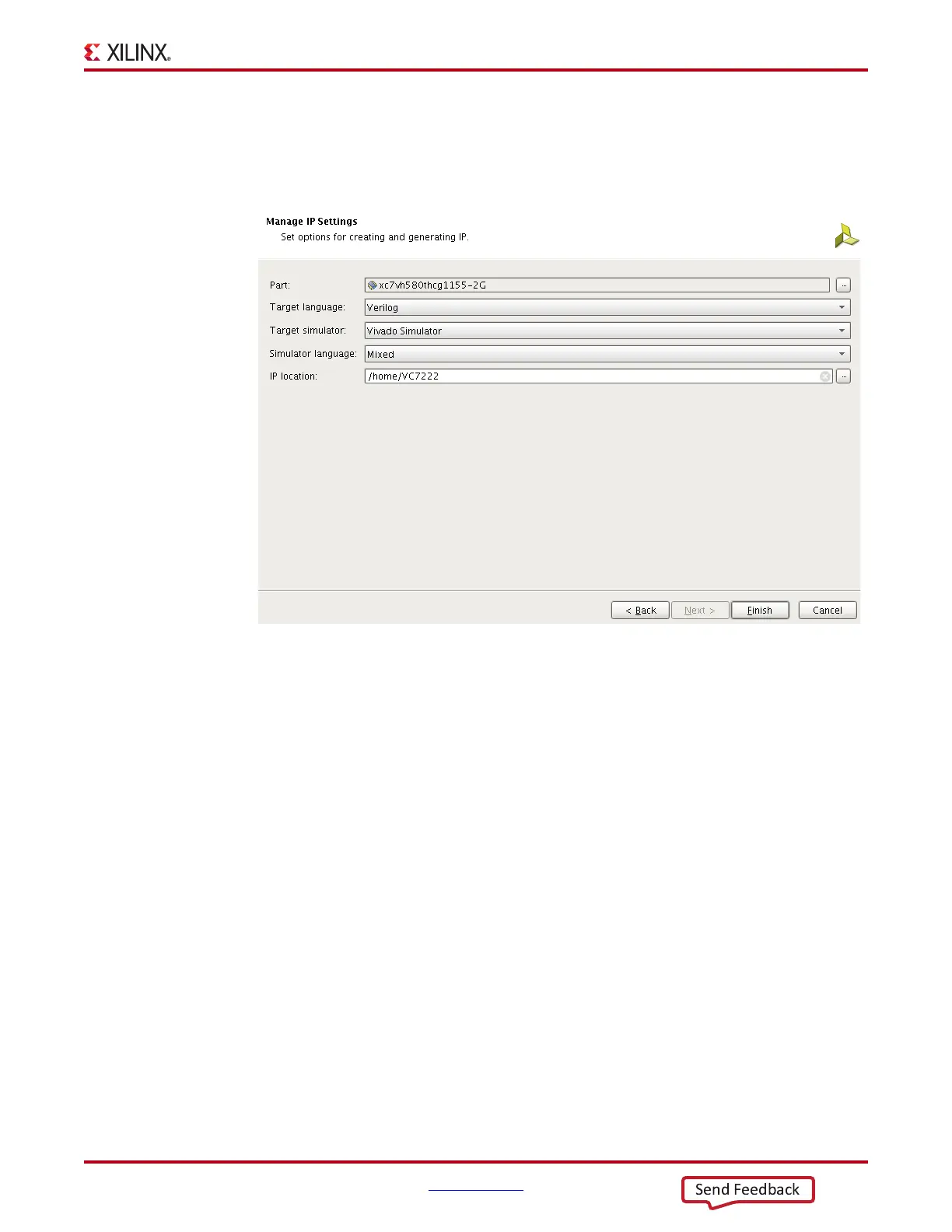VC7222 IBERT Getting Started Guide www.xilinx.com 43
UG971 (v5.0) June 12, 2014
5. In the Manage IP Settings window, select Verilog for Target language, Vivado
Simulator for Target simulator, Mixed for Simulator language, and a directory to
save the customized IP (Figure 2-3). Click Finish.
Note:
Make sure the directory name does not include spaces.
X-Ref Target - Figure 2-3
Figure 2-3: Manage IP Settings
