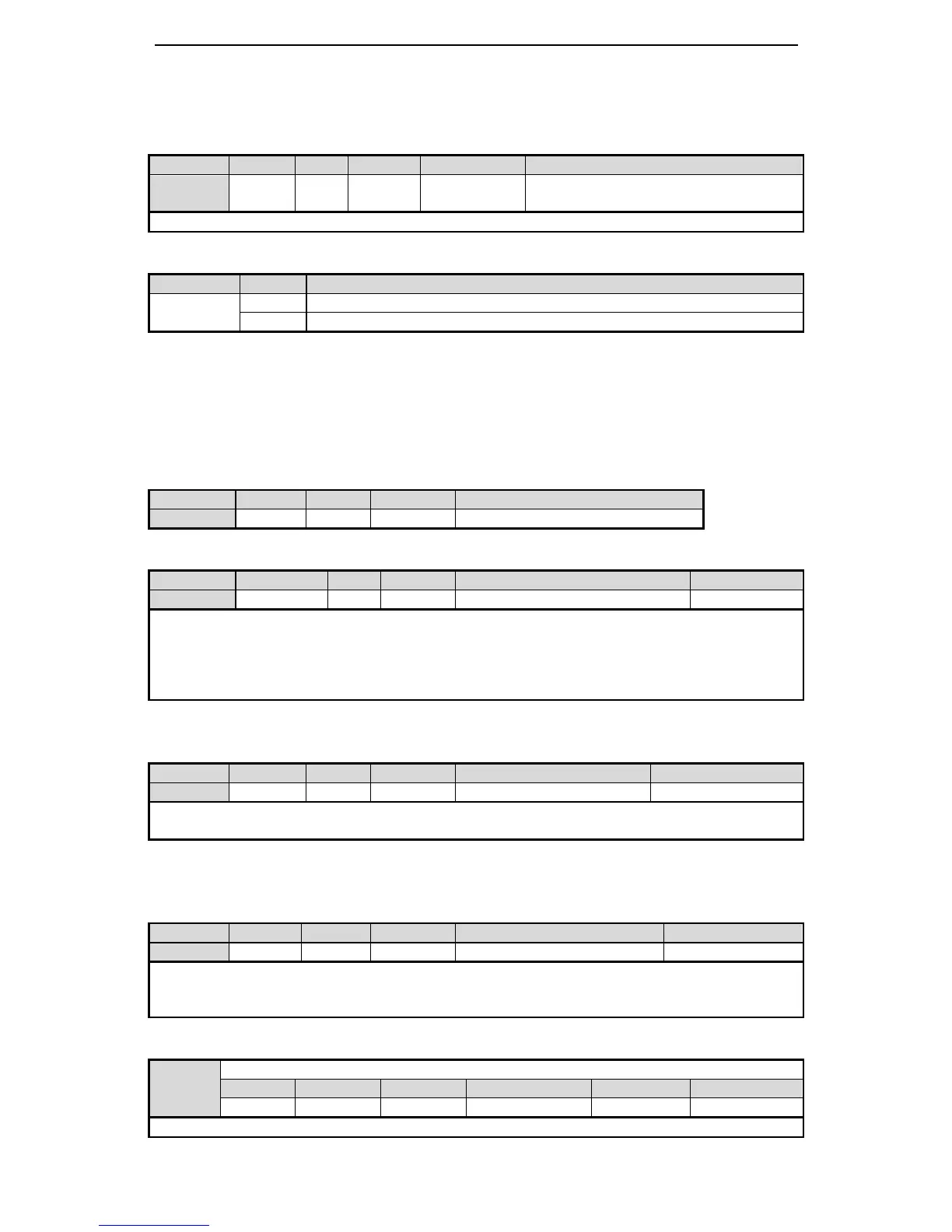61
5-10.Switch the control mode
Servo can switch between submode 1 and 2 by external input signal.
(1) Switch signal
(2) Function realization
5-11.Other output signals
5-11-1. /ALM and /ALM-RST
Servo alarm output /ALM
Alarm reset /ALM-RST
5-11-2. /WARN
5-11-3. Rotation checking (/TGON)
(1) Signal setting
(2) Parameter setting
Note: /C-SEL can be distributed to input terminal via parameter P5-14, refer to chapter 5-12-1.
Output always open signal from SO2
Input always open signal from SI2
1. Find the alarm reason and fix it, then clear the alarm via this signal.
2. /ALM-RST can be distributed to input terminal via this parameter. As the alarm signal is related to
the safe running of servo, /ALM-RST signal cannot be set to always effective. (n.0010);
3. The alarm related to encoder such as E-013, E-014 cannot be reset via /ALM-RST.
4. /ALM-RST can be distributed to input terminal via parameter P5-14, refer to chapter 5-12-1.
When the warning happens, servo will not be forced OFF but output the warning.
/WARN can be distributed to input terminal via parameter P5-30. Refer to chapter 5-12-3.
1. The servo will be considered in the rotation when the servo motor speed is higher than P5-02.
2. The application function related to /TGON is /BK power-off brake.
3. /TGON can be distributed to output terminal via parameter P5-30, refer to chapter 5-12-3.
Internal torque command setting
Set the range of rotation checking output. If servo motor speed is up to P5-02, the servo motor is
