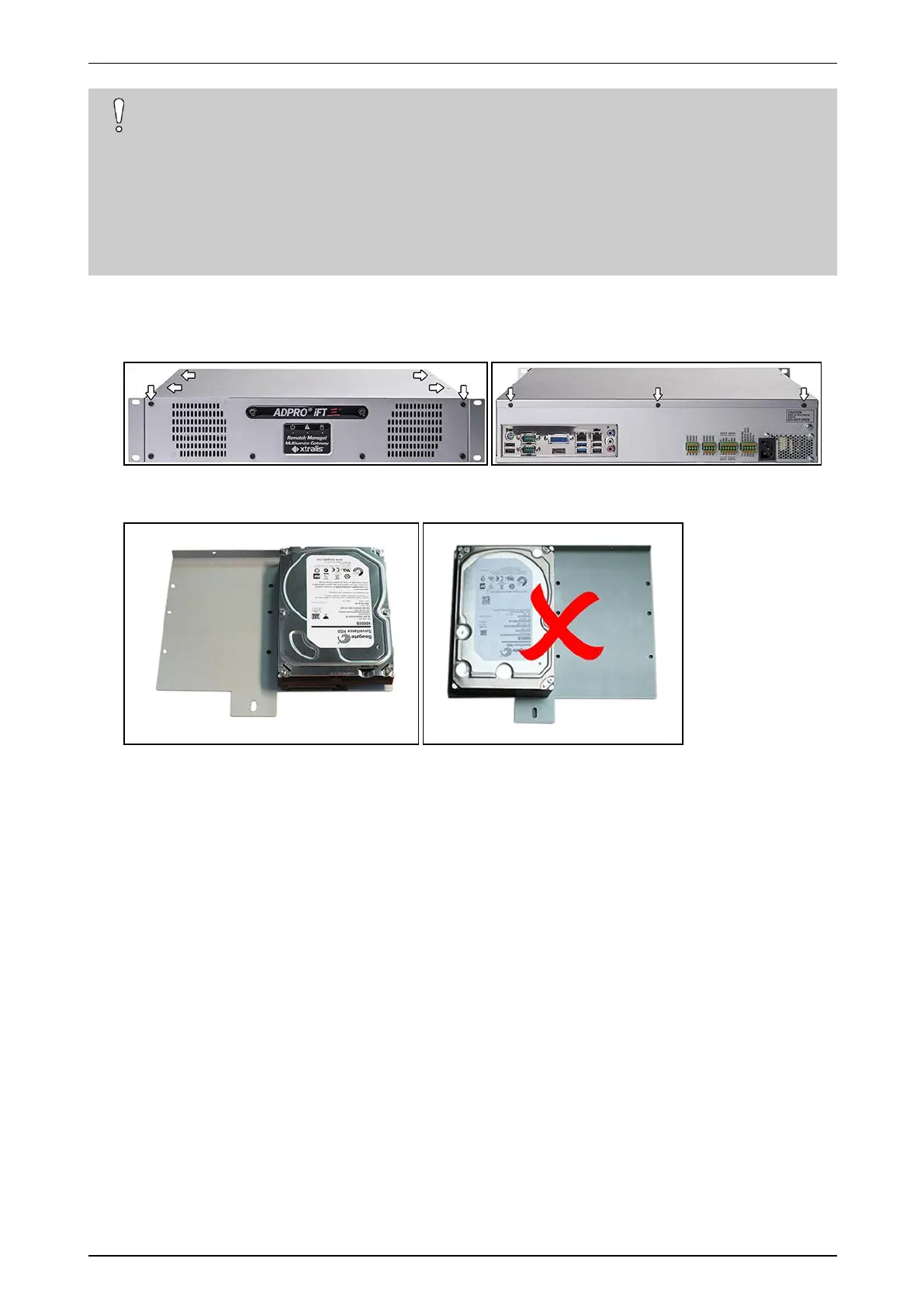iFT Series Hardware Installation Manual ADPRO
20 27817_05
Caution!
l Beforeinstallingharddisks,stopthedevice.Switchitoffandunplugthepowercord.
l Takeallnecessaryprecautionstopreventstaticdischargesthatmaydamagethedevice:usean
anti-staticwristband,ananti-staticmat…
l Theprocedurebelowassumesthatyouareusinganew disk,or,incaseofauseddisk,thatyou
willformat the used disk anderaseallrecordingsonit.Ifyouwanttoinstallausedharddisk
whilekeepingtherecordingsonit,followtheinstructionsintheTechTipRecovering Recordings
from Used HDDs(29160).
ToinstallathirdharddiskinaniFTdevice,proceedasfollows:
1. Stopthedevice,switchoffthepowersupply,andthenremovethetopcover:unscrew2screwsatthefront,
4atthetop,and3attheback.
2. Fixthethirddiskonthemountingbracket(#17011920)using4diskscrews(#17434080).Makesurethatthe
diskisonthecorrectsideasshownintheimagebelow.
3. BeforemountingthebracketwiththediskintheXOdevice,arrangetherequiredSATApoweranddata
cablessothatyoucanaccessthemwhenthebracketisinplace.