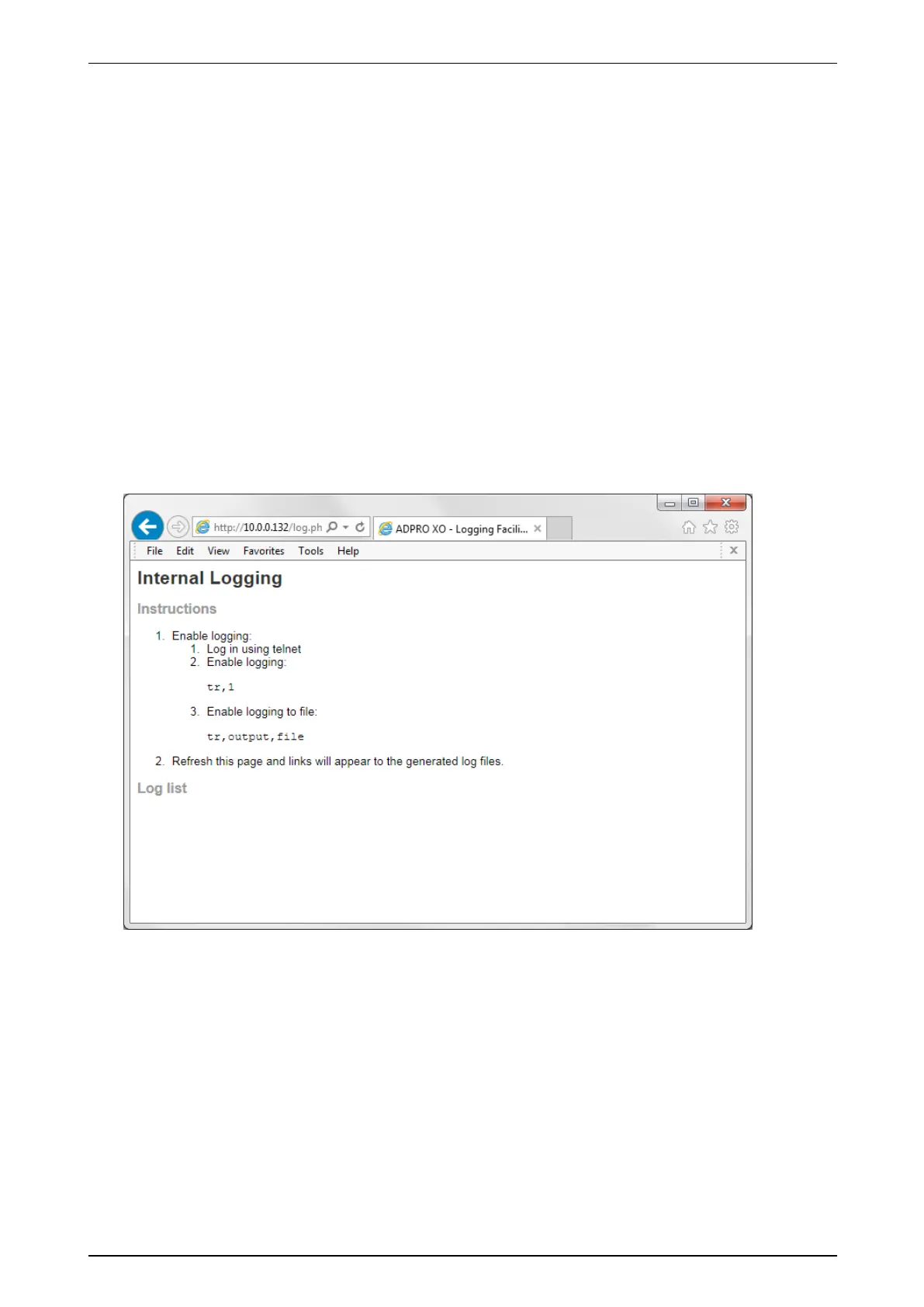iFT Series Hardware Installation Manual ADPRO
62 27817_05
16 Diagnostics
16.1 Log Files and Reports
IncaseofmajortroubleswiththeXOdevice,thesystemallowstogenerateanumberoflogfilesandreports.In
somecases,theXtralisSupportDivisionmayaskyoutoactivateandcapturesomelogfilesandreportsthatcan
behelpfultoresolvetechnicalissues.
16.2 Retrieving Log Files
TheXOdevicecanoutputitsinternaltracebuffertoharddisktoallowloggingforlongerperiodswithoutlosingthe
data.Youneedtoenableloggingfirst.
Toenableloggingandretrievelogfiles,proceedasfollows:
1. Typethedevice’sIPaddressintheaddressbarofyourinternetbrowser,andadd/log.phptotheaddress.
Forexample:
http://10.0.0.10/log.php.
TheInternal Logging pageappears.Itdisplaysinstructionstoenablelogging.Ifloggingisnotyetenabled,
theLog list atthebottomofthepageisempty.
