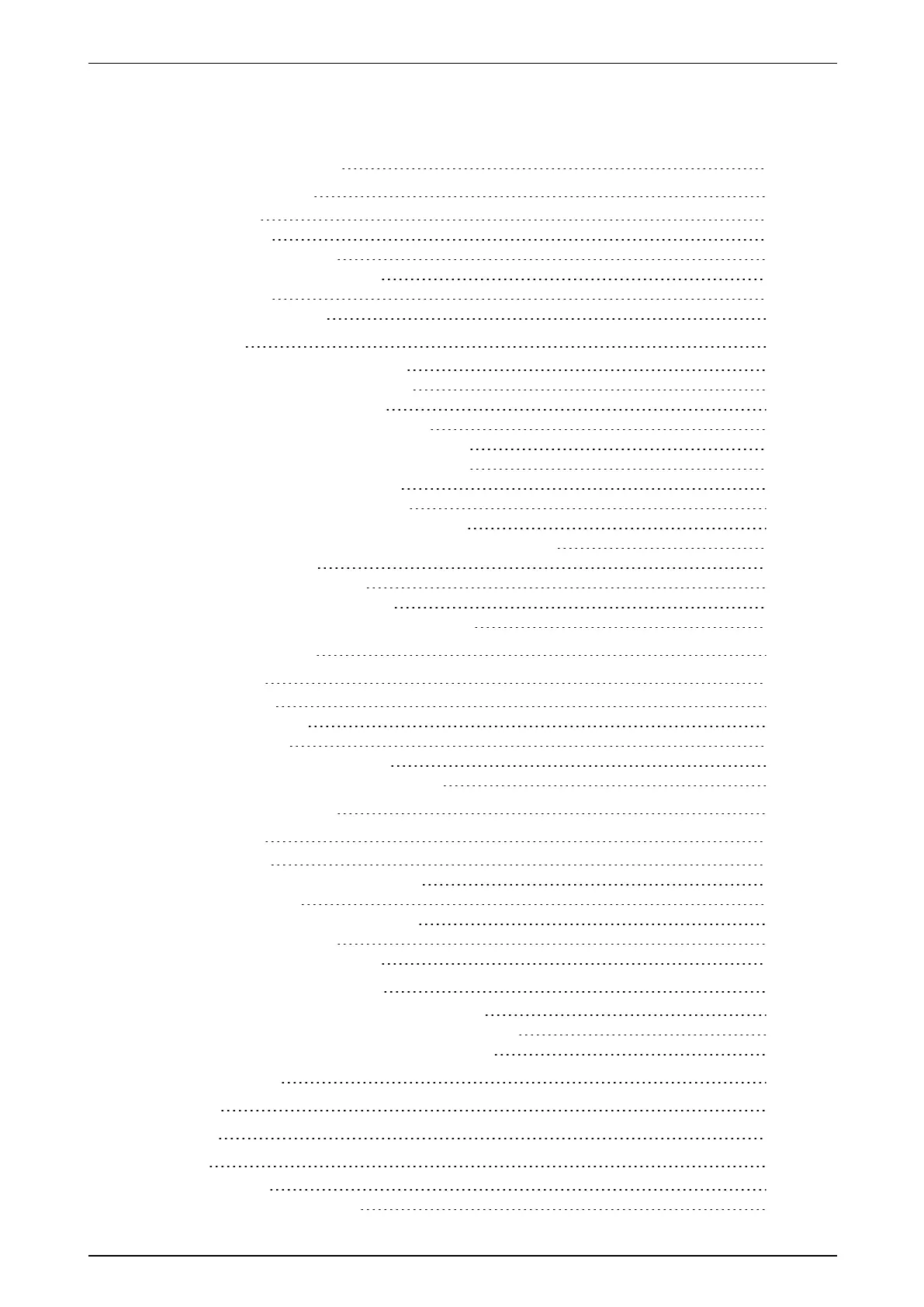ADPRO iFT Series Hardware Installation Manual
27817_05 5
Contents
1 Technical Specifications 7
2 About the iFT Series 9
2.1 Models 9
2.2 Licenses 9
2.2.1 Overview 9
2.2.2 SystemLicense 10
2.3 Software 10
2.4 PartsInformation 10
3 Hard Disks 11
3.1 RequiredHardDiskCapacity 11
3.2 Adding/ReplacingaHardDisk 11
3.3 ReusingUsedHardDisks 12
3.4 RetrievingHardDiskInformation 12
3.4.1 Usingtheta,smartCommand 12
3.4.2 UsingtheXOClientSoftware 13
3.5 InstallingtheFirstHardDisk 13
3.6 InstallingaSecondHardDisk 16
3.7 InstallingaThirdDiskinaniFTDevice 19
3.8 InstallingaThirdandFourthDiskinaniFT-EDevice 22
3.9 RAID1Support 26
3.9.1 AboutRAID1 26
3.9.2 ActivatingRAID1 26
3.9.3 RetrievingRAID1Information 27
4 Front LED Indicators 28
5 Motherboards 29
5.1 Overview 29
5.2 BIOSSettings 29
5.3 Connectors 29
5.4 ReplacingtheMotherboard 30
5.5 ReplacingtheMotherboardBattery 30
6 Connecting IP Cameras 31
7 Main I/O Card 33
7.1 Features 33
7.2 OverviewofInputsandOutputs 33
7.3 InputCircuits 33
7.4 ConnectingInputsandOutputs 34
7.5 CableStrainRelief 34
7.6 ConfiguringtheMIOCard 35
8 XO I/O Interface USB Modules 36
8.1 AbouttheXOI/OInterfaceUSBModules 36
8.2 LoggingontotheHardwareConfigurationTool 36
8.3 MappingtheXOI/OInterfaceUSBModule 40
9 Net I/O Modules 42
10 Monitor 43
11 Modem 44
12 Audio 45
12.1 AudioIN 45
12.2 AudioOUT(Talkback) 45