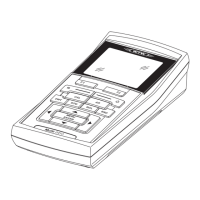4 Mechanical Installation
4.1 Install the unit on a DIN rail
1. Hook the lip at the back of the unit onto the top of the DIN rail.
2. Press the unit down until the rail clip snaps into place.
4 Mechanical Installation
10 MAS 711 Installation, Operation, and Maintenance Manual

