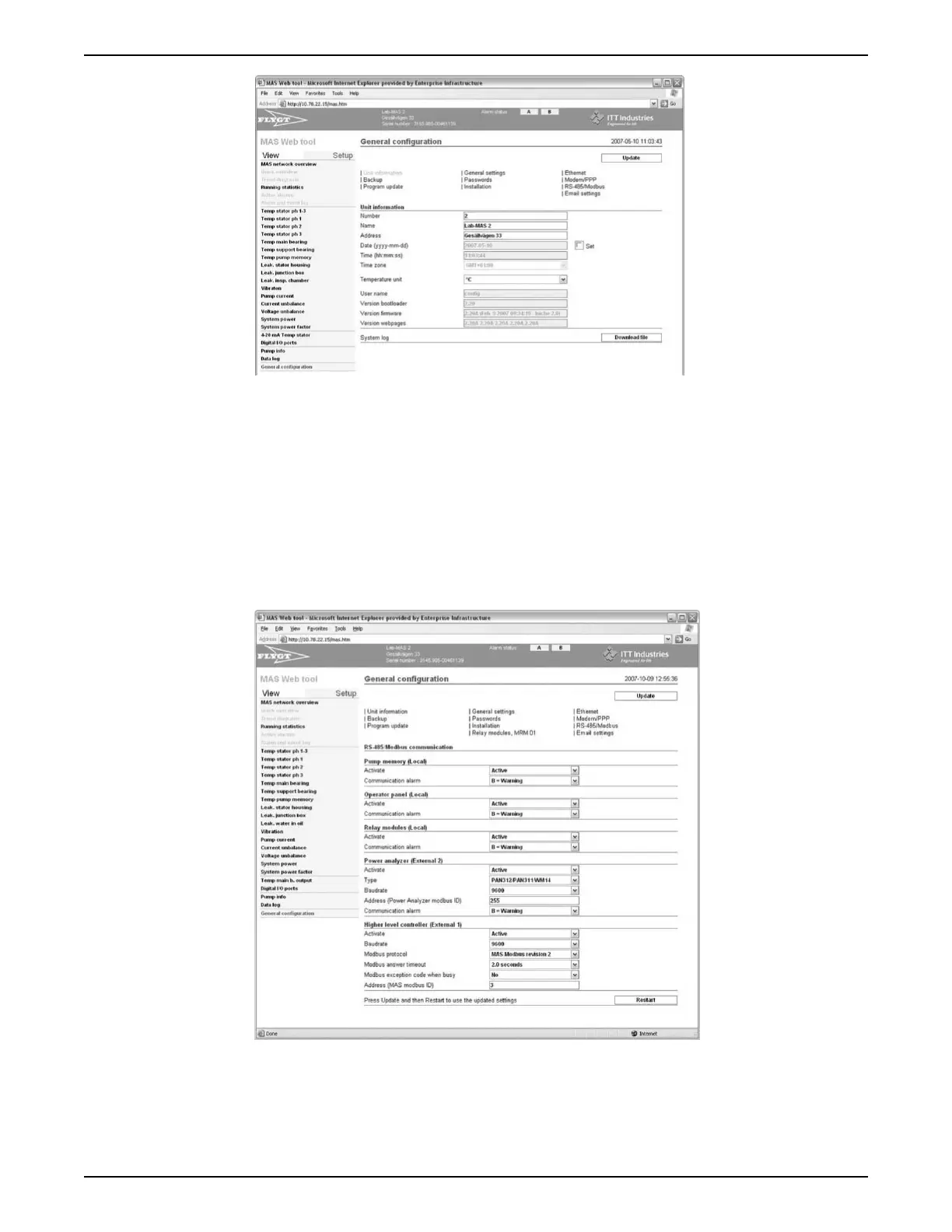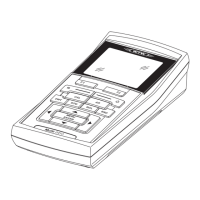2. Select Set.
3. Enter the name of the pumping station.
4. Enter the postal address of the pumping station.
5. Set the date, time, time zone, and temperature unit.
Alarm limits are not automatically updated when the temperature unit is changed.
6. Click Update.
7. Press the keyboard button, F5, to view the changes at the top of the page.
6.8.5 Configure the Modbus communication
1. Click Setup > General configuration > RS-485/Modbus.
2. Select Active or Inactive in the Activate drop-down menus to switch the
communication on or off for an external unit.
3. If applicable, set the status of the Communication alarm for the Pump memory,
Operator panel, and Relay module.
6 System Setup
26 MAS 711 Installation, Operation, and Maintenance Manual
