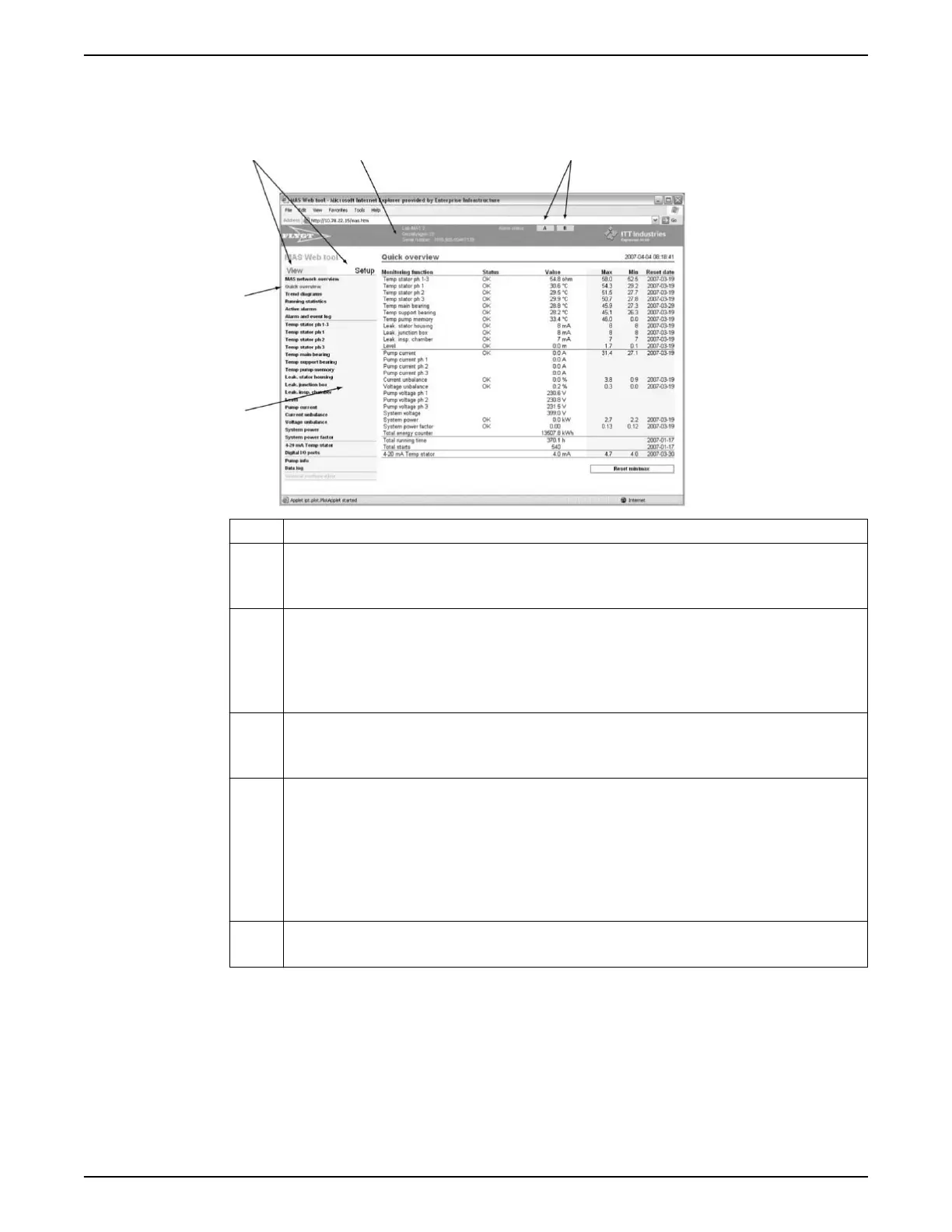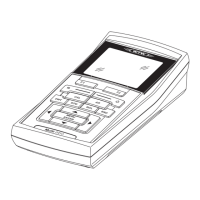6.8 Web tool settings
6.8.1 The web tool screen
Number Description
1 Mode selection:
• View
• Setup
2 General pump information:
• Station name
• Station address
• Type
• Serial number
3 Alarm indication level:
• A
• B
4 Function selection:
• MAS network overview
• Quick overview
• Trend diagram
• Running statistics
• Active alarms
• Alarm and event log
5 Side bar menu:
• Available functions differ and depend on what mode is active.
6.8.2 Change the password
The default user name is config and the default password is ef56.
1. Log in at the config access level.
2. Click Setup > General configuration > Passwords.
6 System Setup
24 MAS 711 Installation, Operation, and Maintenance Manual
