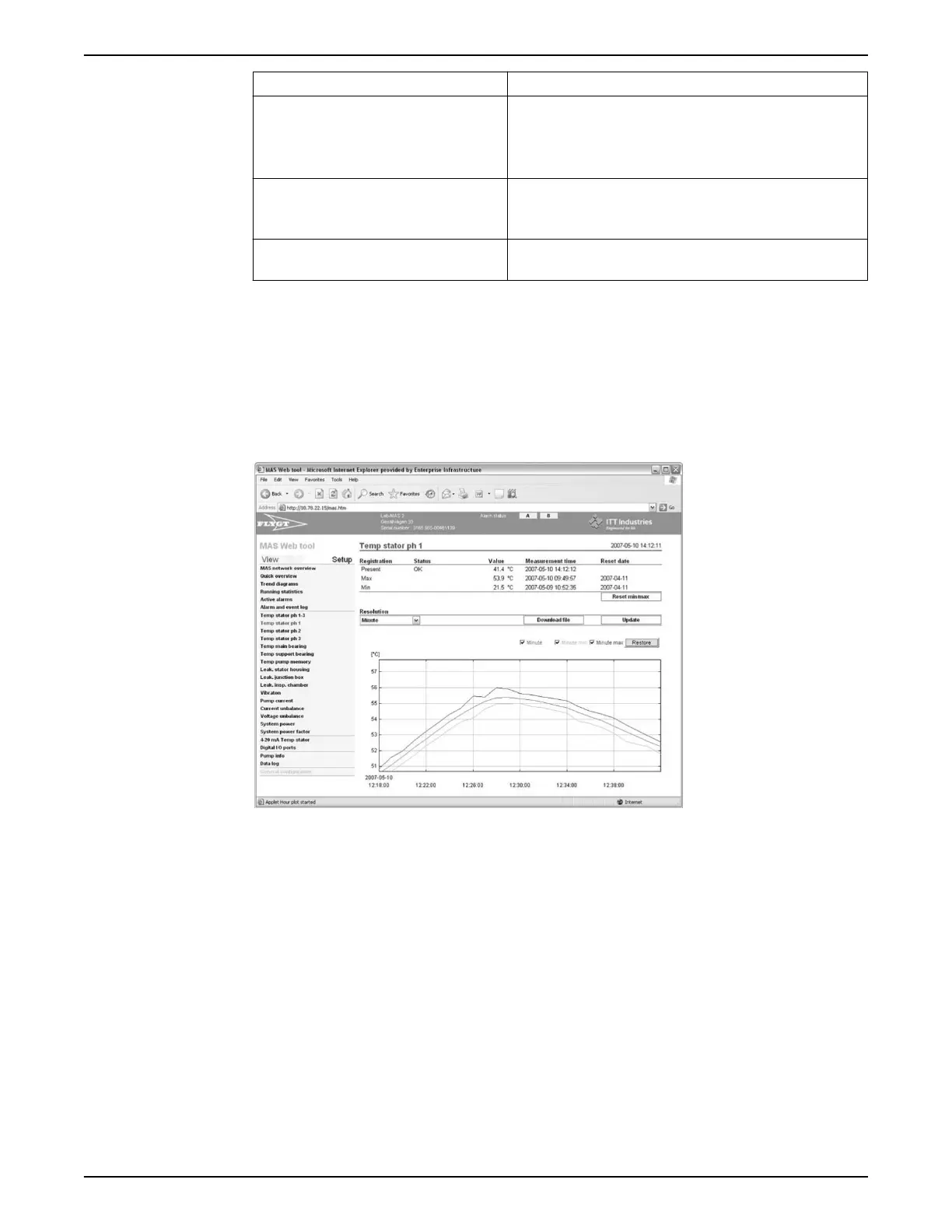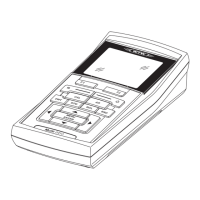Condition Action
Study the histogram of a monitored channel. 1. Click Histogram.
2. Select the channel from the drop-down menu.
3. Select the time period from the next drop-down menu.
4. Click Update.
Study the list of ten counters that log that run
time and number of starts.
1. Click Counters.
2. If it is necessary to save the present counters and make a
reset for a new log period, then click Save.
Study the list of the latest 50 starts, stops,
and the run time.
Click Start and stop registrations.
7.2.6 View a monitoring channel
This example is from of one of the 16 available channels.
1. Click View > Temp stator ph 1.
The page shows:
– The current measurement value and status for the channel
– The minimum and maximum values, and the time they occurred
– The curves for the minimum and maximum values of the time interval
2. If necessary, then click Reset min/max.
The minimum and maximum values for the channel resets.
7.2.7 View the pump information
1. Click View > Pump info.
7 Operation
MAS 711 Installation, Operation, and Maintenance Manual 39
