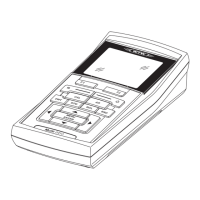Table of Contents
1 Introduction and Safety..............................................................................................................4
1.1 Introduction.......................................................................................................................... 4
1.2 Safety terminology and symbols........................................................................................4
1.3 User safety.............................................................................................................................5
1.4 End of life product disposal................................................................................................5
1.5 Spare parts............................................................................................................................6
1.6 Warranty................................................................................................................................6
1.7 Support..................................................................................................................................6
2 Transportation and Storage...................................................................................................... 7
2.1 Inspect the delivery..............................................................................................................7
2.2 Storage guidelines...............................................................................................................7
3 System Description.....................................................................................................................8
3.1 Product design..................................................................................................................... 8
3.2 Overview............................................................................................................................... 8
4 Mechanical Installation............................................................................................................ 10
4.1 Install the unit on a DIN rail...............................................................................................10
5 Electrical Installation................................................................................................................ 11
5.1 Do not install in an explosive zone.................................................................................. 11
5.2 Connect the cable from the pump.................................................................................. 11
5.2.1 Connect a 12-wire cable from a large pump.......................................................... 11
5.2.2 Connect a 24-wire cable from a large pump.......................................................... 12
5.2.3 Connect a 12-wire cable from a midrange pump.................................................. 13
5.2.4 Connect a 25-wire cable from a midrange pump.................................................. 14
5.3 Connect the Modbus communication............................................................................ 16
5.4 Connect the relay outputs................................................................................................ 17
5.5 Connect the power supply, and the additional inputs and outputs........................... 17
6 System Setup.............................................................................................................................18
6.1 The operator panel............................................................................................................18
6.2 The operator panel screen............................................................................................... 19
6.3 Configure Java on the computer.....................................................................................19
6.4 Connect a computer directly to the web tool................................................................ 20
6.5 Set the IP address with the web tool............................................................................... 22
6.6 Set the IP address with the operator panel.................................................................... 22
6.7 Connect a computer to the web tool through a LAN................................................... 23
6.8 Web tool settings...............................................................................................................24
6.8.1 The web tool screen................................................................................................... 24
6.8.2 Change the password................................................................................................ 24
6.8.3 Change the language................................................................................................ 25
6.8.4 Set up the unit and enter the pumping station information..................................25
6.8.5 Configure the Modbus communication.................................................................. 26
6.8.6 Set up a monitoring channel..................................................................................... 27
6.8.7 Record the run time and number of starts...............................................................28
6.8.8 Correct the measurement error due to long leads................................................ 28
6.8.9 Set the reload time for alarm and quick overview..................................................29
6.8.10 Set up the email account for alarm notification....................................................29
Table of Contents
MAS 711 Installation, Operation, and Maintenance Manual 1

