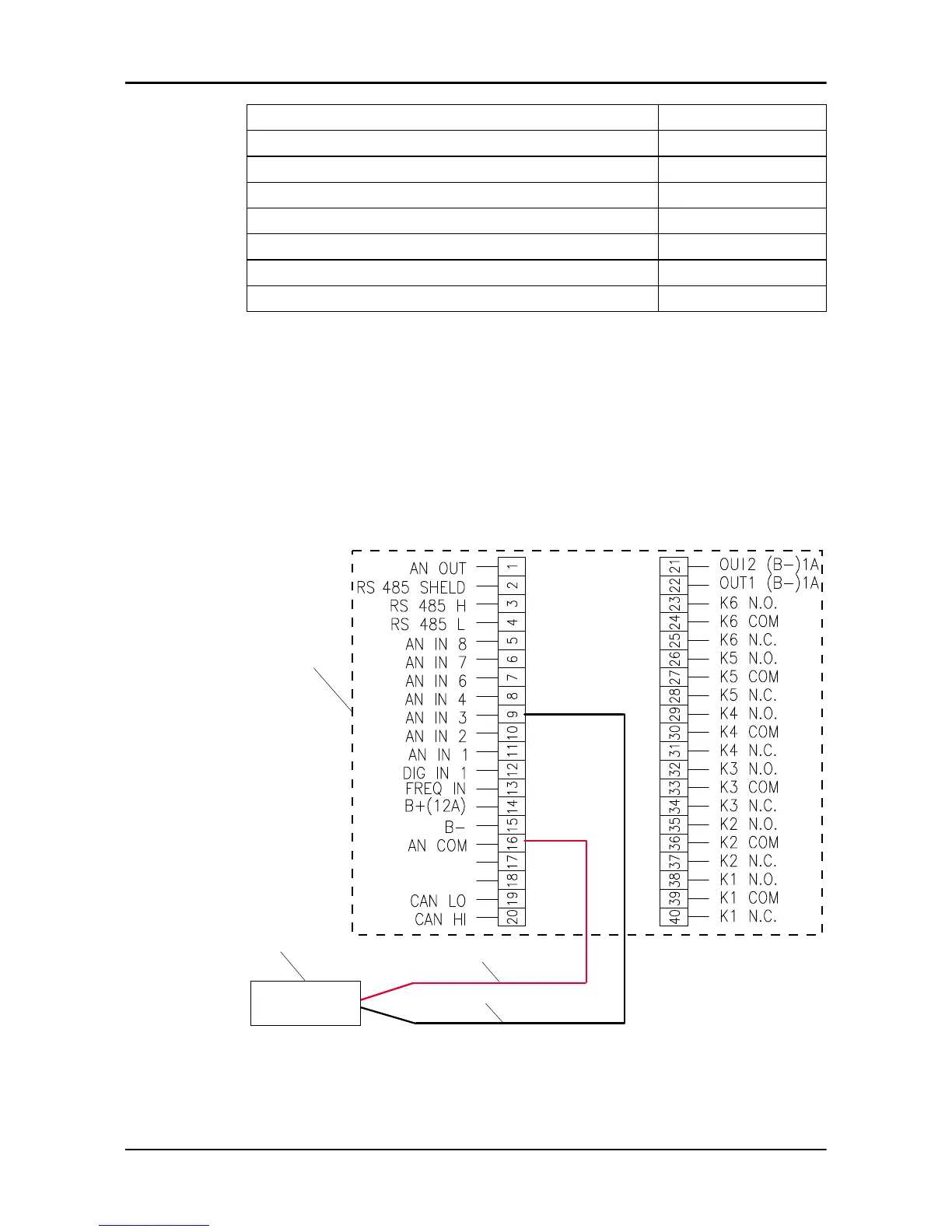Fuel level transducer Godwin part number
11.5" 1‐1/2" NTP resistive fuel level transducer ACT‐10899
10.5" 1‐1/2" NTP resistive fuel level transducer ACT‐10900
9.5" 1‐1/2" NTP resistive fuel level transducer ACT‐10901
8.5" 1‐1/2" NTP resistive fuel level transducer ACT‐10902
7.5" 1‐1/2" NTP resistive fuel level transducer ACT‐10903
6.5" 1‐1/2" NTP resistive fuel level transducer ACT‐10904
34" 1‐1/2" NTP resistive fuel level transducer ACT‐10922
Connect the fuel level transducer to the control panel
1. Remove the existing fuel gauge from the fuel tank.
2. Apply the Teflon tape to the fuel level transducer.
3. Tighten the fuel level transducer into the 1.5” FNPT port.
4. Pass the red wire and the black wire through the cable gland on the bottom
of the control panel where the FST harness enters.
5. To open the control panel, remove the top two screws above the display
screen.
6. Connect the fuel level transducer to the control panel.
1. Fuel level transducer
2. Control panel
3. Red wire
4. Black wire
4 Electrical Installation
FST Installation, Operation, and Maintenance Manual 21
