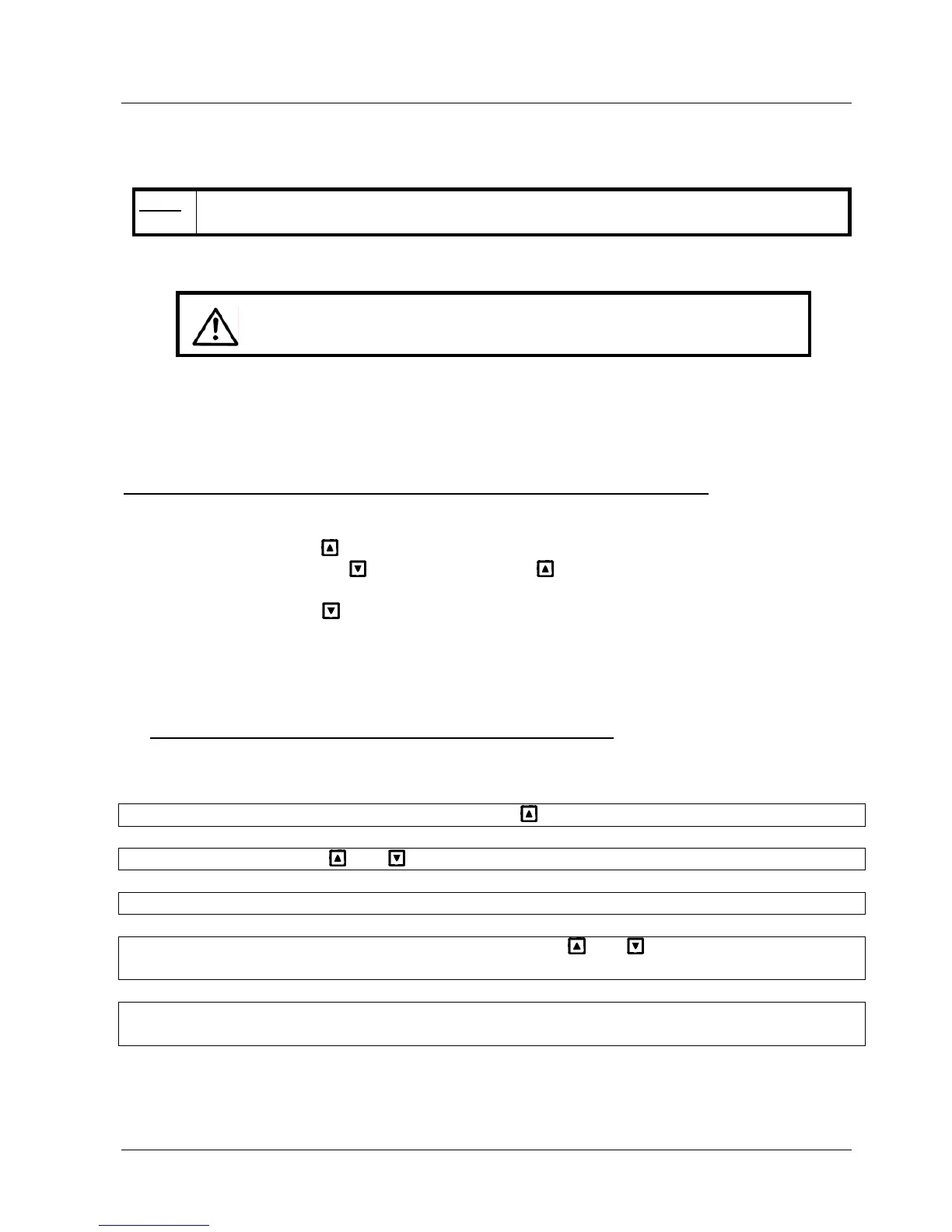25
7 Operation without external programming device
Attn:
Before you start the system, the pump must be filled and all wiring and piping
have to be done!
♦ Change Pressure: enabled
♦ Auto Start: enabled
Other possibilities to use the push buttons of the Hydrovar:
The Pump could be
STARTED with the button (if Autostart is disabled, the pump can be started by
pressing the button and then the button at the first startup or after a
power supply failure) or
STOPPED with the button.
Both buttons are on the front plate of the Hydrovar
• Change pressure without programming device:
To change the pressure without the external programming device you have to
follow:
1. Start the pump with the push button
on the front plate of the Hydrovar
2. Then press the and buttons together for longer than 3 sec.
3. The colour of the LED changes to orange
4. Now you can change the pressure with the and buttons.
The only way to check the set pressure is given by a pressure gauge.
5. If there is no action for more than 5 sec., the HYDROVAR returns to normal
operation automatically, and the new required pressure is saved.
