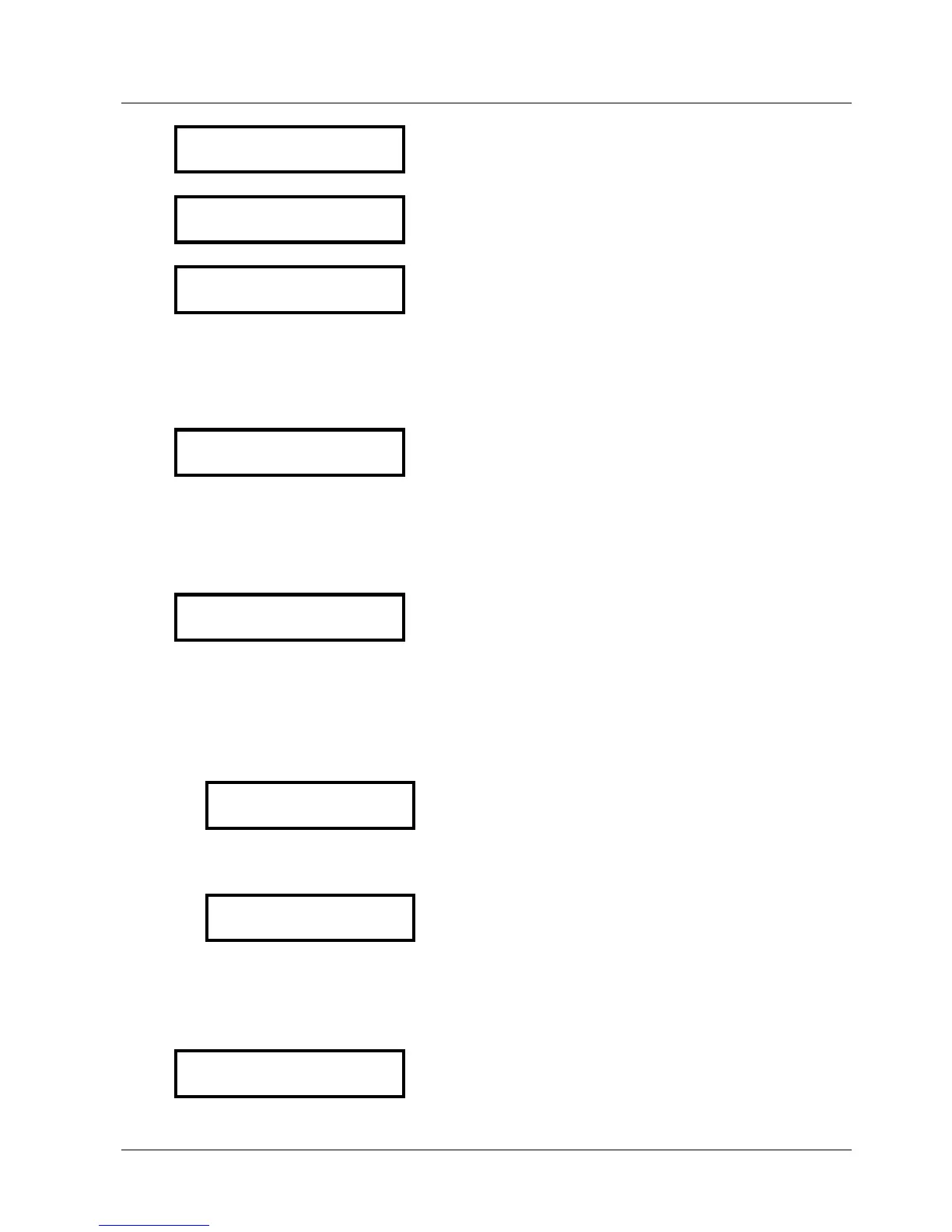53
Last Error
........................
Shows the last error:
2
nd
Error
........................
Shows the Error before the last error:
3
rd
Error
........................
Shows the Error before Error 2
Press
Î
on the controller to change to
13.14.4 Software Version
Software
CP – VOG: 004
In this parameter, there is shown the used software
version of the HYDROVAR.
To leave the submenu press the Î key for 3 sec.!
13.15 Set Password
Password
O.K.
Here the set or changed password must be
confirmed.
14 Controller menu (of the programming device)
To reach the controller menu, you have to press
Î
on the controller for longer than 3 sec.,
when the
1
st
display PRESS X.X bar
SPEED X.X Hz
The actual input value [bar] and the actual output
frequency [Hz] are displayed.
is shown. Then the display will change to
Address 01
Detected
The actual pump-address is shown
Then press
Í
on the controller to change to
14.1 Controller menu Configuration
Submenu
Configuration
To enter this menu you have to press the Ð key, to
leave the menu, press the Î key longer than 3 sec.
