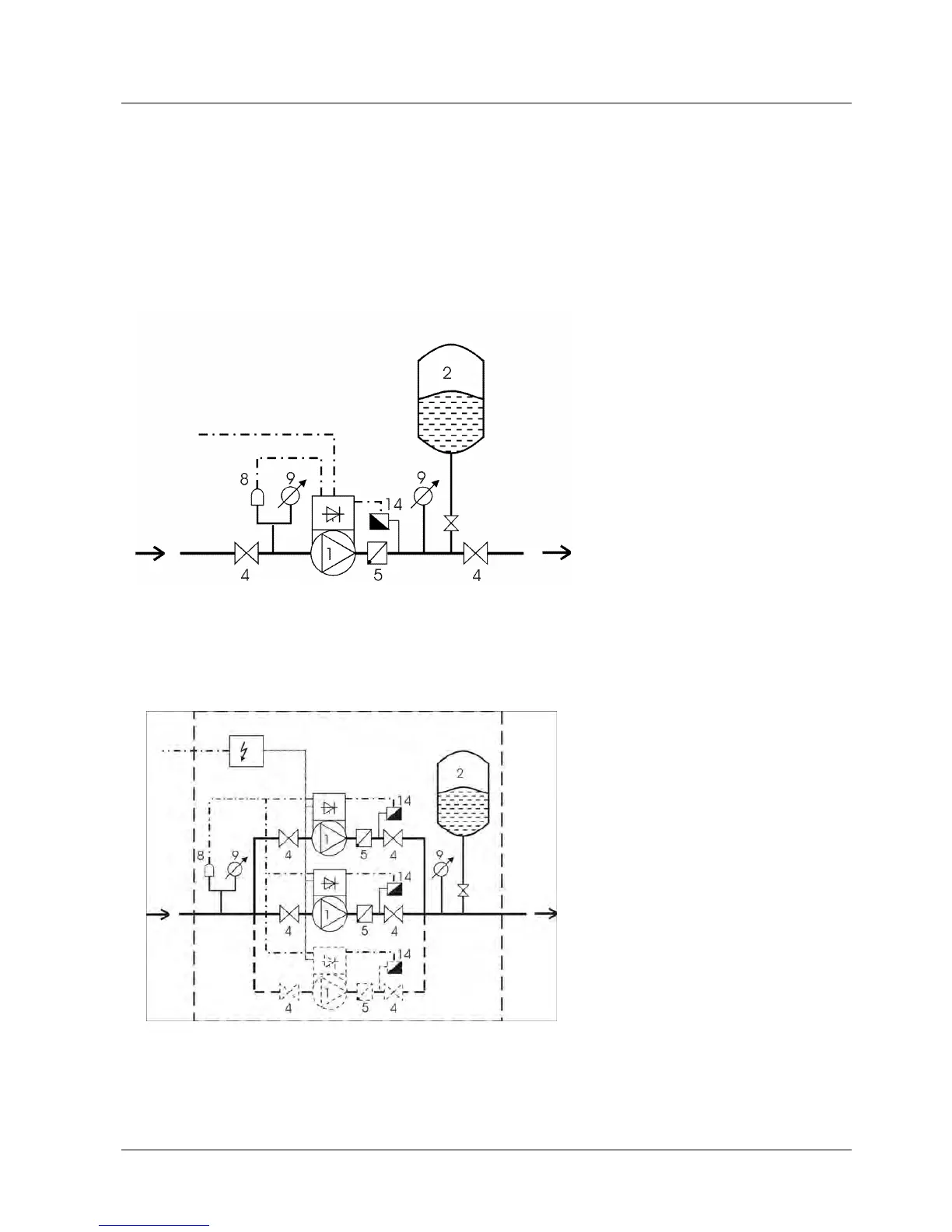7
2 System Design
The following diagrams show typical single pump and multi-pump systems using the
Hydrovar control unit. Connection can be made directly to a water supply or water
can be drawn from a break tank or well. In the case of break tanks and wells, level
switches, should be used to shut down the pumps when water is low. In the direct
connection, a pressure switch on the suction side should be used.
Single pump layout
