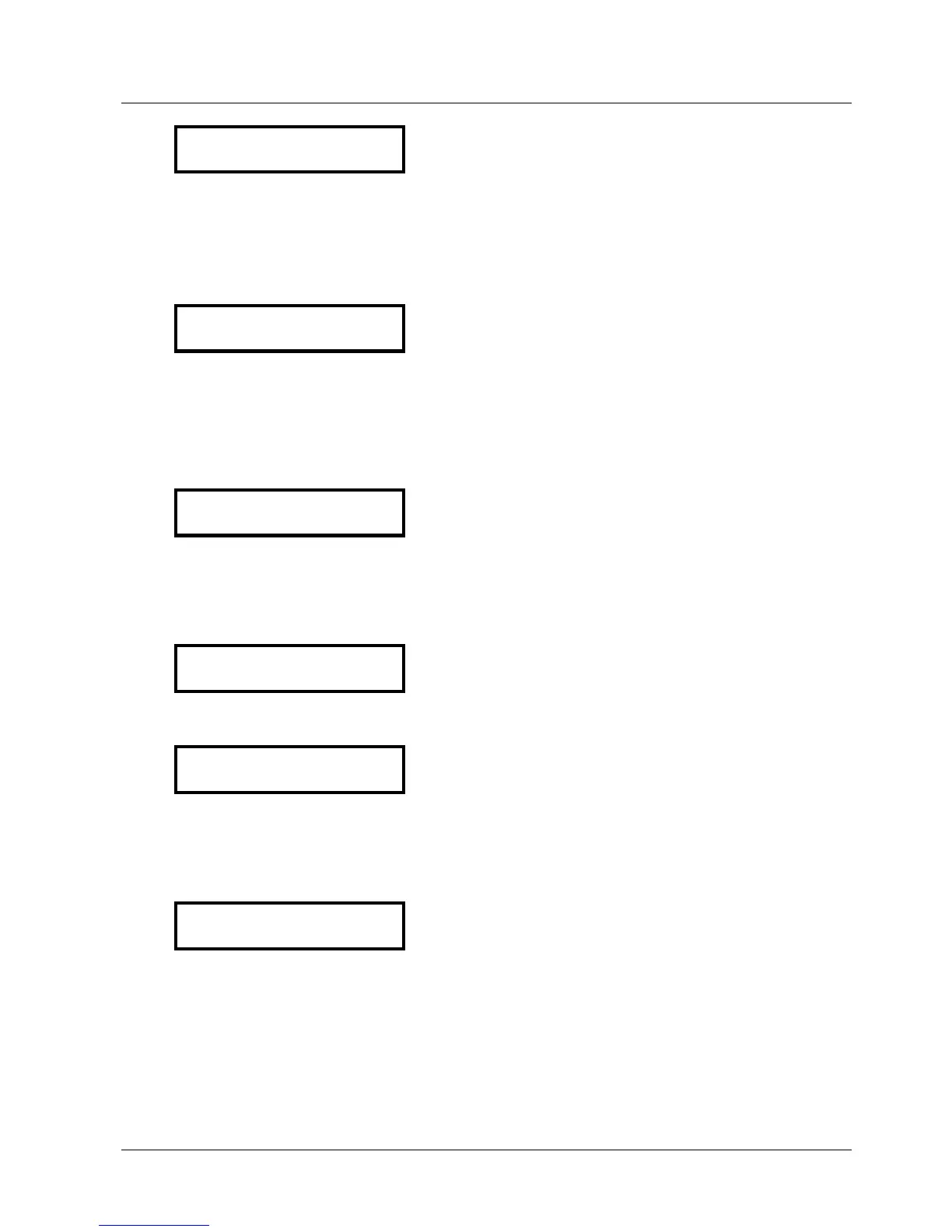52
Error Delay
10 Sec.
Adjustable between 0...100 sec.
Delayed switch-off in the event of low water,
(Terminal X2/6-X2/7) and also for the conveyor limit ( see chapter 13.11.1).
To leave the submenu press the Î key for 3 sec.!
13.12 Set Password
Set Password
0066
The pre-set password can be changed if necessary
with the Ï and Ð keys.
Press
Î
on the controller to change to
13.13 Default Settings
Default
Ï + Ð
To load DEFAULT – PARAMETER, press buttons Ï + Ð
together, till the timer is run down.
Press
Î
on the controller to change to
13.14 Submenu Diagnosis
Submenu
Diagnosis
To enter this menu you have to press the Ð key, to
leave the menu, press the Î key longer than 3 sec.
13.14.1 Pump Runtime
Pump Runtime
0000 Std.
Shows the running hours of the pump.
Press
Î
on the controller to change to
13.14.2 Pump Address
Pump-Address
1
This window shows the adjustment of the pump
address (only read).
Press
Î
on the controller to change to
13.14.3 Error memory
The last three error messages are always stored in an internal memory. The
error signals can not be deleted!
