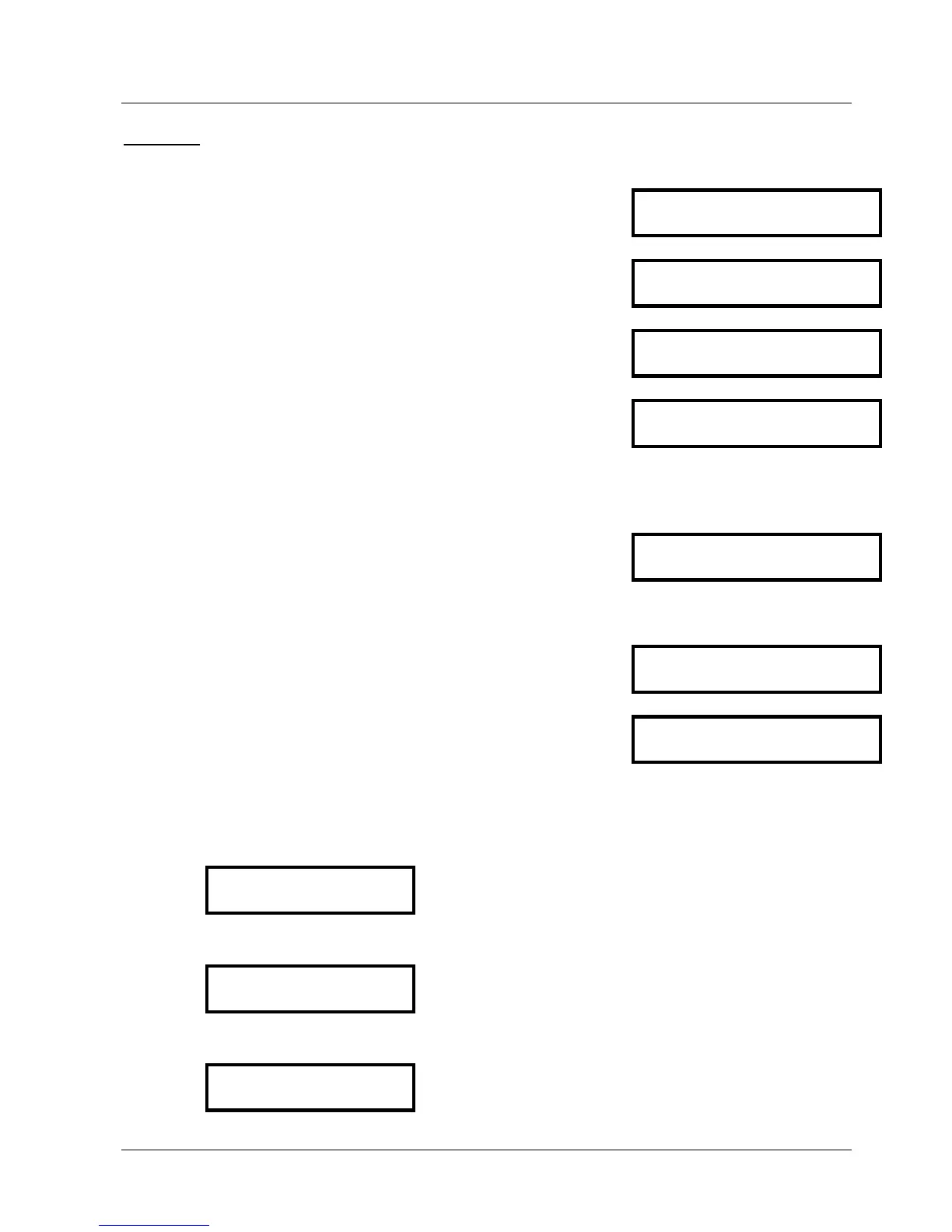40
Example:
To change the Hydrovar with address 01 to address 04:
press the Í button to change the * to the left side
Address Change
00* --> 00
Select the address of the Hydrovar, you want to change the
address with the Ï and Ð button
Address Change
01* --> 00
press the Î button to change the * to the right side
Address Change
01 --> 00*
Select the address you want to give this Hydrovar with the
Ï and Ð button
Address Change
01 --> 04*
To confirm and save the new selected address press both buttons (Íand Î) together
for 2 sec. If it was successfully you will see the same address on both sides.
Address Change
04 --> 04*
The definition of the address you have to do for each pump in the system.
Hold the Î button down for 3 seconds to return to:
SUBMENU
Address
Hold the Î button down again for 3 seconds to return to
the 1
st
display
PRESSURE x.x bar
SPEED xx Hz
12 Settings at the Invertermenu
1
st
display PRESS X.X bar
SPEED X.X Hz
The actual input value [bar] and the actual
output frequency [Hz] are displayed.
Press
Î
on the controller to change to
PRESSURE
XX.X bar
There you can set required pressure
with the buttons Ï
and Ð
Press
Î
on the controller to change to
SUBMENU
PARAMETER
To enter the submenu “Parameter”,
press Ð
button
Press
Î
on the controller to change to 1
st
display
