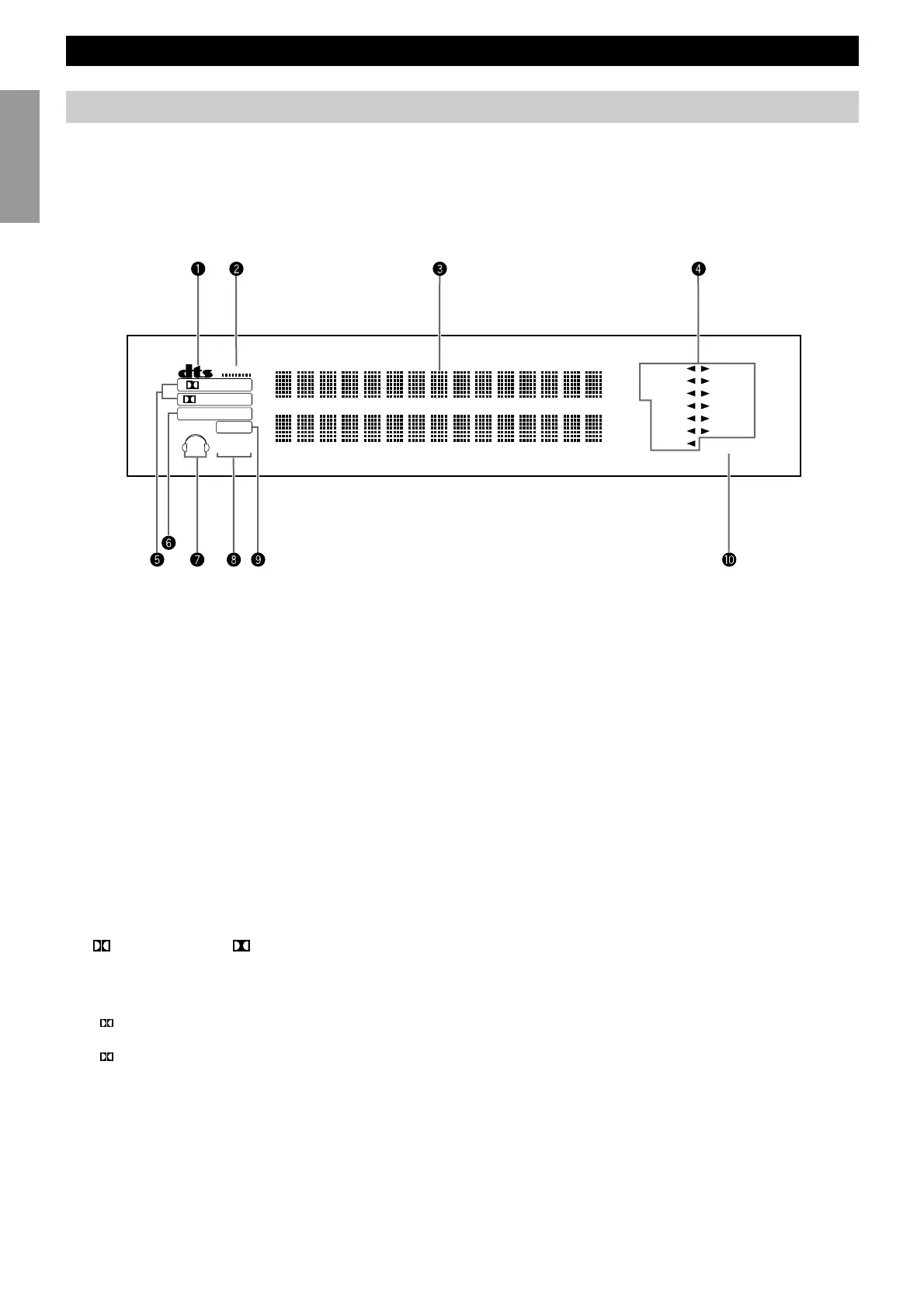10
Introduction
~ DTS indicator
Lights up when the built-in DTS decoder is on.
Ÿ VIRTUAL indicator
Lights up when using Virtual Cinema DSP (see page 34).
! Multi-information display
Shows the current DSP program and other information when
adjusting or changing settings.
⁄ Input source indicator
Shows the current input source with the arrow-shaped cursor.
@ DIGITAL and PRO LOGIC
indicators
Lights up according to the type of Dolby signals this unit is
reproducing.
“ DIGITAL” lights up when the built-in Dolby Digital
decoder is on.
“ PRO LOGIC” lights up when the built-in Dolby Pro Logic
Decoder is on.
Controls and Functions
Front Panel Display
DIGITAL
DSP
PCM
PRO LOGIC
SPEAKERS
AB
LD
D-TV
CBL/SAT
VCR 1
VCR 2
VCR 3
V-AUX
DVD
MD
TAPE
TUNER
CD
PHONO
VIRTUAL
SLEEP
STEREO
AUTO
TUNING
MEMORY
¤ DSP indicator
Lights up when you select a digital sound field program.
# Headphones indicator
Lights up when headphones are connected.
‹ SPEAKERS A/B indicator
Lights up according to which set of main speakers are
selected. Both indicators light up when both sets of speakers
are selected.
$ PCM indicator
Lights up when this unit is reproducing PCM (Pulse Code
Modulation) digital audio signals.
› SLEEP indicator
Lights up while the Sleep Timer is on.