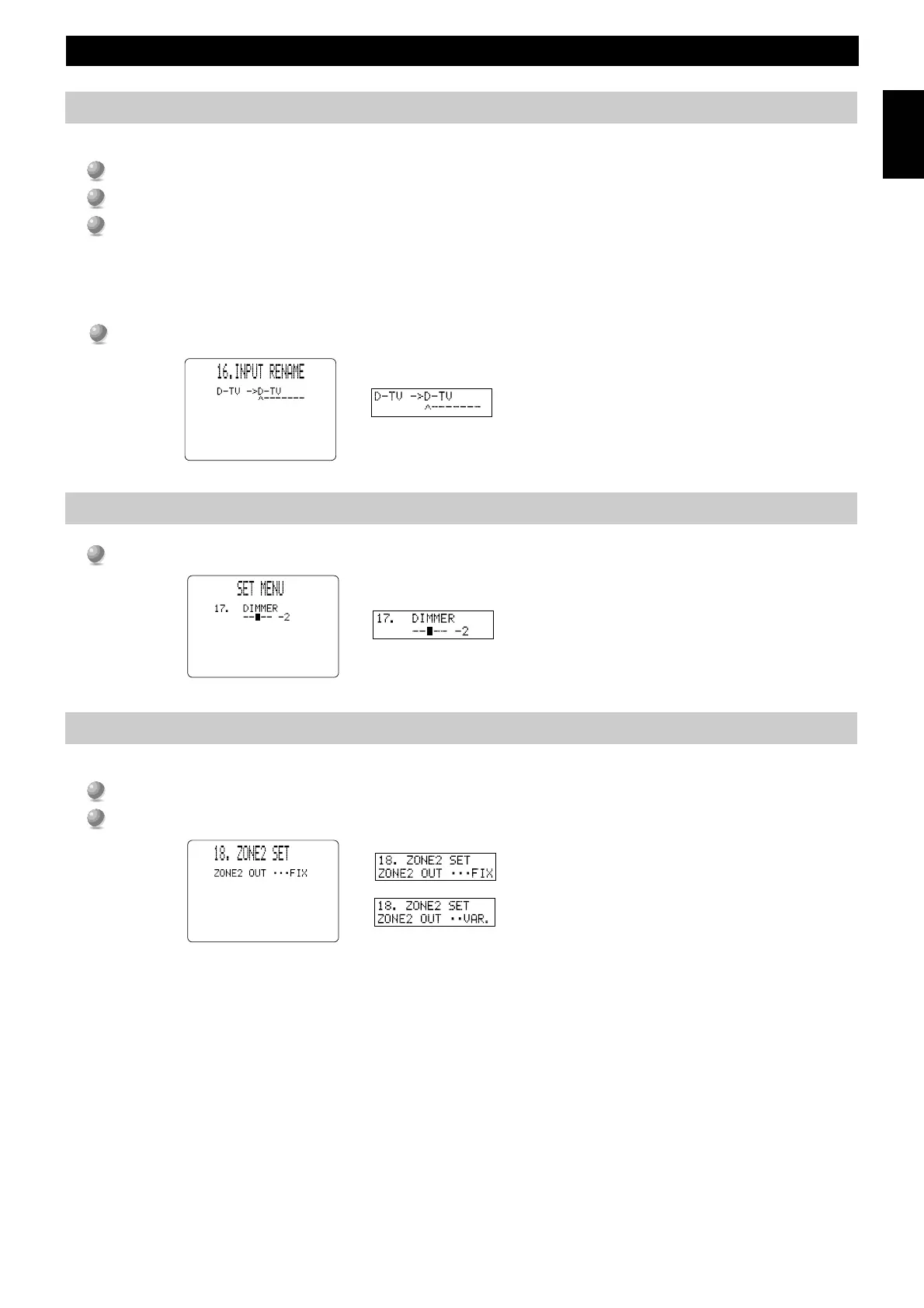49
English
SET MENU Items
16. INPUT RENAME
Use this feature to change the name of the input which appears on the OSD or the front panel display.
1
1
Select the input you want to change the name of by pressing an input button (or using INPUT SELECTOR).
2
2
Press + or – to place the
^
under the space or the character you want to edit.
3
3
Press
%
or
%
to select the character you want to use and + or – to move to the next one.
• Press
%
to change the character in the following order, or press
%
to go in the reverse order.
A~Z, a space, 0~9, a space, a~z, a space, #, *, +, and so on.
• Follow the procedure above to rename other inputs.
4
4
Press + or – repeatedly to exit the INPUT RENAME mode.
17. DIMMER
You can adjust the brightness of the front panel display from –4 to 0.
18. ZONE 2 SET
Use this feature to change the volume control setting for audio output to ZONE 2.
Selecting “VAR.” allows you to control the volume output to ZONE 2 with the remote control.
Select “FIX” when you don’t want to change the volume output to ZONE 2 with the remote control.
