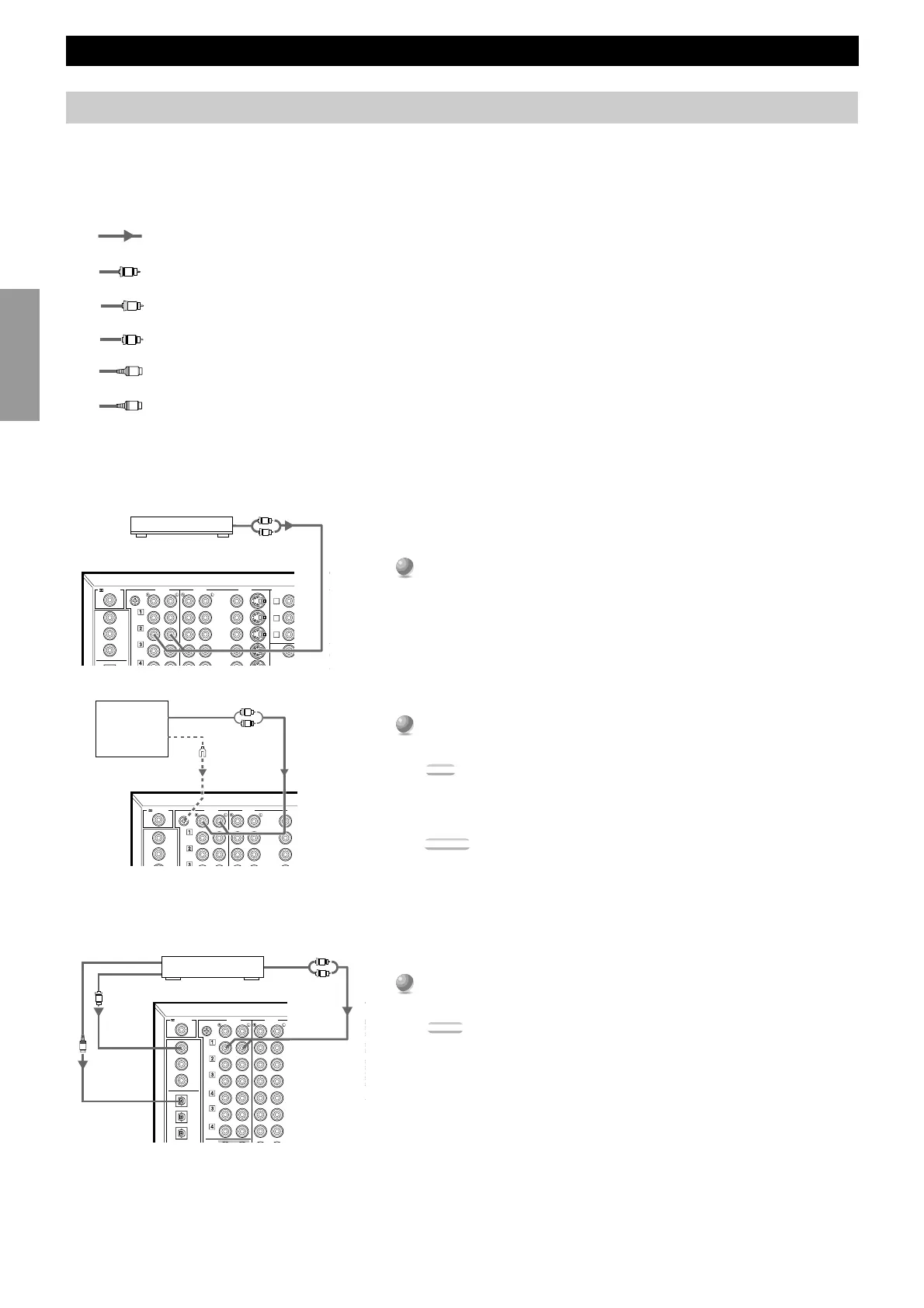16
Preparations
Hookups
Connecting Audio Components
Before you connect any components, disconnect the power supply to all the components you plan to connect including the DSP-AX1 and
determine which jacks are for the left and right channels and for input and output.
When you connect other YAMAHA audio equipment (such as a CD player or changer, Tuner, MD deck, or tape deck), connect to terminals
with the same number labels. Yamaha applies this labelling system to all its products.
In the hookup illustrations on the following pages:
After you finish all hookups, check them again to make sure they are correct.
■ Connecting an AM/FM Tuner
1
1
Connect the left and right signal output jacks on your tuner
to the TUNER 2 L and R jacks.
■ Connecting a Turntable
1
1
Connect the left and right signal output cords to the PHONO L and
R jacks.
Note:
• These jacks are for connecting a turntable with an MM or high output MC
cartridge. If you have a turntable with a low output MC cartridge, use an inline
boosting transformer or MC-head amplifier when connecting to these jacks.
Caution:
• The GND terminal does not electrically ground the turntable. It simply reduces
noise in the signal. In some cases, you may hear less noise if you do not connect to
the GND terminal.
■ Connecting a CD Player
1
1
Connect the left and right analog signal output jacks on your CD
player to the CD 1 L and R jacks.
Notes:
• The COAXIAL CD and OPTICAL CD jacks are available for a CD player which
has coaxial or optical digital outputs.
• When you connect a CD player to both the COAXIAL CD and OPTICAL CD
jacks, priority is given to the input signals from the COAXIAL CD jack.
• The OPTICAL jacks on this unit conform to the EIA standard. If you use a fiber
optic cable that does not conform to this standard, the DSP-AX1 may not function
properly.
TUNER
IN
PLAY
CD
GND
DVD
VIDEO
LD
D-TV
CBL
CD
DVD
LD
CBL
AUDIO
PHONO
AUDIO VIDEO
S VIDEO
RF(AC-3)
L
R
TUNER
IN
(PLAY)
CD
GND
TAPE
OUT
DVD
VIDEO
LD
D-TV
CBL
/SAT
IN
CD
CD
DVD
LD
CBL
/SAT
AUDIO
PHONO
AUDIO VIDEO
S VIDEO
COMPONENT VIDEO
PREOUT/MAI
P
R
P
B
/C
B
Y
COAXIAL
OPTICAL
RF(AC-3)
A
B
C
L
R
MAIN
TUNER
IN
(PLAY)
IN
(PLAY)
CD
GND
TAPE
OUT
(REC)
OUT
(REC)
MD
VCR 1
VCR 2
DVD
VIDEO
LD
D-TV
CBL
/SAT
IN
IN
IN
OUT
OUT
CD
CD
DVD
LD
MD
OUT
(REC)
IN
(
PLAY)
CBL
/SAT
AUDIO
PHONO
AUDIO VIDEO
S VIDEO
COMPONE
Y
OUT
REMOTE 1
COAXIAL
OPTICAL
RF(AC-3)
A
B
C
O
C
L
R
AM/FM Tuner
Audio Output
Turntable
Output
Ground
CD Player
Optical Output
Coaxial Output
Analog
Output
indicates signal direction,
indicates coaxial cables,
indicates left side analog cables,
indicates right side analog cables,
indicates optical cables; and,
indicates S-video cables.
C
O
S
L
R