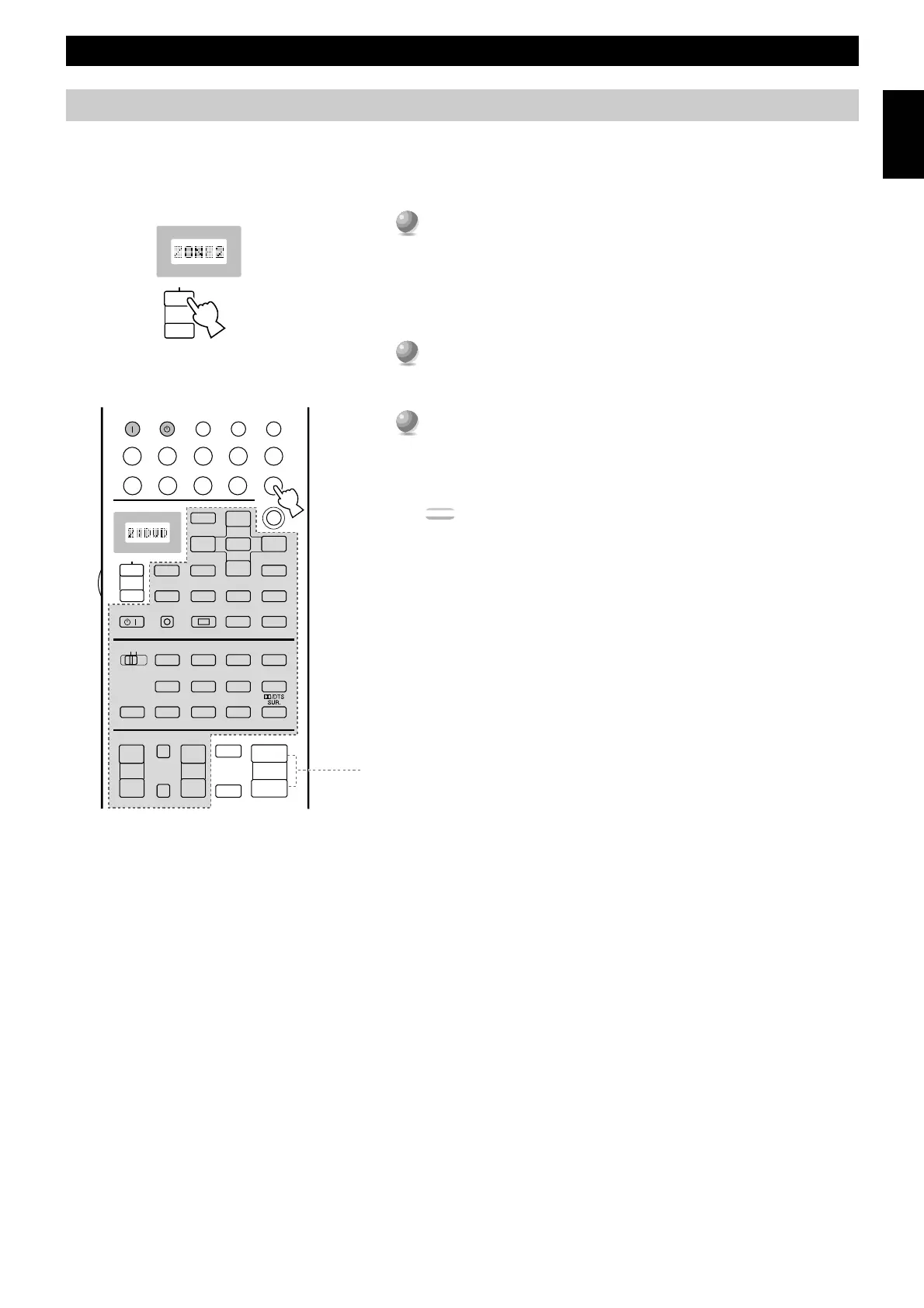65
English
Remote Control in ZONE 2
In the second (Zone 2) room, the supplied remote control can be used as the Zone 2 remote control. You can select the input source and
control the component which is located in the main room directly from the second room regardless of the listening condition in the main
room.
1
1
Press SOURCE SELECT
%
to display ZONE2 in the display
window.
2
2
Use the input buttons to select the input source you want to listen to.
• The display window shows “2: name of selected input” if the remote
control is in the Zone 2 mode.
3
3
You can control the component using the Component Control Area
buttons.
Note:
• VOLUME + / – can be used to adjust the volume if you set the SET MENU item
18. ZONE2 SET, ZONE2 OUT to “VAR.” (see page 49).
DISPLAY
SOURCE
SELECT
SEAR
!
%
%
ZONE 2
SYSTEM
POWER
STANDBY
V-AUX TAPE PHONO
D-TV CBL/SAT TUNER MD CD
VCR 1 VCR 2 VCR 3 LD DVD
6CH INPUT
TITLE
ENTER
MENU
SOUND
DISPLAY
SOURCE
SELECT
SEARCH CHAPTER
%
!
!
$
*#
$
%
%
%
%
%
10KEY DSP HALL 1 HALL 2 CHURCH JAZZ CLUB
ROCK
CONCERT
ENTER-
TAINMENT
CONCERT
VIDEO 2
CONCERT
VIDEO 1
POWER REC STOP PAUSE PLAY
6.1/ES
TV
THEATER
MOVIE
THEATER 2
MOVIE
THEATER 1
0 +10 +100
1234
5678
9101112
++ +
TV VOL
A / B / C / D / E PRESET
TV INPUT
TV MUTE
CH
DISC
MUTE
EFFECT
VOLUME
+–
/
CHP/INDEX
–– –
VOLUME
