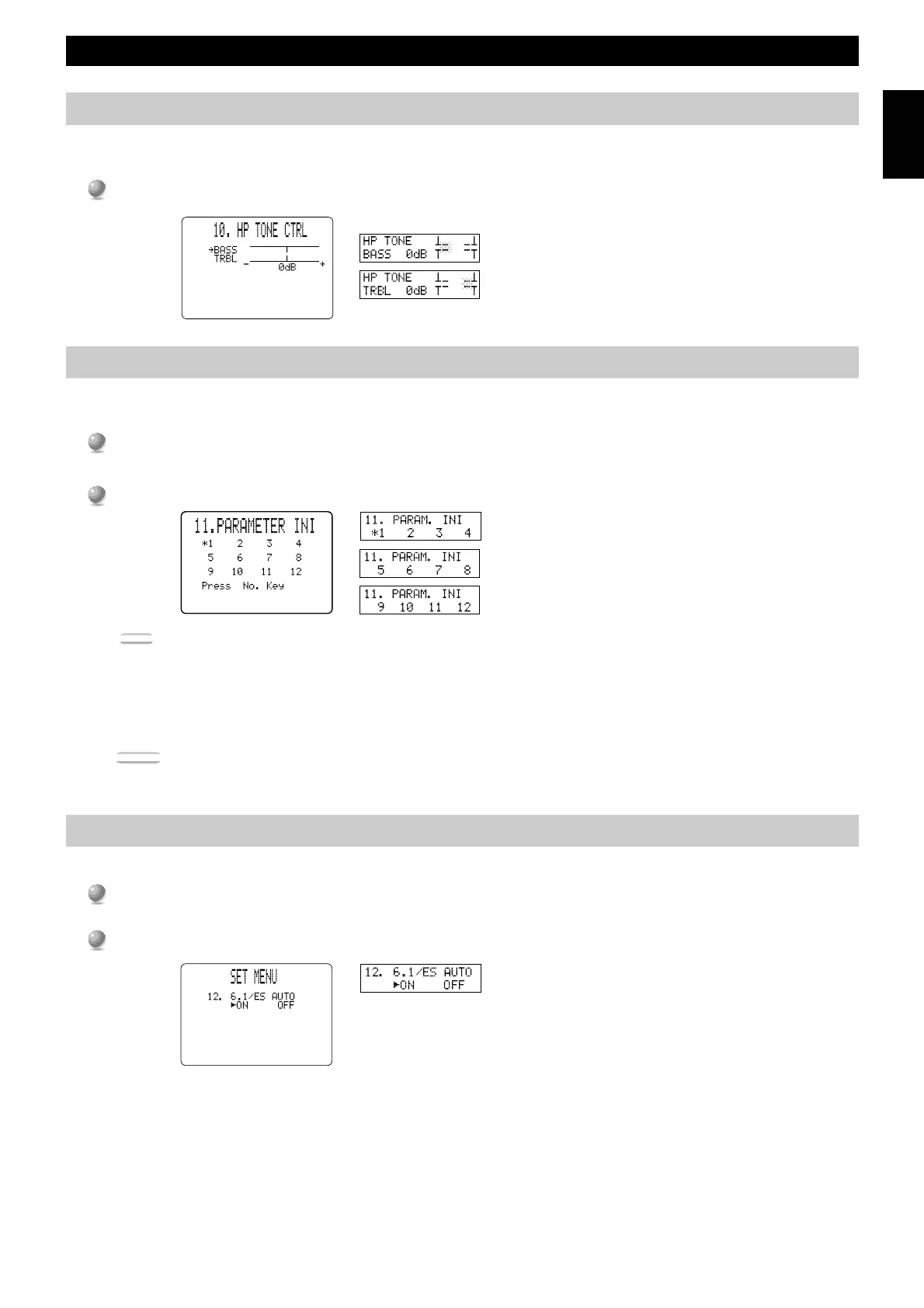47
English
SET MENU Items
10. HP TONE CTRL (Headphone Tone Control)
Use this feature to adjust the level of bass and treble when you use your headphones. The initial Setting is 0 dB for both bass and treble.
This does not effect to the 96 kHz sampling digital signal.
Select BASS or TRBL and press + or – to change each level. You can adjust the level from –6 dB to +3 dB.
11. PARAMETER INI (Parameter Initialization)
Use this feature to initialize the parameters for each DSP program within a DSP program group. When you initialize a DSP program group,
all of the parameter values within that group revert to their initial settings.
Press the DSP program group button on the remote control for the DSP program you want to initialize.
• All of the DSP programs within the selected program group are initialized.
Repeat this step to initialize other DSP program groups.
Notes:
• The asterisk (*) mark next to a DSP program group number indicates that you have changed the parameter values in one or more DSP programs
within that group.
• The parameter values of the DSP programs do not change if you initialize a program group that does not have the asterisk (*) mark.
• When the MEMORY GUARD function is set to “ON” (see page 48), you cannot initialize any program groups.
• You cannot initialize the individual DSP programs within a group separately.
Caution:
• Once you initialize a DSP program group, you cannot have this unit revert the parameter values back to the previous settings automatically.
12. 6.1/ES AUTO
Use this feature to switch the DOLBY Digital Matrix 6.1 and DTS ES AUTO mode on or off.
Select “ON” to allow the main unit to automatically turn on the Dolby Digital Matrix 6.1 or DTS ES decoder when the
software with identification signal is detected.
Select “OFF” if you want to control the mode manually by pressing 6.1/ES on the remote.
