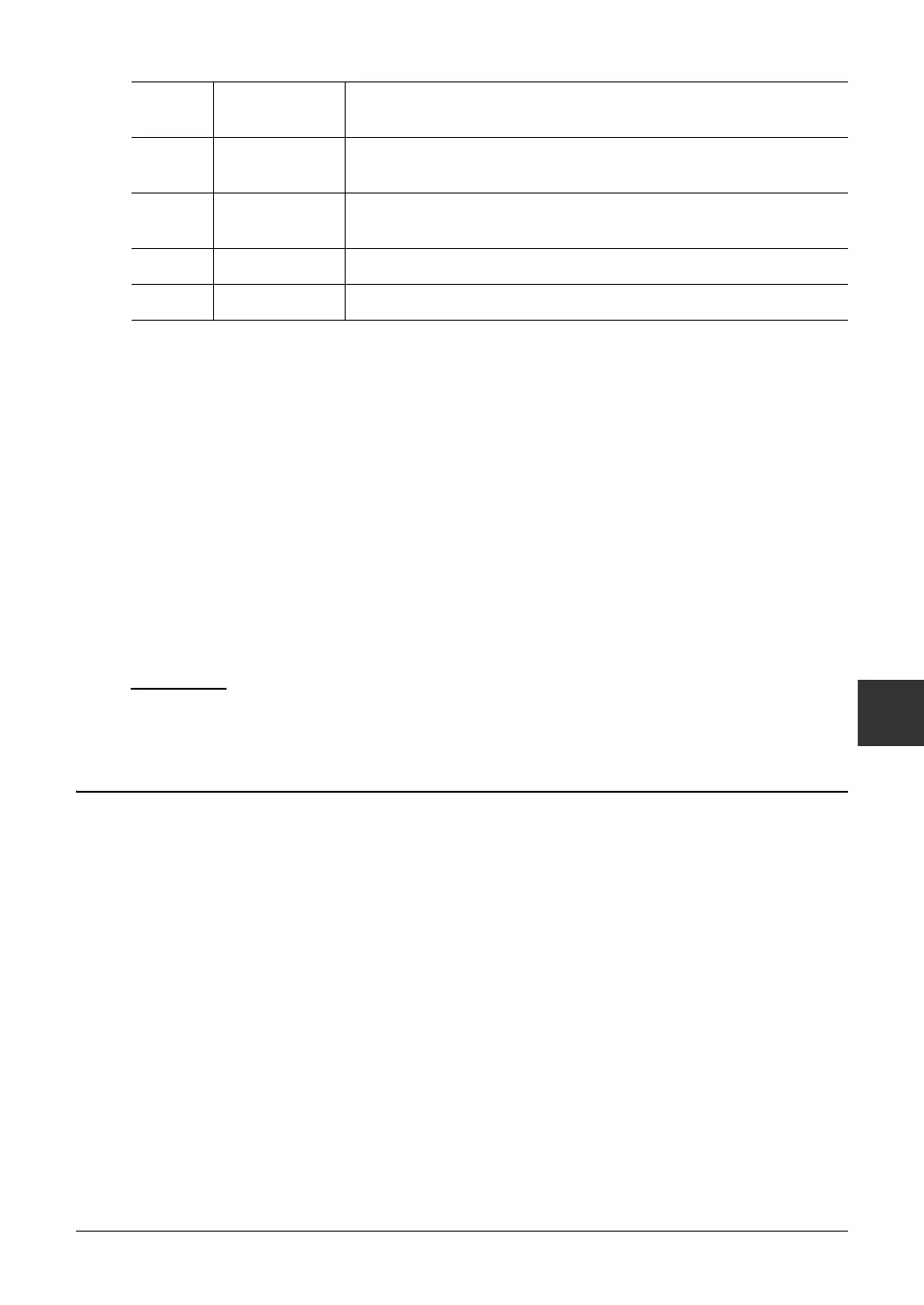PSR-A3000 Owner’s Manual 179
Registration Memory
7
6 Use the [D] (SEQUENCE END) button to determine how Registration Sequence behaves
when reaching the end of the sequence.
• STOP................... Pressing the TAB [F] button or the “advance” pedal has no effect. The sequence is
“stopped.”
• TOP ..................The sequence starts again at the beginning.
• NEXT BANK .....The sequence automatically moves to the beginning of the next Registration
Memory Bank in the same folder.
7 Press the [F] (REGIST SEQ. ENABLE) button to turn the Registration Sequence function
on.
8 Press the [EXIT] button to exit from the operation display.
After the confirmation message appears, press the [G] (YES) button to store the Registration Sequence
program temporarily.
Keep in mind that all Registration Sequence data is lost when changing Registration Memory Banks, unless you’ve saved it with the Regis-
tration Memory Bank file. For instructions on saving, see the section below.
Saving the Registration Sequence Settings
The settings for the Sequence order and how Registration Sequence behaves when reaching the end of the sequence
(SEQUENCE END) are included as part of the Registration Memory Bank file. To store your newly programmed
Registration Sequence, save the current Registration Memory Bank file.
1 Press the REGIST BANK [+] and [-] buttons simultaneously to call up the REGISTRATION
BANK Selection display.
2 Press the [6 ] button of MENU 2 to save the Bank file.
For details, refer to page 28.
[1 ]–
[4 ]
Moves the cursor.
[5 ] REPLACE Replaces the number at the cursor position with the currently selected Reg-
istration Memory number.
[6 ] INSERT Inserts the number of the currently selected Registration Memory number
to the cursor position.
[7 ] DELETE Deletes the number at the cursor position.
[8 ] CLEAR Deletes all numbers in the sequence.
