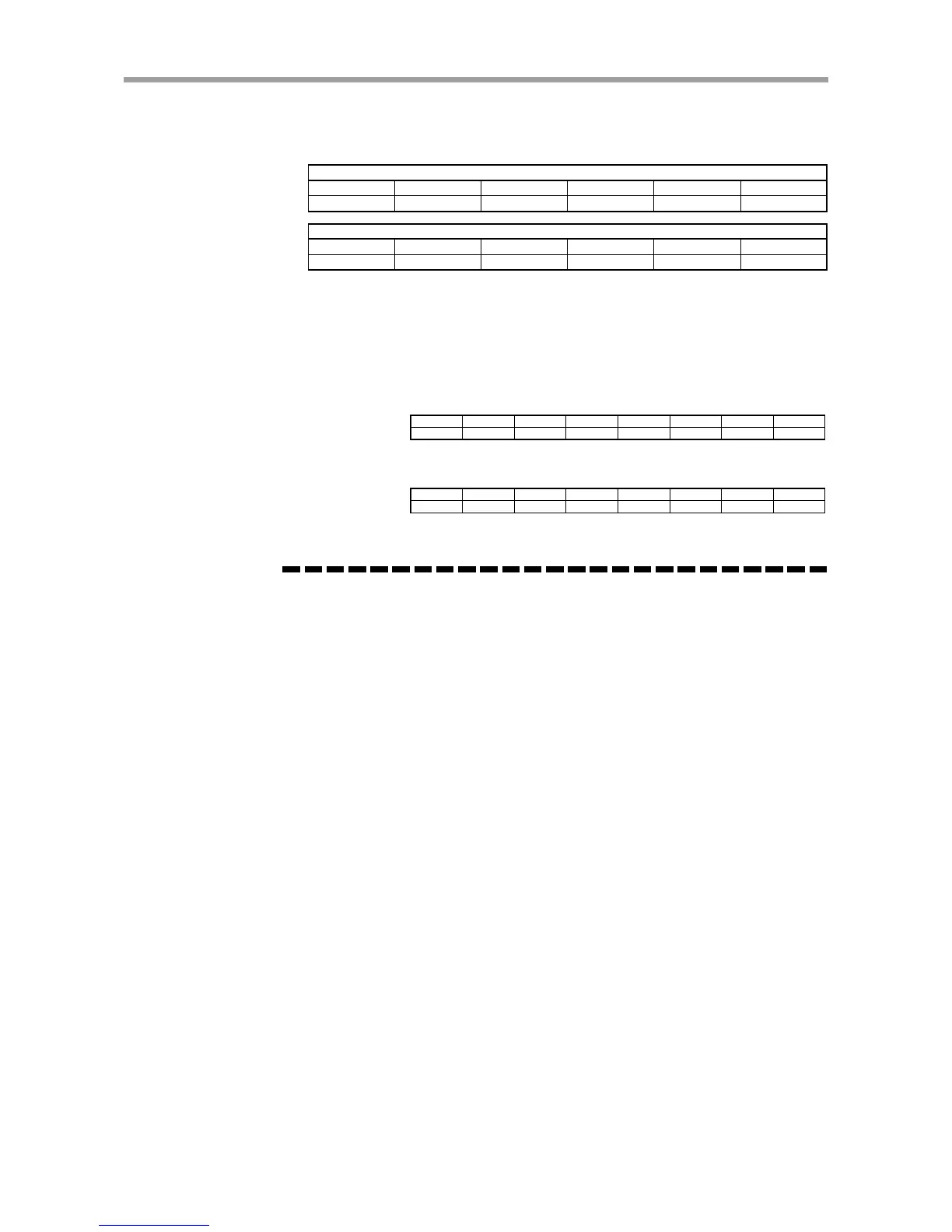90
CHAPTER2 PROFIBUS Unit
(24) Counter arrangement variable C specification .................... Code 0118
The counter value is set at the counter arrangement variable C specified with the
arrangement element specification command (code 0117).
Command option
QWn+22
QWn+20 QWn+18 QWn+16
QWn+14 QWn+12
Counter value
Command response
IWm+22
IWm+20 IWm+18 IWm+16
IWm+14 IWm+12
(Details)
Counter value:
A value of 0 to 65535 can be specified.
(Example)
Transmission example 1:
200 is set at the counter arrangement variable C.
QWn+22
QWn+20 QWn+18 QWn+16
QWn+14 QWn+12
QWn+10
QWn+8
0000
0000 0000
0000
0000 00C8
0000 0118
Response example 1:
It is normally ended.
IWm+22
IWm+20 IWm+18 IWm+16
IWm+14 IWm+12
IWm+10
IWm+8
0000
0000 0000
0000
0000 0000
0000 0200
MEMO
MEMO
The counter arrangement variable is the arrangement variable of 32 elements, and a
desired number of 0 to 65535 can be set to each.