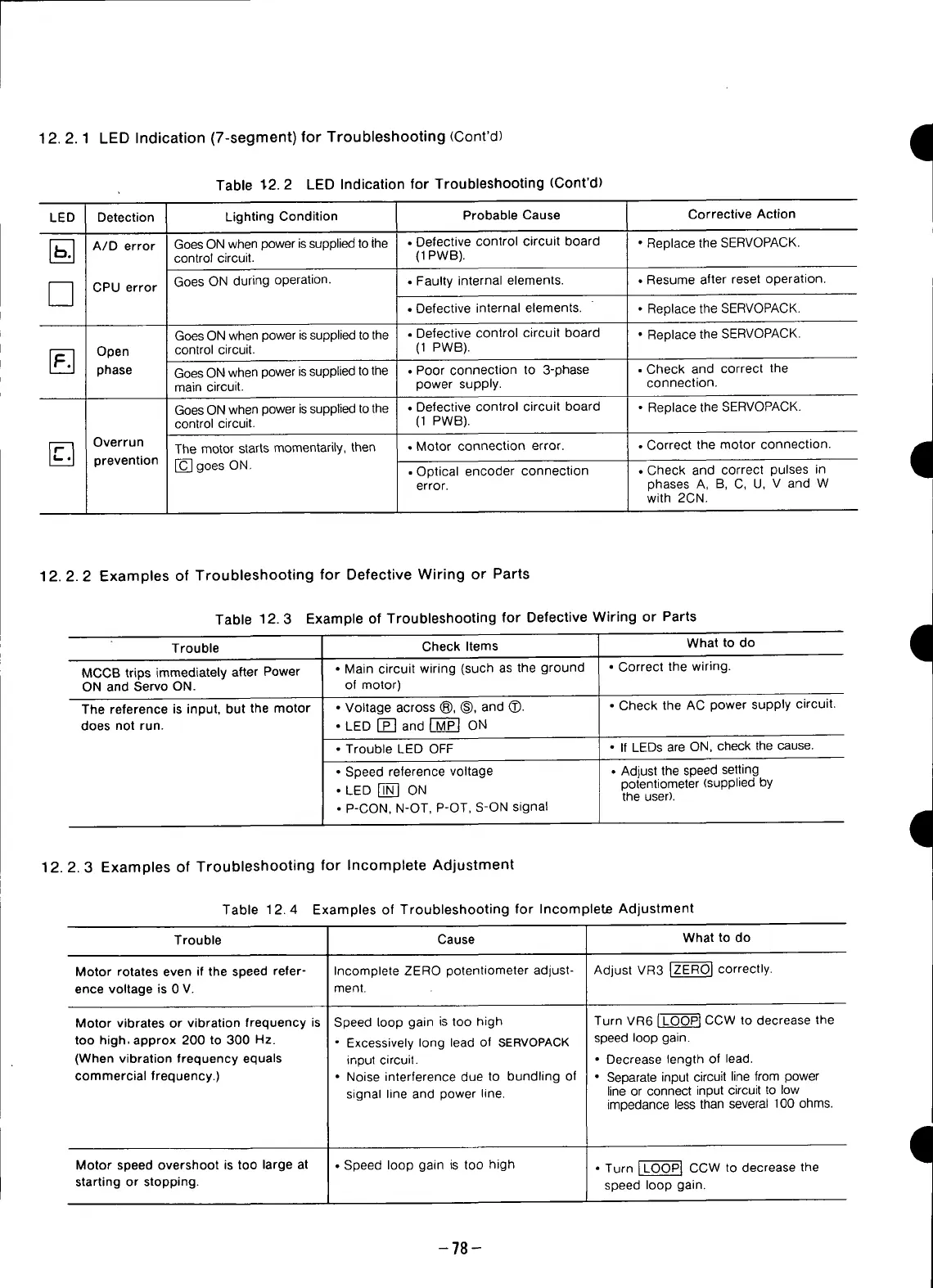12.2.1 LED Indication (7-segment) for Troubleshooting (Cont'd)
Table "_2.2 LED Indication for Troubleshooting (Cont'd)
LED Detection Lighting Condition Probable Cause Corrective Action
A/D error Goes ON when power issupplied to the • Defective control circuit board • Replace the SERVOPACK.
control circuit. (1PWB).
_1 CPU error Goes ON during operation. • Faulty internal elements. • Resume after reset operation.
• Defective internal elements. • Replace the SERVOPACK.
Goes ON when power is supplied to the • Defective control circuit board • Replace the SERVOPACK.
Open control circuit. (1 PWB).
phase Goes ON when power is supplied to the • Poor connection to 3-phase • Check and correct the
main circuit, power supply, connection.
Goes ON when power is supplied to the • Defective control circuit board • Replace the SERVOPACK.
control circuit. (1 PWB).
-_ Overrun The motor starts momentarily, then • Motor connection error. • Correct the motor connection. ,all
prevention [] goes ON. • Optical encoder connection • Check and correct pulses in
I
error, phases A, B, C, U, V and W
with 2CN.
12.2.2 Examples of Troubleshooting for Defective Wiring or Parts
Table 12.3 Example of Troubleshooting for Defective Wiring or Parts
Trouble CheckItems Whatto do
MCCB trips immediately after Power • Main circuit wiring (such as the ground • Correct the wiring.
ON and Servo ON. of motor)
The reference is input, but the motor • Voltage across ®, ®, and O. • Check the AC power supply circuit.
does not run. • LED [] and _ ON
• Trouble LED OFF o If LEDs are ON, check the cause.
• Speed reference voltage • Adjust the speed setting
• LED _ ON potentiometer (supplied by
the user).
• P-CON, N-OT, P-OT, S-ON signal
12.2.3 Examples of Troubleshooting for Incomplete Adjustment
Table 12.4 Examples of Troubleshooting for Incomplete Adjustment
Trouble Cause Whatto do
Motor rotates even if the speed refer- Incomplete ZERO potentiometer adjust- Adjust VR3 _ correctly.
ence voltage is 0 V. ment.
Motor vibrates or vibration frequency is Speed loop gain is too high Turn VR6 _ CCW to decrease the
too high, approx 200 to 300 Hz. • Excessively long lead of SERVOPACK speed loop gain.
(When vibration frequency equals input circuit. * Decrease length of lead.
commercial frequency.) • Noise interference due to bundling of • Separate input circuit line from power
signal line and power line. line or connect input circuit to low
impedance less than several 100 ohms.
Motor speed overshoot is too large at • Speed loop gain is too high • Turn _ CCW to decrease the
starting or stopping, speed loop gain.
-78-
