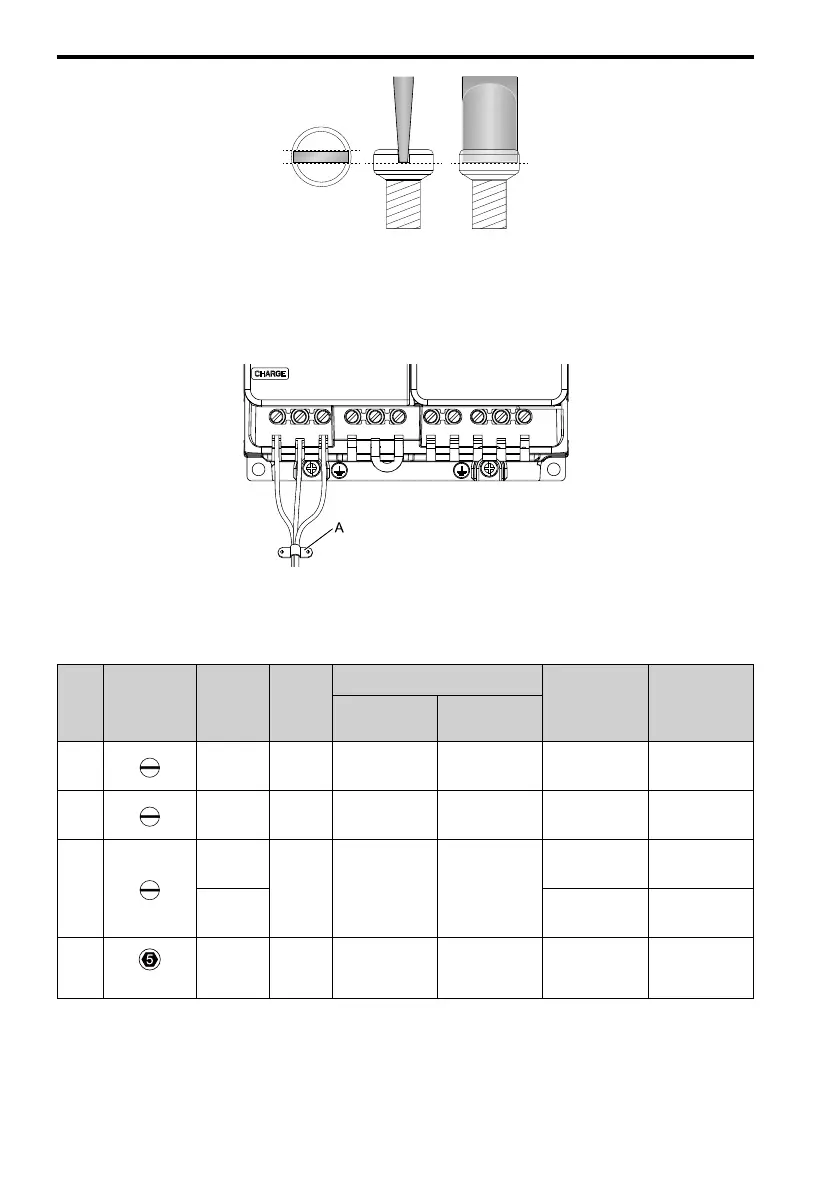10 Attachment
270 YASKAWA TOMPC71061753A YASKAWA AC Drive GA500 Installation and Operation Instruction
Figure 10.3 Tightening Slotted Screws
• After connecting the wires to the terminal block, lightly pull on the wires to make sure that
they do not come out of the terminals.
• Do not let strain on the wiring cause damage. Use a strain relief near the wiring to release the
tension. Refer to Figure 10.4 for example.
A - Cable clamp
Figure 10.4 Strain Relief Example
Table 10.1 Recommended Wiring Tools
Scre
w
Size
Screw
Shape
Wire
Gauge
Adapter
Bit
Torque Driver
Model
(Tightening
Torque)
Torque
Wrench
(Tightening
Torque)
Model Manufacturer
M3 - Bit
SF-BIT-SL
0,5X3,0-70
PHOENIX
CONTACT
TSD-M 1,2NM
(0.3 - 1.2 N∙m)
-
M4 - Bit
SF-BIT-SL
1,0X4,0-70
PHOENIX
CONTACT
TSD-M 3NM
(1.2 - 3.0 N∙m)
-
M5
*1
≤ 25 mm
2
(AWG 10)
Bit
SF-BIT-SL
1,2X6,5-70
PHOENIX
CONTACT
TSD-M 3NM
(1.2 - 3.0 N∙m)
-
≥ 30 mm
2
(AWG 8)
-
4.1 - 4.5 N∙m
*2
*3
M6
(WAF: 5 mm)
- Bit
SF-BIT-HEX 5-
50
PHOENIX
CONTACT
- 5 - 9 N∙m
*2 *3
*1 When you wire drive models 2042, 2056, 4031, 4038, 4044, and 4060, select the correct tools for the wire gauge.
*2 Use 6.35 mm (0.25 in) bit socket holder.
*3 Use a torque wrench that can apply this torque measurement range.
