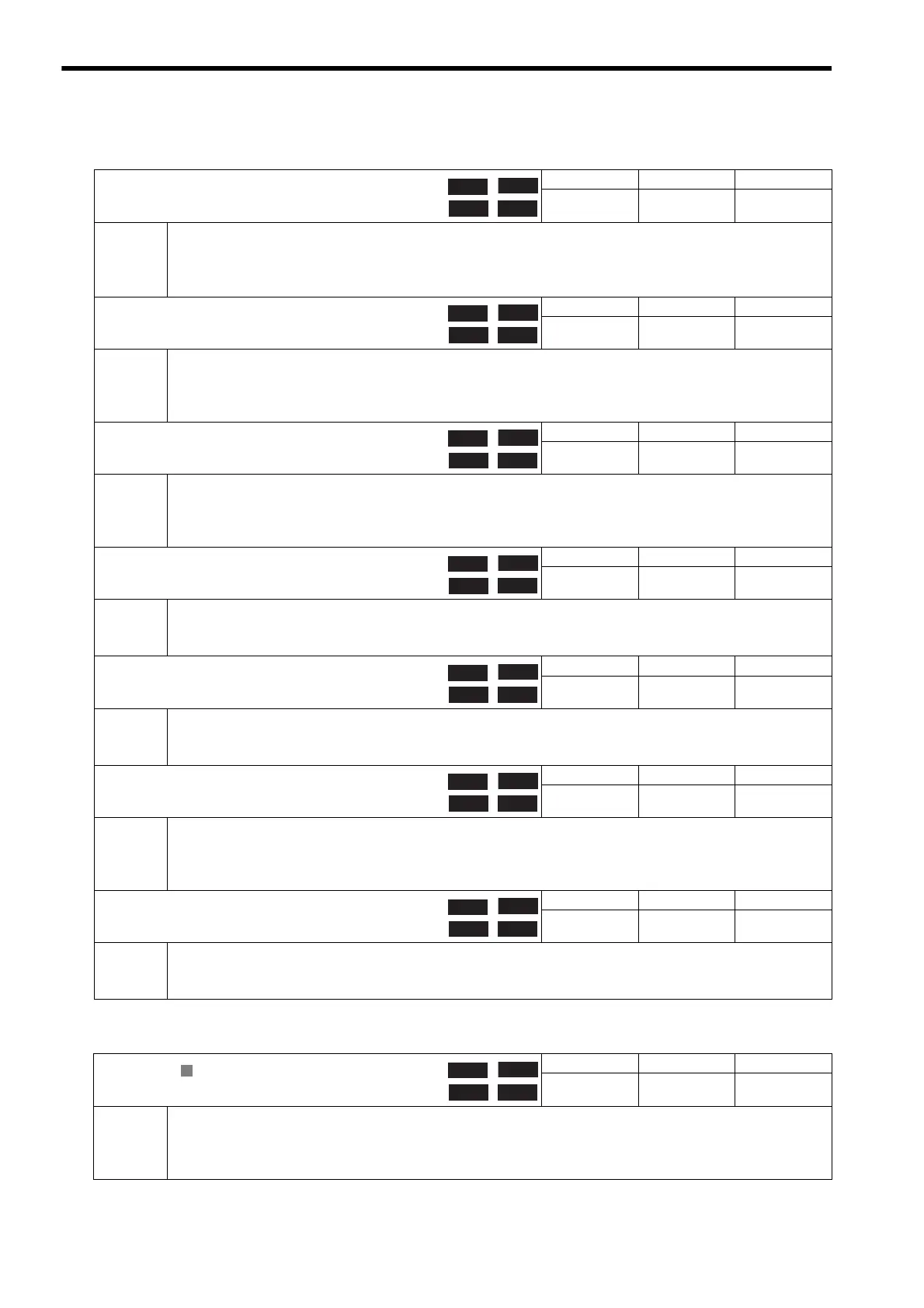4.4 MP2000 Series Machine Controller Parameter Details
4.4.2 Motion Setting Parameter Details
4-56
( 30 ) SERVOPACK Commands
( 31 ) Supplemental Settings
OW4F
Servo Driver Alarm Monitor No.
Setting Range Setting Unit Default Value
0 to 9 − 0
Description
Set the number of the alarm to monitor.
Set the number of the alarm or warning to monitor for the ALM_MON or ALM_HIST motion command.
The result of monitoring will be stored as the Servo Driver Alarm Code (monitoring parameter IW2D).
Refer to Chapter 6 Motion Commands for details.
OW50
Servo Driver User Constant No.
Setting Range Setting Unit Default Value
0 to 65535 − 0
Description
Set the number of the SERVOPACK parameter.
Set the number of the SERVOPACK parameter to be processed for the PRM_RD, PRM_WR or PPRM_WR motion com-
mand.
Refer to Chapter 6 Motion Commands for details.
OW51
Servo Driver User Constant Size
Setting Range Setting Unit Default Value
1, 2 − 1
Description
Set the number of words in the SERVOPACK parameter.
Set the number of words in the SERVOPACK parameter to be processed for the PRM_RD, PRM_WR or PPRM_WR
motion command.
Refer to Chapter 6 Motion Commands for details.
OL52
Servo Driver User Constant Set Point
Setting Range Setting Unit Default Value
−2
31
to 2
31
−1
− 0
Description
Set the setting for the SERVOPACK parameter.
Set the setting value to be written to the SERVOPACK parameter with the PRM_WR, PPRM_WR motion command.
Refer to Chapter 6 Motion Commands for details.
OW54
Servo Driver for Assistance User Constant No.
Setting Range Setting Unit Default Value
0 to 65535 − 0
Description
Set the number of the SERVOPACK parameter.
Set the number of the SERVOPACK parameter to be processed for the PRM_RD or PRM_WR motion subcommand.
Refer to Chapter 6 Motion Commands for details.
OW55
Servo Driver for Assistance User Constant Size
Setting Range Setting Unit Default Value
1, 2 − 1
Description
Set the number of words in the SERVOPACK parameter.
Set the number of words in the SERVOPACK parameter to be processed for the PRM_RD or PRM_WR motion subcom-
mand.
Refer to Chapter 6 Motion Commands for details.
OL56
Servo Driver for Assistance User Constant Set Point
Setting Range Setting Unit Default Value
−2
31
to 2
31
−1
− 0
Description
Set the setting for the SERVOPACK parameter.
Set the setting value to be written to the SERVOPACK parameter with the PRM_WR motion subcommand.
Refer to Chapter 6 Motion Commands for details.
OW5C
Fixed Parameter Number
Setting Range Setting Unit Default Value
0 to 65535 − 0
Description
Set the number of the fixed parameter to be read with the motion subcommand FIXPRM_RD.
The results of the Read Fixed Parameters operation are stored in the Fixed Parameter Monitor (monitoring parameter
IW56).
For details, refer to 6.3 Motion Subcommands and 6.4 Motion Subcommand Details.
