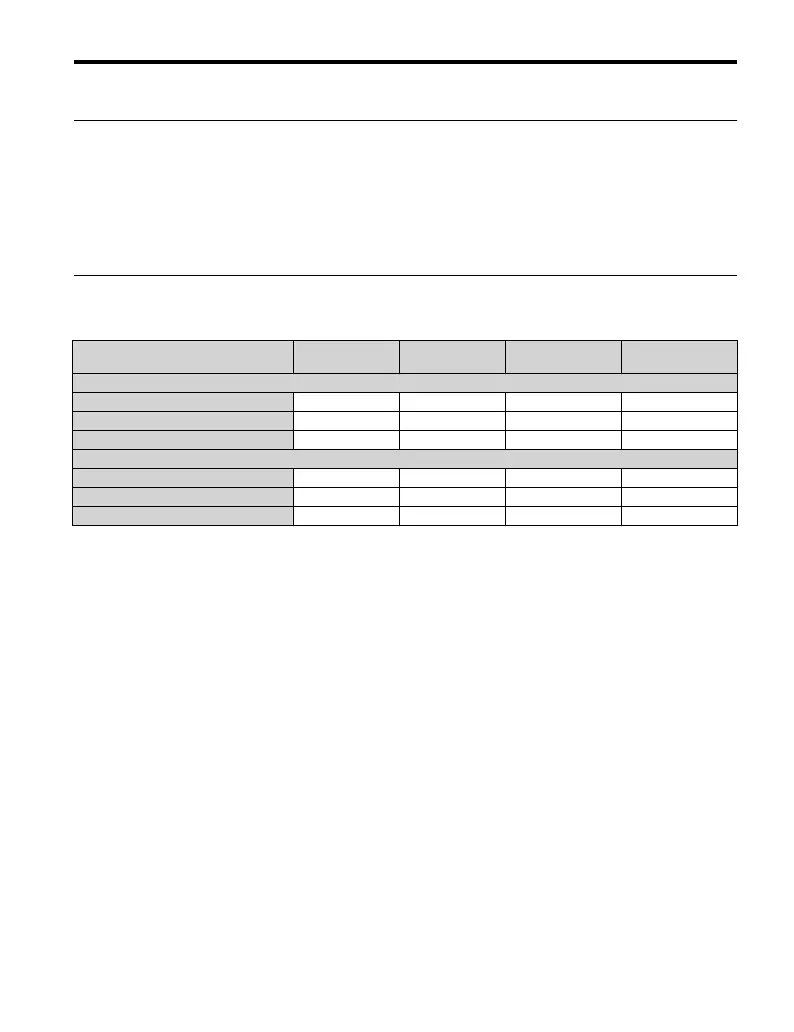5 Start Up
YASKAWA Europe TOEP C710606 101A - V1000 MMD IP65 Motor Mounted Drive - Quick Start Guide EN 35
ENGLISH
Power On
Before turning on the power supply,
• Make sure all wires are connected properly.
• Make sure no screws, loose wire ends or tools are left in the drive.
• After turning the power on, the drive mode display should appear and no fault or alarm
should be displayed.
Motor Codes for E5-01
On delivery, the parameter E5-01 is pre-set for a 3000 rpm motor. Check the motor type
code on the motor name plate and verify/set parameter E5-01 according to the table below.
Motor Model Code
Voltage
[V]
Rated Power
[kw]
E5-01 Setting C6-01 Setting
Motors with 3000 rpm
M071M015BM 400 1.5 3225 0
M071M022BM 400 2.2 3236 0
M071M040BM 400 4.0 3238 0
Motors with 1500 rpm
M071M015BJ 400 1.5 3335 0
M080M022BJ 400 2.2 3336 0
M090L040BJ 400 4.0 3338 0
WWW.NNC.IR
