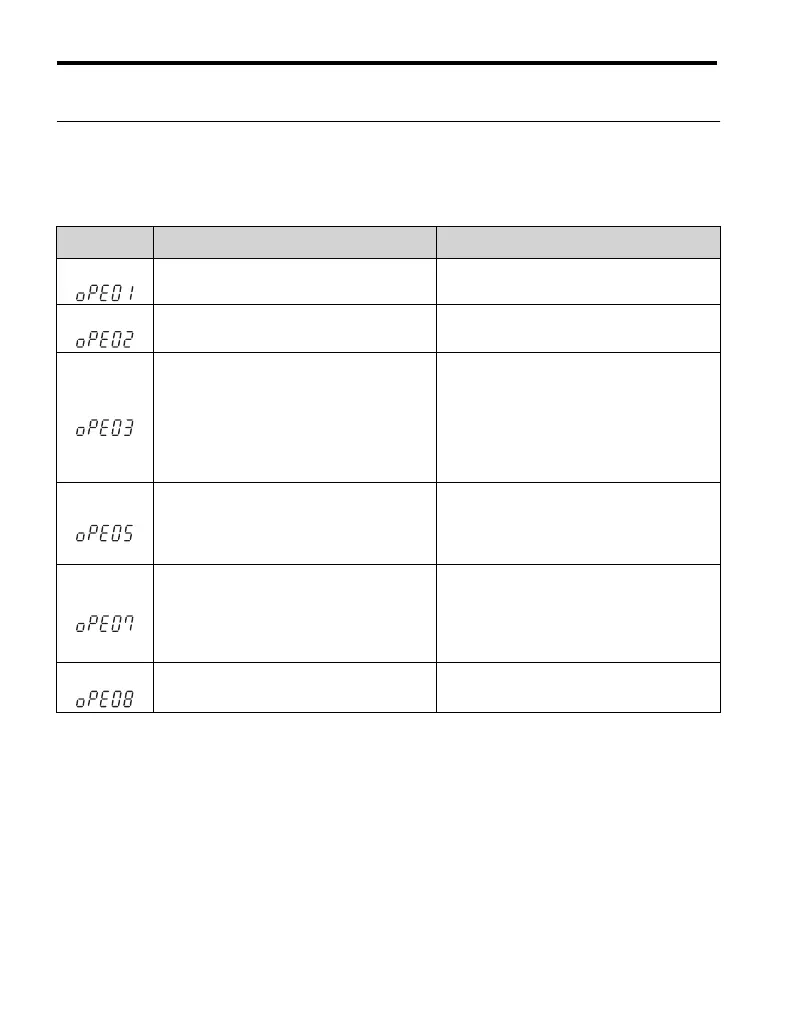7 Troubleshooting
EN 46 YASKAWA Europe TOEP C710606 101A - V1000 MMD IP65 Motor Mounted Drive - Quick Start Guide
Operator Programing Errors
An Operator Programming Error (OPE) occurs when an inapplicable parameter is set or an
individual parameter setting is inappropriate. When an OPE error is displayed, press the
ENTER button to display U1-18 (OPE fault constant). This monitor will display the parame-
ter that is causing the OPE error.
LED Operator
Display
Cause Corrective Action
oPE01
Drive capacity and value set to o2-04 do not
match.
Correct the value set to o2-04.
oPE02
Parameters were set outside the allowable setting
range.
Set parameters to the proper values.
oPE03
A contradictory setting is assigned to multi-func-
tion contact inputs H1-01 through to H1-06.
• The same function is assigned to two inputs.
(this excludes “External fault” and “Not used”)
• Input functions which require the setting of
other input functions were set alone.
• Input functions that are not allowed to be used
simultaneously have been set.
• Fix any incorrect settings.
• Refer to the Technical Manual for more details.
oPE05
• The run command source (b1-02) or frequency
reference source (b1-01) is set to 3 but no
option board is installed.
• The frequency reference source is set to pulse
input but H6-01 is not 0.
• Install the required option board.
• Correct the values set to b1-01 and b1-02.
oPE07
Settings to multi-function analog inputs H3-02
and H3-10 and PID functions conflict.
• H3-02 and H3-10 are set to the same value.
(this excludes settings “0” and “F”)
• PID functions have been assigned to both ana-
log inputs and the pulse input at the same time.
• Fix any incorrect setting.
• Refer to the Technical Manual for more details.
oPE08
A function has been set that cannot be used in the
control mode selected (might appear after control
mode change).
• Fix any incorrect setting.
• Refer to the Technical Manual for more details.
WWW.NNC.IR
