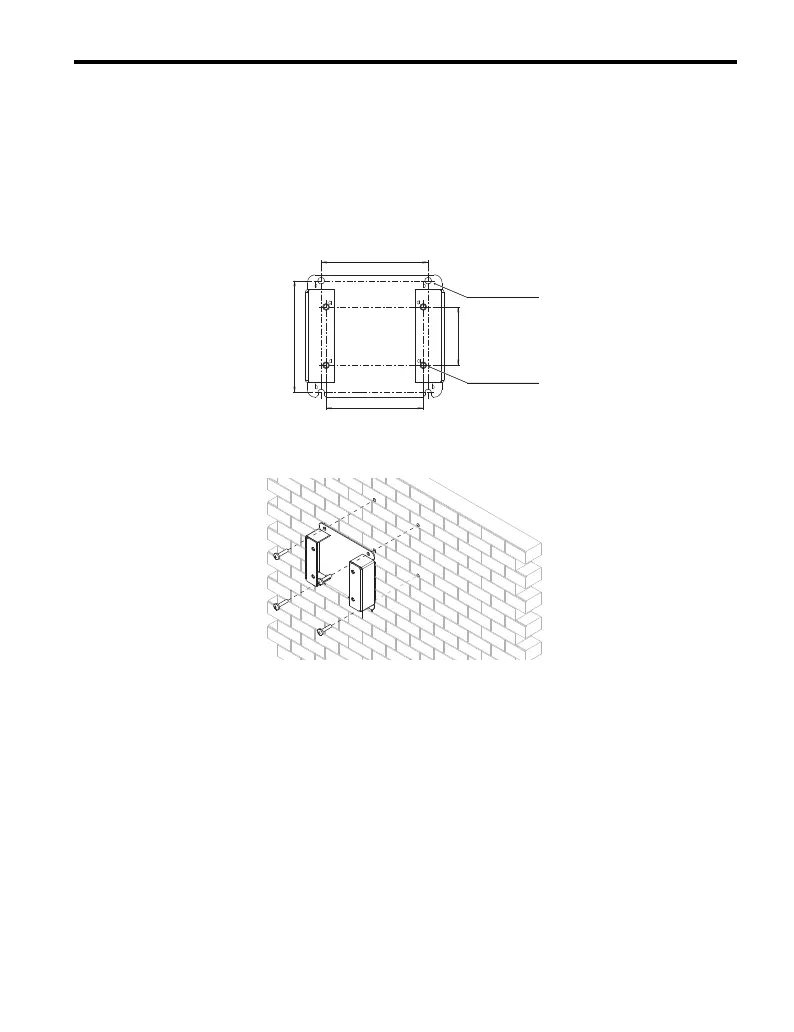2 Mechanical Installation
YASKAWA Europe TOEP C710606 101A - V1000 MMD IP65 Motor Mounted Drive - Quick Start Guide EN 19
ENGLISH
Mounting the Drive - Wall Mount Version
Mount the drive to the wall according to the following procedure:
1. Drill 4 holes in the wall to the pitch and size determined by the wall mount bracket (b).
Insert suitable fixings in the drilled holes. Make sure fixings are seated completely flush
with wall surface.
Note:
Drill into the brick or block, never mortar.
2. Fix the wall bracket to the designated area. Attach the bracket using suitable screws.
M6x25 screws are recommended, screws should be torqued to 4.0 Nm.
115
60
110
100
4-M5 Weld Nut (a)
4-Ø6.5 Hole (b)
WWW.NNC.IR
