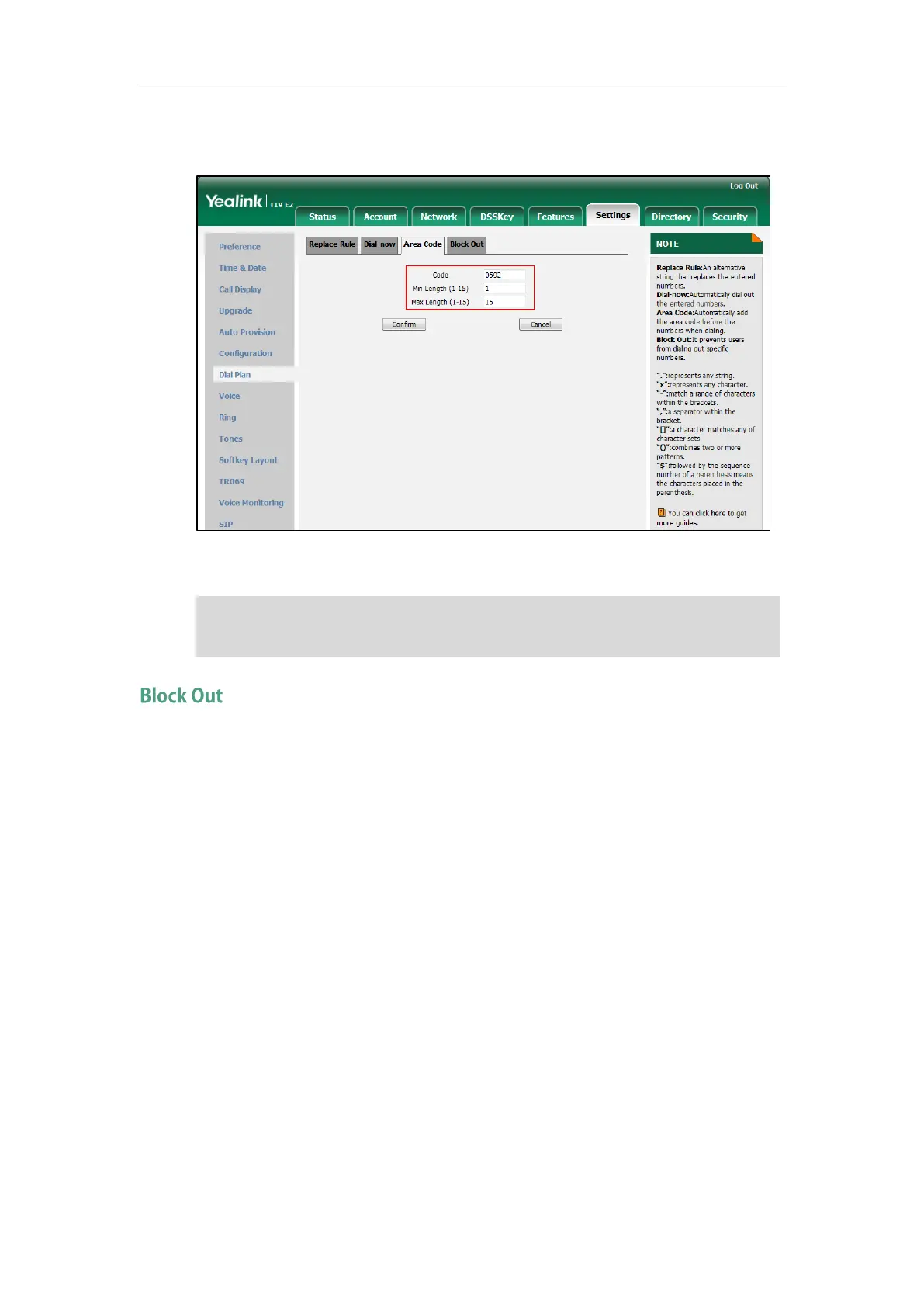User Guide for the SIP-T19(P) E2 IP Phone
62
2. Enter the desired values in the Code, Min Length (1-15) and Max Length (1-15)
fields.
3. Click Confirm to accept the change.
Note
You can block some specific numbers (up to 10) from being dialed on your phone. When
you dial a block out number on your phone, the dialing will fail and the LCD screen will
prompt "Forbidden Number".
To add a block out number via web user interface:
1. Click on Settings->Dial Plan->Block Out.
The default value of minimum and maximum length is 1 and 15 respectively.
Area code is configurable via web user interface only.
