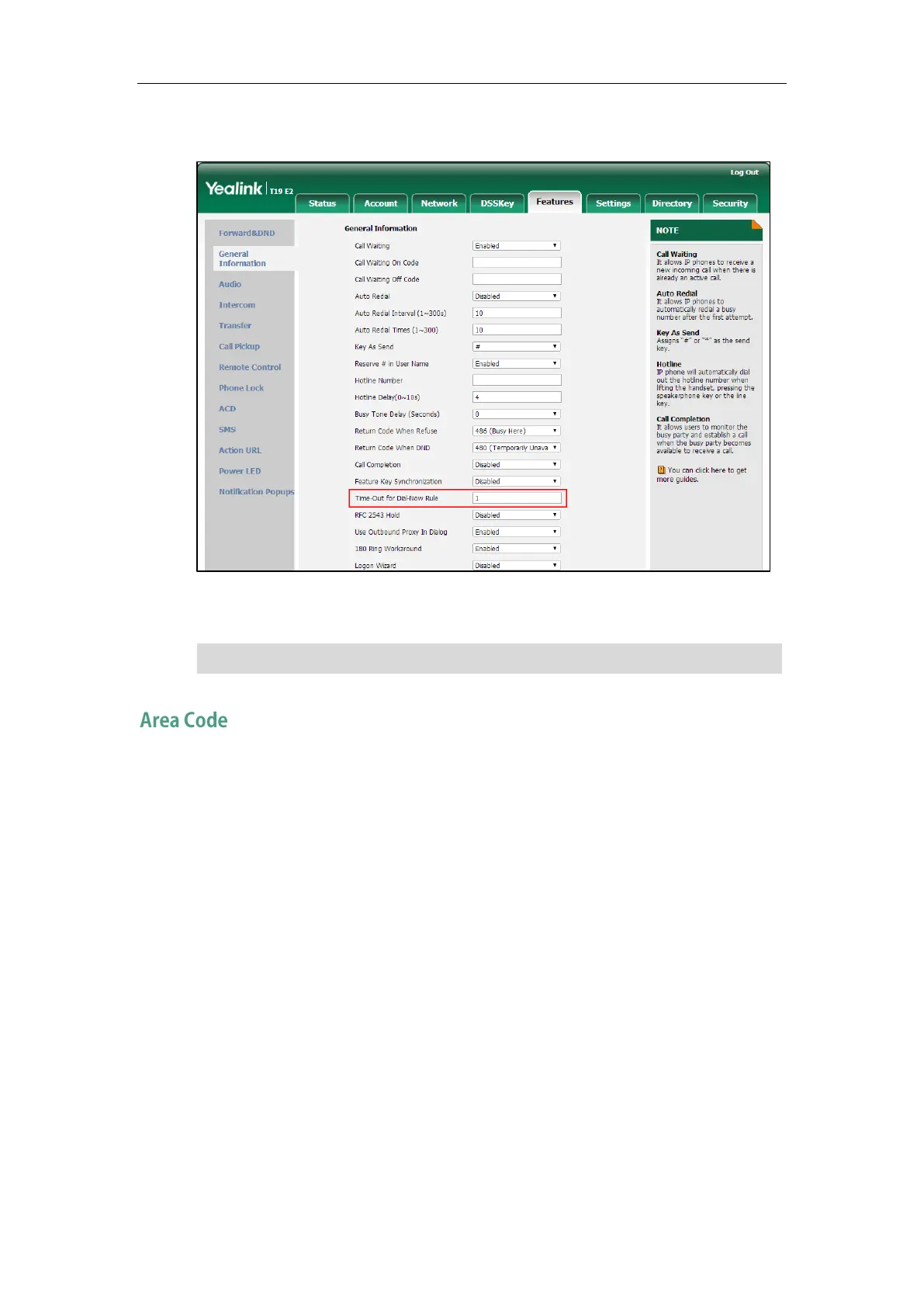Customizing Your Phone
61
2. Enter the time between 0 and 14 (seconds) in the Time-Out for Dial-Now Rule field.
3. Click Confirm to accept the change.
Note
Area codes are also known as Numbering Plan Areas (NPAs). They usually indicate
geographical areas in a country. This feature is necessary when dialing a phone
number outside the code area. For example, an area code is configured as "Code: 0592,
Min Length: 1, Max Length: 15". When you dial out the number "56789" (the length of the
number is between 1 and 15), the phone will add the area code and dial out the
number "059256789". You can only configure one area code rule on your phone.
To configure the area code via web user interface:
1. Click on Settings->Dial Plan->Area Code.
Delay time for dial-now rule is configurable via web user interface only.
