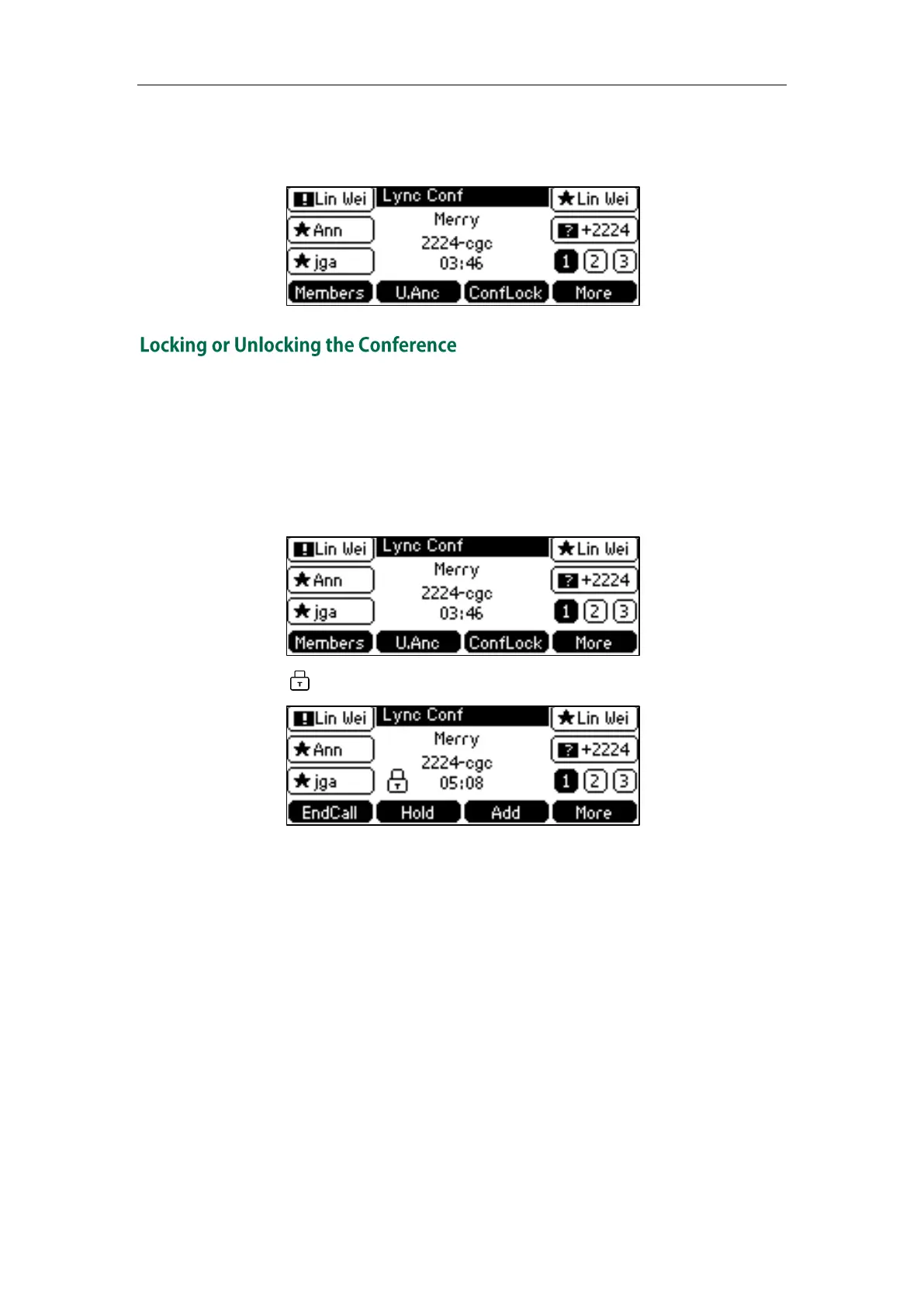Basic Call Feature
125
To disable conference announcements:
1. During a conference call, press More->U.Anc to disable announcement.
Only the organizer and presenters can lock or unlock the conference.
The organizer and presenters can lock a conference call to prevent other people from
joining the conference call without an organizer’s or presenter’s approval.
To lock a conference:
1. During an active conference, press More->ConfLock.
The icon appears on the LCD screen.
The conference is locked, and anyone that tries to join the call will enter the lobby
and hear music until the organizer or presenters accept the call.
